Finding more listeners and getting more exposure. These are definitely important goals for every podcaster out there – hobbyists or professionals alike. In many cases, there’s only one or two of you, with busy schedules juggling between producing, planning, scheduling, editing and recording your show. So how can you make the most out of the episodes/content you already have? Repurposing your podcast into other types of media is a great idea to promote your podcast and gain more attention. We’ll share 8 tips on how to repurpose your podcast in 2021!
There are many benefits to repurposing your content as a podcaster:
- Maximize the content you already created with minimal extra efforts.
- Reaching audience that otherwise would not have found you.
- Improving your podcast website SEO with written content.
- Making the content accessible to hearing-impaired people.
So how can you repurpose your content?
8 ways and tips to repurpose your podcast
1. Transcripts
Transcribing your podcast into written form is one of the lowest hanging fruits in terms of repurposing. All you need is to take the recording and transform it to text. You can do it on your own, or you can pay a transcriber or pay for an app or tool that are doing it automatically. The content is already there, but isn’t being used as text.
For example, a lot of podcasters are using Otter.ai or Rev to generate text out of their audio files. Notice that Otter has a free plan, but Rev is probably more accurate as humans are involved in the process.
Additionally, some transcripts can include timestamps, chapters or soundbites, which can really help the listener locate the moments they want to hear and just get there by a click of a button.
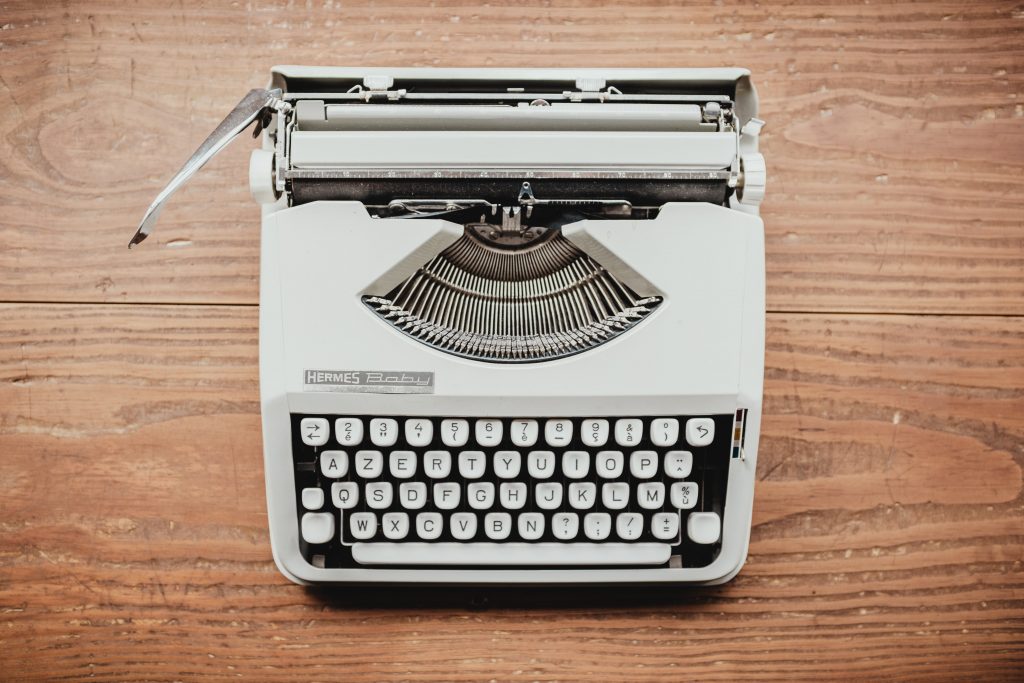
2. Blog posts
Beyond transcripts, a shorter form of blog posts can also work great by filtering the best parts of the conversation and leave out the redundant parts. You can also add additional information into these posts, additional context or attached files, after-the-fact additional data and quotes, and much more.
Blog posts are probably better to your SEO as you can really optimize those to be more readable and useful, with the right keywords and get to the point faster – so people won’t drop from your page.
3. Video
If you’re already recording your podcast while using a video recording tool, it’s super easy to use your video content as well! Some people prefer to watch the video instead of listening to an audio-only format.
Additionally, you can reach new audience if you upload the video to YouTube, and social media accounts where video is the main type of media. If your podcast is in one of the supported languages, YouTube will allow you to add automatic captions to your video (which, again, can help the hearing impaired). Supported languages include Dutch, English, French, German, Indonesian, Italian, Japanese, Korean, Portuguese, Russian, Spanish, Turkish, and Vietnamese. You can also upload your own transcript and YouTube will automatically sync it. It’s not always super-accurate, but it’s hassle-free and easy to use.
You can share the entire video as is, edit it, or simply share bits and pieces from it as teasers.

4. Audiograms
Audiograms are those short soundwaves clips that many podcasters are sharing nowadays on social media. It typically includes a few seconds/minutes of your content, a static image, some animation around the sound/audio, and text or captions. These audiograms are easily shareable and are very easy to consume – so it helps as a teaser for your future episodes or as a reminder to ones you’ve already released.
We reviewed a few different audiogram solutions and best practices here – so check it out if you want to learn how to create and share them.
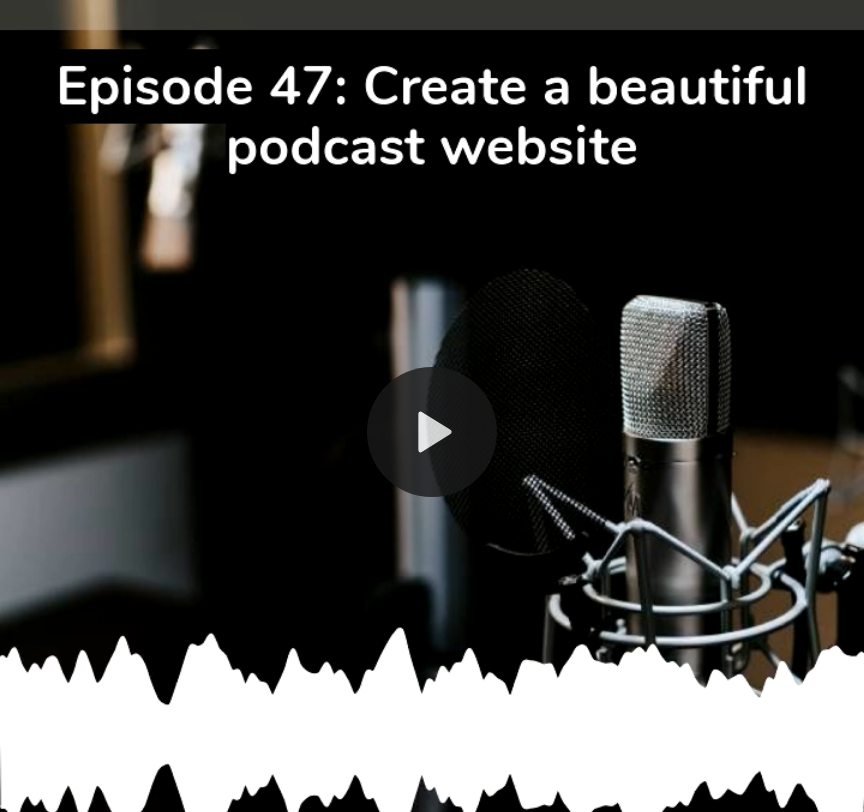
5. Images
Similar to audiograms, images are meant to be shareable on social media. You can share a photo of the recording session, a pre-designed image you created on Canva (or with similar tools), a meme, or even an infographic.
Start by thinking about what you want to get out of this piece of media. If it is meant to attract listeners to one specific episode – share an image with a quote, or a title. If you want to share information that came up during the episode and can be relevant to other people, make an infographic! It could lead to potential new audience be re-shared multiple times.

6. Merchandise with quotes
Not only is it repurposing your content, launching a merch store could also help you monetize your podcast! If you have a great followers base, consider creating a shop to sell t-shirts with quotes, hats with your logo, etc.
You can use Printful, for example, or create a page on your website for your merch.
7. Guides and syndication
Creating a podcast, discussing about topics week over week, with new people – getting their point of view and researching on your own – can make you an expert in a specific topic. You can easily create elaborated guides, syndicate a few blog posts into a longer form article, and more.
Instead of just publishing blog posts, you can create a horizontal piece of content – aggregating multiple episodes into questions and answers your guest answered in a specific topic. You can also share statistics, recommendations, and tips.
8. Create a website to have it all
After investing time in repurposing your content, it makes a lot of sense to display everything under one online hub. Creating your podcast website is a great way to feature your episodes, blog posts, transcripts, show notes, merch store, images, videos, and more!
Having a good website can help you reach new potential audiences through SEO. Additionally, you’ll need to send people to search for your content, why not send them all to one place under your control instead of your podcast host feed, a shopping page, twitter, and link in bio kind of pages? Launching your website will give you the control to decide what content should be in it, how to design it, and see the analytics about your website visitors.
Podcastpage.io is the best website builder for podcasters. With Podcastpage you can easily create a podcast website in minutes. It pulls automatically all of your content, so you don’t have to work hard to manually do that work.
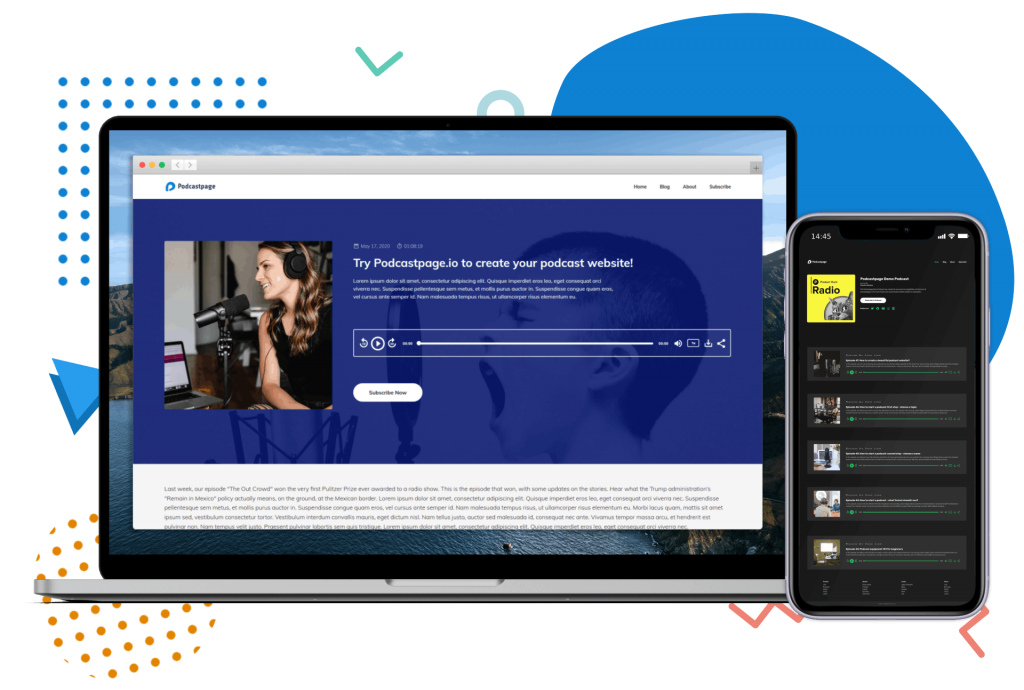
Conclusion – repurposing your podcast
There are many benefits to repurposing your content. You don’t have to use all the options mentioned in this post, but all of the above are easy ways to reuse your content and gain more attention. Here’s a quick recap of the 8 ways to repurpose your podcast –
- Transcripts – Create full transcripts of your episodes to gain more SEO juice and make your podcast more accessible.
- Blog posts – Use a separate blog and try to summarize full episodes into well written, compact blog posts.
- Video – Record your podcast in both audio and video and publish video tracks on YouTube or social media.
- Audiograms – Share short, animated audio clips from your podcast on social media.
- Images – Create eye-catching episode artwork and use tools like Canva to create great images for social media posts.
- Merchandise – Sell merch with quotes, bits or sketches from your podcast.
- Guides & Syndication – Leverage your content to create additional resources.
- Website – Create a full website for your show to gain even more traction. Don’t forget to check Podcastpage.io if you’re looking for the best website option for podcasters.



