Apple Podcasts is one of the most popular podcast directories. Beyond the fact Apple has coined the term “Podcast”, they also were among the first to distribute them in a user-friendly way. Since the early days of iPods and iTunes, podcasts are available on Apple platforms, so you probably get the point. (Assuming you’re old enough to remember how an iPod looks like). It’s completely free to publish your podcast on Apple Podcasts, so go ahead and submit yours today.
In this guide, we’ll review the process of posting your podcast to Apple Podcasts. Distributing your podcast to all popular platforms is key to get more subscribers and more listeners, so you should definitely start with Apple Podcasts.
Other platforms like Google Podcasts, Spotify, and most recently, Amazon Music, are also important platforms you should add your podcast to, but you’ve reached the right place if you want to start with Apple Podcasts.
Apple Podcasts has more than a million podcasts listed there, and hundreds of millions of users/listeners. Submitting your podcast to popular directories is key to growing your podcast.
How to upload your podcast to Apple Podcasts
We may state the obvious here, but you must have an existing podcast (along with a podcast RSS feed) in order to post it to Apple Podcasts. In this article, we include a step-by-step guide to adding your podcast to Apple Podcasts, so assuming your podcast is ready, let’s start –
1. Review the Apple Podcasts requirements
To submit your podcast to Apple you must have a Podcast Connect account. To have a Podcast Connect account you must have an Apple ID. If you don’t already have one, start by creating one here.
Next, create your Podcast Connect account here. The “iTunes Connect” (or Apple Connect) would let you manage your podcast on Apple Podcasts. We always recommend doing this part yourself in order to have the control over your podcast on Apple Podcasts.
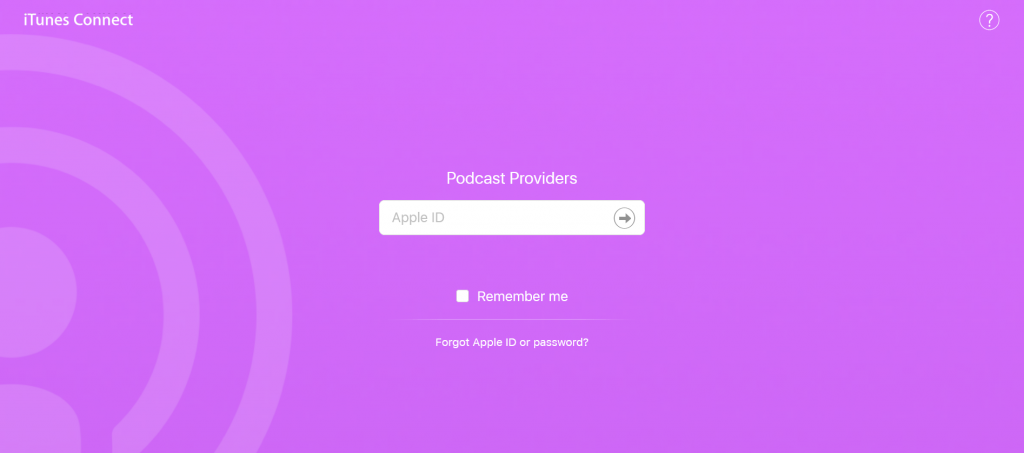
The other requirement they have is that your RSS feed will include:
- At least one episode
- Required tags (your podcast host should comply with these)
- Artwork requirements
- Size (min size: 1400×1400 pixels | max size: 3000×3000 pixels)
- Include your podcast title (preferably, but optional)
- Use clear fonts (again, this is optional, but if you do include text, make sure it is readable and in a good contrast ratio on top of the image background).
- Ensure your image is relevant to the podcast/content.
- Must be original (or licensed)
2. Add your RSS feed
Start by validating the technical aspects of your podcast. You can do it manually or through your podcast host.
- Go to My Podcasts and click on the “+” icon.
- Add your RSS feed URL.
- Select Validate.
- Fix any validation warnings or errors. Then, run the validation process again.
- Podcasts Connect will display a preview of your show if it was validated correctly.
- Review the generated podcast preview. Check the artwork, the show details and episode data (title, host name, language, description, and category).
- If you’re all set, click the “Submit” link.
Your podcast would not appear there right away. Apple will review your podcast (it usually takes from 24 hours up to 5 business days).
3. Comply with Apple’s content requirements
You should follow these guidelines to make sure your podcast would not be remove from Apple Podcasts:
- Don’t use Apple trademarks (logo, name).
- Your cover art and meta data should accurately portray your content.
- Your content should comply with local laws.
- Flag explicit content with the relevant tag.
- Don’t mislead listeners.
- Avoid promote illegal activity.
- Don’t use Nazi propaganda.
- Only use content that you have the rights to use.
Podcast analytics
Like many other podcast platforms, Apple includes additional analytics that your podcast host and your podcast website does not include. With the podcast analytics you can learn more about:
- How many people are listening to each episode?
- Which parts are people skipping or when are they dropping altogether?
- Average listening time for an episode.
- How are your episodes performing over time?
- Where are your listeners from geographically?
Conclusion – Apple Podcasts
You should definitely add your podcast to Apple Podcasts! With more than 1 million shows, in 175 countries and regions, Apple has a reach and could help you attract more listeners. Even if we’re not thinking about new listeners, you should make it easy for your current listeners to find your podcast where they listen.
Make sure to add your Apple podcast subscribe button to your podcast website as well.



