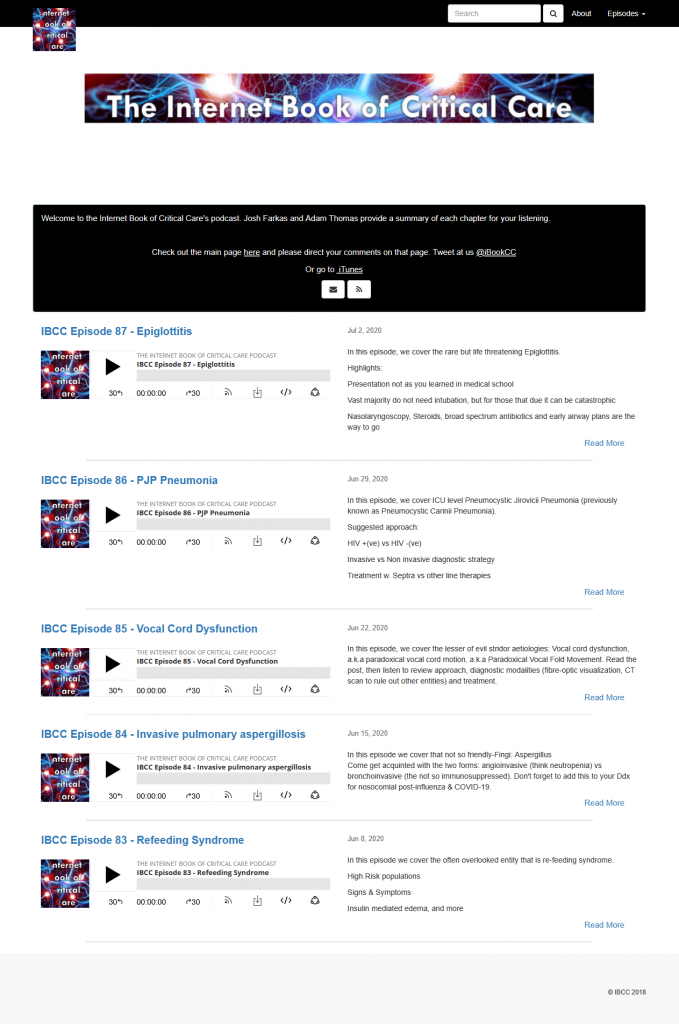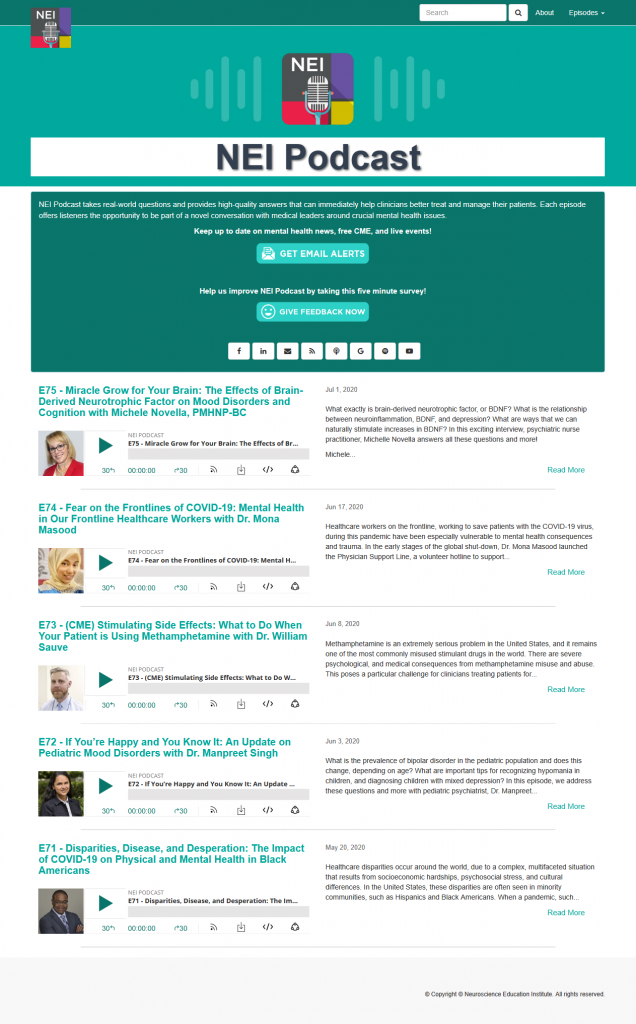Libsyn is a very popular podcast hosting platform that operates for nearly two decades already. It sits 3rd in the list of the most popular hosts (sorted by number of podcast feeds hosted, according to ListenNotes). Libsyn started operating in 2004, a time when human beings still walked around with iPods and not iPhones! If you’re reading this post, we assume you’re already using Libsyn, or maybe you’re planning to start a podcast with Libsyn soon, so it’s important you learn how to create a Libsyn podcast website as well.
In this article, we’ll cover multiple options to help you create a beautiful podcast website for your Libsyn hosted podcast. We’ll also review Podcastpage.io – the best website builder for podcasters that is fully supporting Libsyn-hosted podcasts – You can sign up for free today (no credit card required) and try it out!
More than 70,000 podcasters choose to host their shows on Libsyn. As a veteran in the podcasting industry, Libsyn initially offered storage, bandwidth, and podcast RSS feed creation tools. 16 years later, Libsyn’s plans also include Powerful Audience Insights, Episode Publishing Customization, Podcast Mini Website (more on that later) Monetization Tools and a few others.
Creating a website for your Libsyn podcast
We strongly believe every podcast should have its own dedicated website. If your podcast is hosted on Libsyn, you should probably think about creating your own website with your own domain at some point.
The default podcast website offered by Libsyn is a very basic website that allows podcasters to display podcast episodes, posts and a limited audio/media player for each episode. This website doesn’t offer too many customization options, but could be a good idea to start with.
Using a custom domain with Libsyn
To use your own domain for this site, you will need to add $2 per month to your Libsyn subscription (regardless of the account tier). You shouldn’t limit yourself to this option only, that’s why we review 3 different ways to create your podcast website for your Libsyn podcast.
Use your Libsyn RSS Feed to create a website
If you don’t already have your podcast on Libsyn, start by creating a Libsyn user and upload your podcast episodes (or import them from your previous podcast host) to create your Libsyn RSS feed.
Let’s get right to it!
1. How to build a Libsyn podcast website with Podcastpage.io
Podcastpage.io is an easy and intuitive platform that helps you build a podcast website in minutes. It offers much more flexibility than the mini websites and is far less complex than the generic CMS platforms.
To get started and get your podcast website live in less than a minute, create your Podcastpage account and create your first website. You’ll notice a quick setup wizard that pops up to configure 3 basic steps before you have a fully working website.
Easy as 1-2-3
- Create a new website and choose a name.
- Search for your podcast in our search bar (if it’s not live yet, you can also just copy the Libsyn RSS feed URL manually).
- Choose your theme colors, and you’re all set!
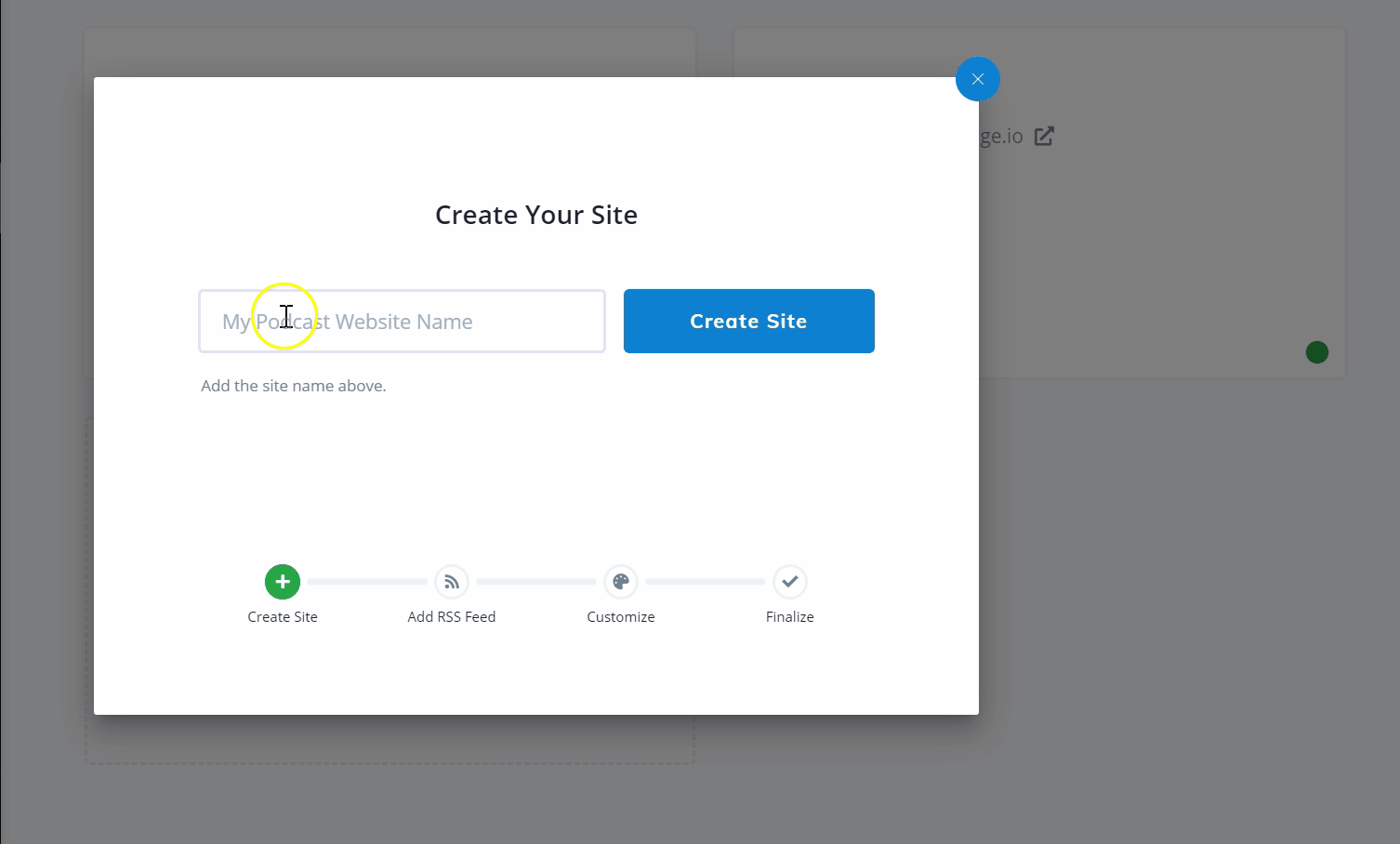
Now you can either continue customizing the website to make it look unique and aligned with your branding, take a peak at the newly created website as is or configure your domain settings to move your podcast website to your own domain.
There are dozens of settings and controls (more than 150, in fact) to customize your website. You can change all colors, layouts, column count, and much more. Upload your logo and start sharing your site instantly.
You can also modify the audio player to look the way that works best with your podcast and site. Change every aspect of the built-in audio player, add a sticky audio player that stays on the bottom of the page even when you move across pages, or use the native embed audio player from your podcast host.

Podcastpage.io helps you create more value and offer additional types of content to your customers. You can add custom pages, set up a blog, and add multiple subscribe and follow icons. Also, we integrate with many analytics and marketing tools to make sure you’re on top of things.
2. How to create a Libsyn Mini-Site
To set up your basic Libsyn “Mini” site, start by going to the destination tab and click on “Edit” or “View Existing”. Click on the edit button on the Libsyn “Podcast Page” row.
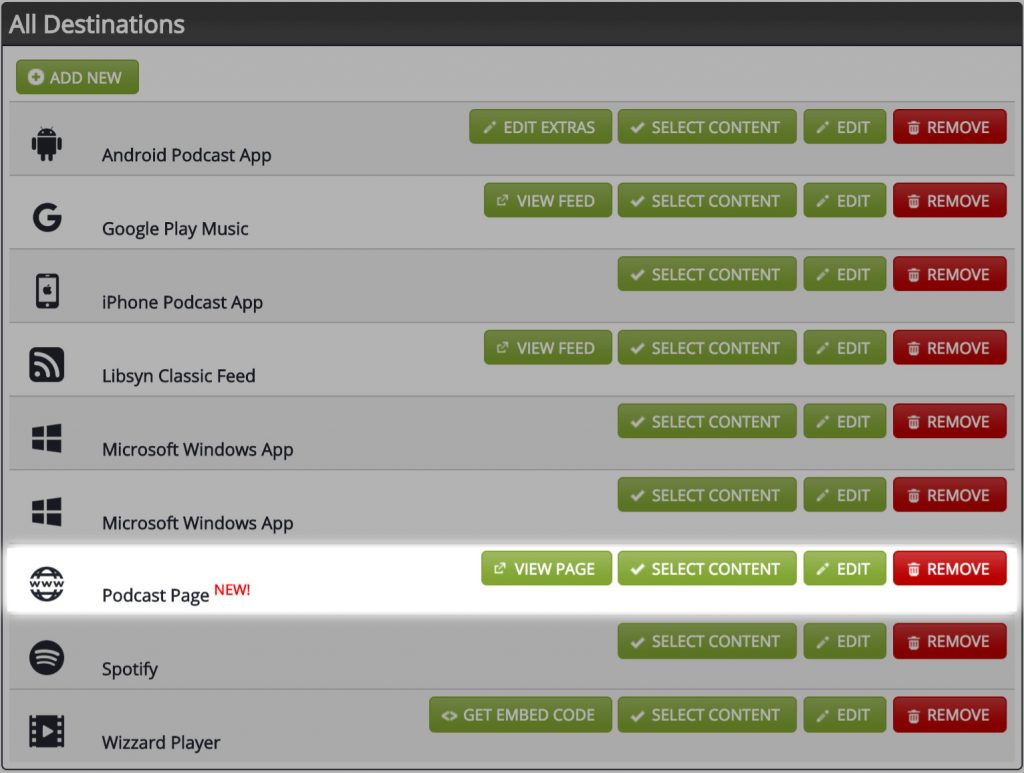
The Mini-Sites offered by Libsyn all have the same layout which is a bit hard to drastically change. Libsyn includes a top header with the site logo on the left, a search bar and a navigation bar with an “About” page and “Episodes” page on the right.
Below, you can add a header where the podcast title can be added followed by your episodes below.
You can start by customizing your header (image/ text). Next you can choose your theme color options (font, link and title color). In terms of customization of the audio player, you can only choose if you want to display it on top or on the bottom.
Additional settings you should know about are: the option to enable/disable comments, adding Google Analytics tracking ID and Google Verification ID.
There are 3 types of pages that you can add – About, Contact and a blog page. The blog pages are limited to text only (meaning you can’t add any media). See 2 examples of Libsyn mini sites right below:
If you are looking for more flexibility; adding multiple types of pages, extra content and media, customizing the audio player and the entire page layout – this mini site is probably not the answer. If you’re looking for full site editing, more flexibility, options, and integrations, you’ll want to use a real podcast website builder like the one we offer.
3. Create a Libsyn podcast website with WordPress
WordPress is around since 2003, making it even older than Libsyn. It’s one of the most popular CMS platforms out there. WordPress claims to run more than 35% of the entire web. Using WordPress enables a lot of flexibility, plus there’s an entire community behind it creating custom plugins and themes. The downside is that it may become cumbersome, at times, and your site can easily become bloated with unnecessary pieces.
To start a podcast website using WordPress you need to start by choosing a website host (In the first two options described above, you don’t need web-hosting – Podcastpage.io is hosting the site for you, and the Libsyn mini-site is already hosted as well).
Web hosting for WordPress comes in a variety of ways. There are entry-level hosting plans starting at just a few dollars per month. (although these usually get a significant bump after your first year). The premium/managed hosting costs can get up to $30-$40 per month.
With some hosts, you will need to install the software and configure the server yourself. However, today many hosts would either do it for you or offer a 1-click installation process.
Many plugins and themes are premium, so although the actual WordPress software is free, you may end up paying more. There’s also the Libsyn WordPress plugin which you can use, and try to display your episodes via this plugin.
Designing a podcast website and plugin functionality
Once your WordPress site is hosted and fully installed, you will need to design your website. You can either hire a designer/developer to create it for you or buy a podcast theme or template.
Then, you may need to install a few plugins to get your Libsyn podcast episodes onto the WordPress website. From a quick search in the WordPress plugin directory, we’ve found a couple of options:
- Libsyn Publisher Hub WordPress Plugin – it connects WP to your Libsyn account. It’s a bit of a messy process, including connecting an API. Check out this article to help you install this plugin.
- Podcast Importer Plugin – it imports your episodes into existing custom post types, set categories, import supplemental content and more. Read more on this plugin here.
Bonus: Embed a Libsyn podcast player on your site
As described in the official Libsyn documentation, you can embed your Libsyn audio player onto any website by using the embed code. To grab the iframe or embed code, go into your Libsyn control panel, and view the list of your episodes. On the episode you’re looking to share, click on the “<>” icon as seen in the image below:
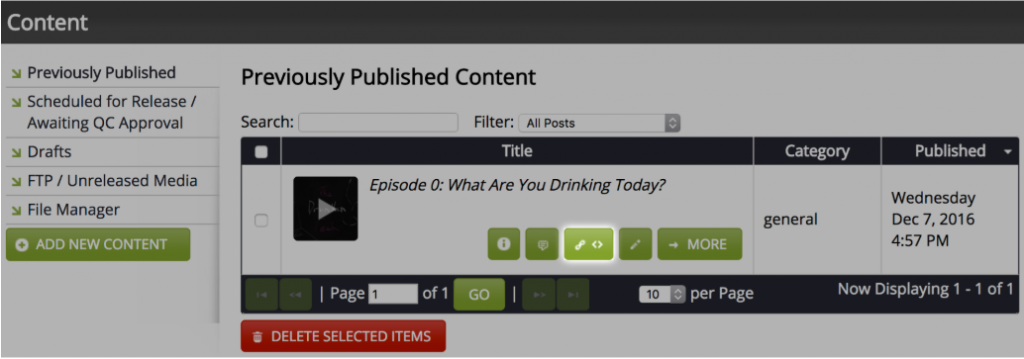
Then, an additional window would pop up with multiple options for the audio player. Lastly, the Libsyn audio player embed code would be displayed there as well –
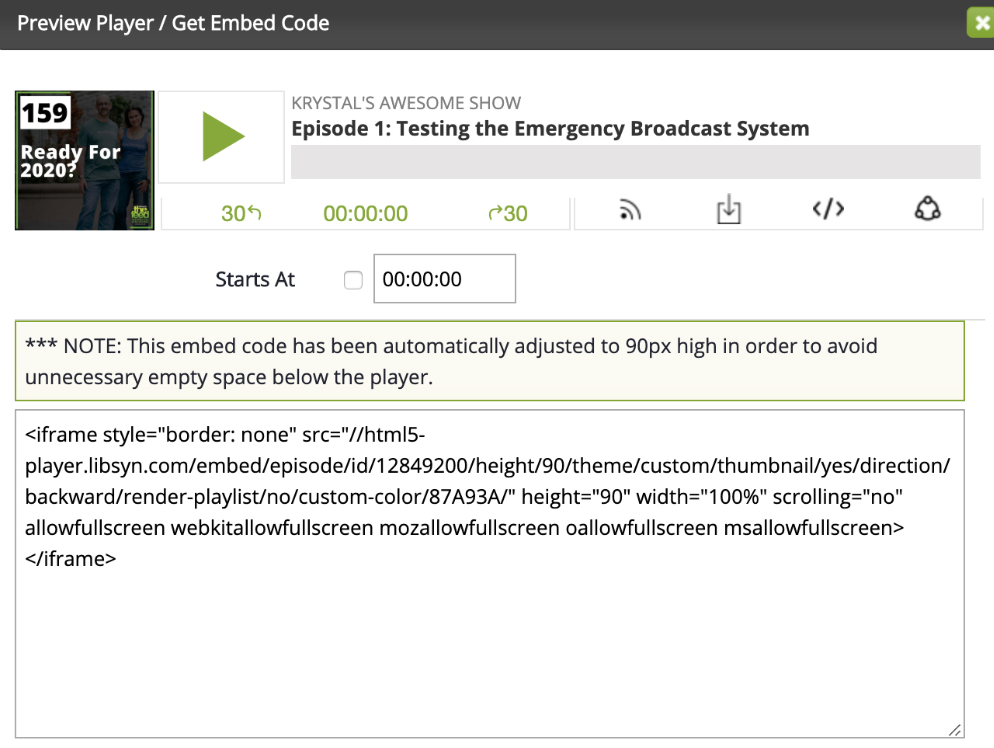
As you can see, it’s easy to add your Libsyn embed player onto any type of website, but the manual process of adding it one by one could be a bit overwhelming. With that said, we recommend on using an automated way to import the audio player, and if you’re using Podcastpage.io, you should be able to get your audio embeds automatically and place them onto the website without a fuss.
Conclusion
Creating a dedicated podcast website for your Libsyn hosted podcast is a great way to connect with your listeners. You can include additional types of content and grow your audience. There are multiple ways in which you can create a podcast website. In this article, we’ve covered 3 different methods you could use to create the site:
- Podcastpage.io – Just create an account, add your Libsyn podcast RSS feed, and your new website is good to go.
- Libsyn mini-site – To get a basic page online, use the built-in Libsyn mini site, it’s a good solution to start with if you don’t need flexibility and uniqueness.
- WordPress – Set up your hosting and website, then install a couple of plugins or themes to make it work with your podcast.
Lastly, remember it’s easy to add an embed Libsyn audio player onto any website. Simply copy the Libsyn iframe code from your account and paste it into a page or episode on your website. Some platforms could import those embed audio players automatically, while some must be done manually.