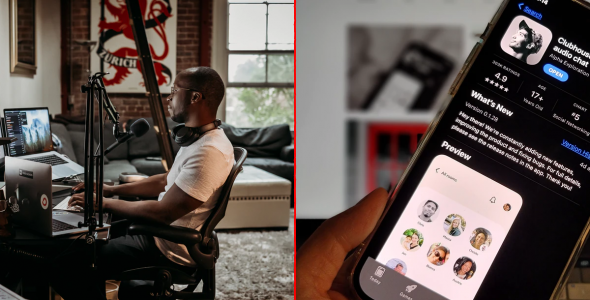If you want to share your knowledge on topics that you’re passionate about, you might want to consider starting a podcast. This can be a great way to grow a community of listeners who share your interests. However, you might not know what recording gear you would need.
Fortunately, there are only a few pieces of equipment that you’ll need to buy to get started. By purchasing these basic tools, you can produce episodes with high-quality audio and encourage listeners to come back for more content.
In this post, we’ll discuss why high-quality equipment is important for podcasting. Then, we’ll show you the best podcast gear for any experience level. Let’s get started!
Why It’s Important to Get High-Quality Podcast Equipment
A podcast can be an effective way to share your thoughts about a certain topic. Better yet, it doesn’t cost very much to get started.
Of course, you can always use your computer or phone to record. However, these built-in microphones may produce poor audio, which could be off-putting for your listeners.
When you use podcast gear that’s designed to produce high-quality sound, you can make it easier for your listeners to hear and understand what you’re saying. The best equipment can also remove distortion and background noise, creating a pleasant experience for your audience.
Here are some factors to consider when buying podcast equipment:
- Your budget: There is plenty of affordable podcasting gear for small budgets, so there’s no need to go overboard.
- Number of hosts: This will affect how many microphones and headphones you’ll need to purchase.
- Recording location: It’s important to consider whether your recording space has background noise or reverb, as it will help you select the appropriate tools for your podcast setup.
Lastly, make sure you’re comfortable with the technology you purchase. If you buy advanced gear, you might struggle to learn its configuration settings. It’s best to start with podcast equipment for beginners and work your way up.
Essential Podcast Equipment (3 Recommendations)
Now that you know how technology can affect your podcast, let’s discuss the basic equipment you’ll need to get started. This way, you can deliver episodes with high-quality audio.
1. An XLR or USB Microphone
As we mentioned earlier, it’s possible to use the microphone on your phone or computer to record your podcast. Although this is a more affordable option, a dedicated microphone often provides better quality.
XLR and USB microphones are the most common options for recording podcasts. The main difference between the two is how they connect to your computer. USB mics plug directly into your computer, whereas XLR mics need an extra audio interface.
For beginners, USB microphones are often the better option. They are simple to use because you can just plug them in and start recording. Plus, they tend to be cheaper than XLR microphones.
Blue Yeti is a popular USB microphone used by many beginners. It provides significant improvement in sound quality compared to a built-in computer mic:

Since you can simply plug it into a computer and start recording, the Blue Yeti microphone is extremely easy to use. If you’re not so comfortable with technology, this can be an effective option.
If you’re looking for a higher-quality microphone, XLR mics can be a better option. Since an audio interface is responsible for the audio conversion, it can produce a more professional sound. Additionally, audio interfaces make it possible to use multiple microphones at the same time.
However, XLR microphones can cost between $200 and $500, based on the model you choose. Plus, you’ll also need to buy an audio interface to go with it. With this extra equipment, XLR mics can also be difficult to travel with.
2. A Set of Headphones
Next, consider finding a good set of headphones to wear while recording. This can be the key to preventing issues such as audio echo and bleeding. It can also enable you to hear hosts who are joining your podcast online.
Additionally, headphones can help you monitor your own voice. Even if you are recording by yourself, using headphones can help you catch any audio issues that may arise. Plus, wearing them can come in handy during the editing process.
When you’re looking for new headphones, there are a few things to consider:
- Comfort: If you record for hours at a time, you’ll likely want to find comfortable headphones with padding and large ear pads.
- Flat frequency response: This can give you an accurate audio playback, so look for a range between 20 Hz and 20 kHz.
- Sound isolation: You’ll want to block out distracting sounds, but avoid noise-cancellation since it can create compressed audio.
- Wired/wireless: If you record in a studio, you might not mind wired headphones, but take into consideration how much you need to move.
As a solid option for beginners, we’d recommend the Audio-Technica ATH-M30X. Whether you’re recording in a studio or on location, these headphones are known for providing excellent sound clarity:
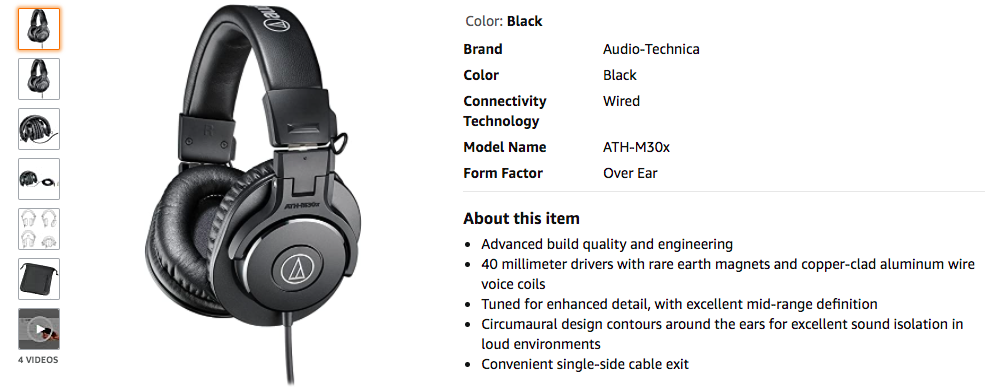
With a 15-degree swivel, the Audio-Technica ATH-M30X has earcups that maximize comfort. It was also designed for sound isolation, so you won’t have to worry about distractions during recording.
3. Editing and Recording Software
Once you get a microphone and headphones, it’s time to start recording your podcast. To produce an episode with clean, professional audio, you’ll also need recording and editing software.
Regardless of the software you choose, you’ll need a computer to run it. For beginners, you don’t have to worry about making an expensive computer upgrade. You can use whatever device you have, as long as it’s fast.
In terms of software, there are a variety of options you can use. Beginners typically choose a free, open-source software such as Audacity:
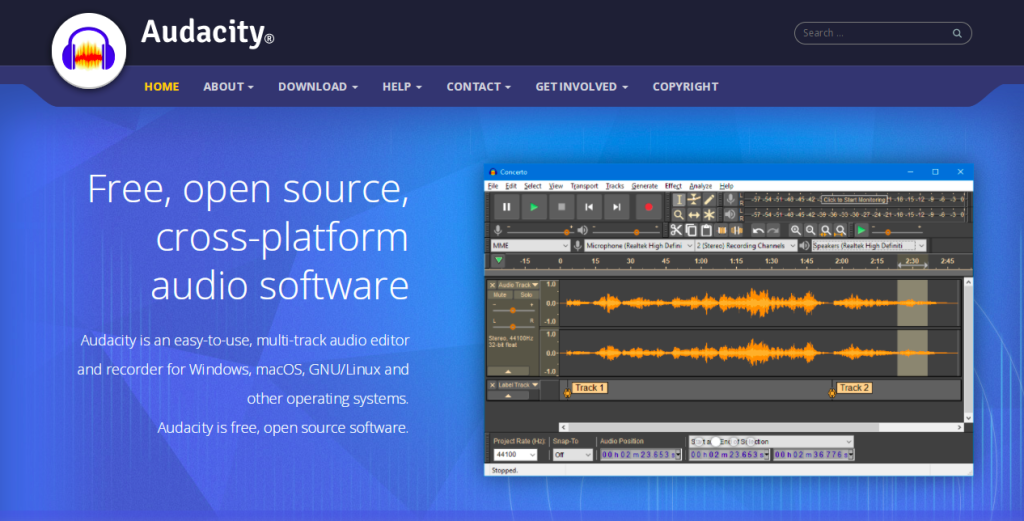
With Audacity, you can record live audio with any microphone. Then, you can edit this audio by cutting, copying, pasting, or deleting certain sections. You can also mix sounds or add various effects.
As you become more experienced, you’ll likely need professional-level software. Podcasters typically upgrade to a Digital Audio Workstation (DAW), such as Adobe Audition:
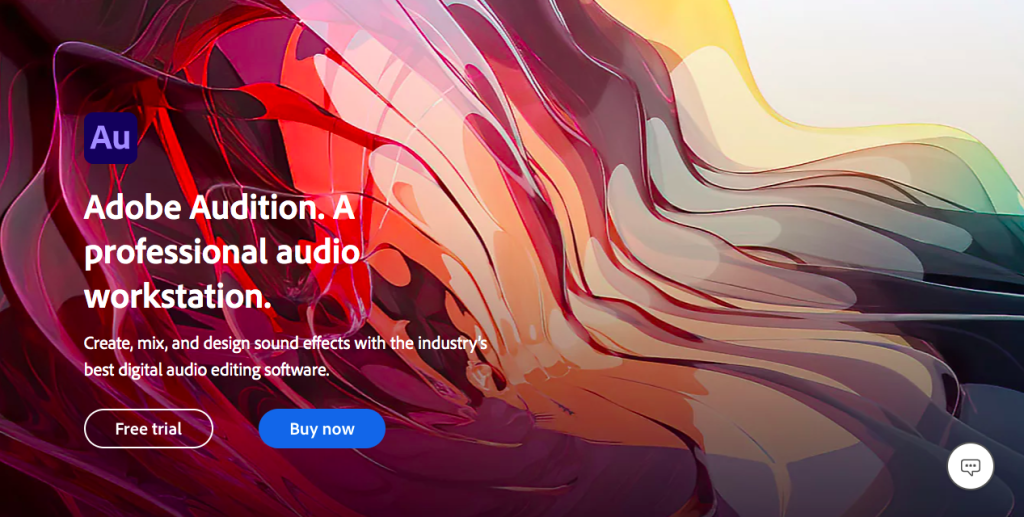
Adobe Audition is one of the best audio-editing software platforms available. Using this tool, you can remove unwanted noises from your audio and achieve a smooth sound.
You might also want to use remote podcast recording software. This can be helpful for featuring online hosts on your platform. Nowadays many podcasters are recording at their home (or home studio), often with a web-based recording software on their laptop or mobile device. In the past, dedicated, professional studios and complex software was needed, but today it’s so much easier to create your own show.
4. Podcast website platform
Once you launch your own podcast, you can (and probably should) start promoting it. A podcast website is the key part of growing your show. A good website will help you grow the podcast – Here are just a few benefits you can get from a website:
- Help your listeners navigate between episodes, read further info (show notes, videos, transcriptions, blogs or custom pages)
- Finding new listeners organically via SEO.
- Provide a way for visitors to contact you, leave a voice message, or become guests on your show.
- Establish a brand name behind the podcast name, and always send users to your site rather than your social media links or podcast directory platform.
A website can sometimes be complex to create (let alone a podcast website), and that’s where Podcastpage.io becomes so great – it’s the best platform that can offer you full automations around podcast, with a custom/branded audio player, and flexibility in design and layouts.
Create your site with Podcastpage and import your entire podcast with all episodes in just a few clicks and start growing your show today.
Conclusion
As you’re drafting ideas for your podcast episodes, it’s also important to consider the type of equipment you’re going to use. Although you might be concerned about the high costs of this gear, you can find high-quality options that are designed for beginners.
Whatever your experience level, your podcast can benefit from the following equipment:
- An XLR or USB microphone.
- A set of headphones.
- Editing and recording software.
- A podcast website platform.
Sure, gear isn’t the only thing you need, but even the basic equipment can go a long way in making your podcast sound right. You can also read our podcast studio design ideas for improved appearances and sounds while recording.
As you’re starting your podcast, you might consider promoting your content online. With Podcastpage.io, you can use pre-made templates and automated episode imports to build an effective podcast website!