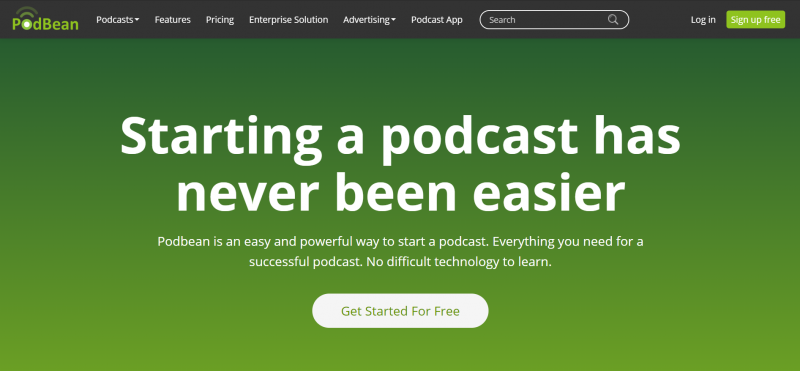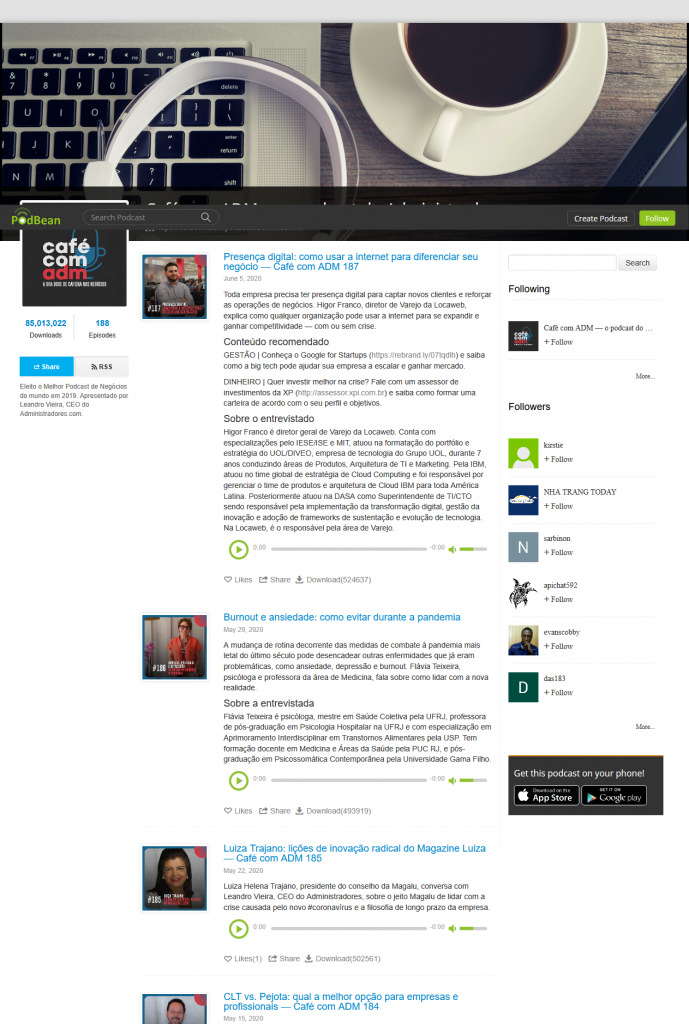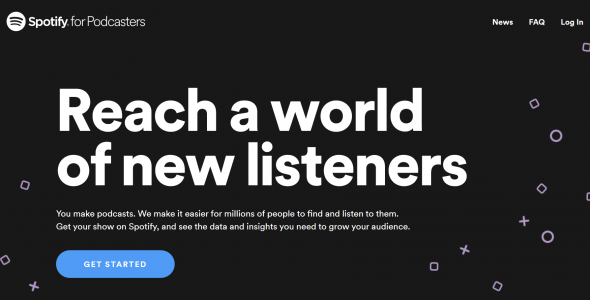PodBean is a podcast hosting, publishing and monetization provider. Founded in 2006, it is among the industry veterans when thinking about popular podcast hosting services. Many successful podcasts are hosted on PodBean, including; The Misfits Podcast, True Crime Garage, Critical Role and Cafe com ADM. PodBean offers multiple services beyond podcast hosting such as advertising, monetization, enterprise podcasting, basic podcast websites and more.
Many podcasters use PodBean for their built-in features alongside their podcast hosting service. It’s one of the most popular podcast hosts, and according to ListenNotes, they rank 4th in the number of overall podcasts feeds hosted on podcast platforms, right after Anchor, SoundCloud and Libsyn.
Even though there are many new podcast hosting services emerging each and every year, PodBean seem to be on the right track and they manage to keep a steady customer base while adding features over time.
In this article, we’ll review the default PodBean website solution specifically and offer a couple of alternatives to create beautiful, customizeable, and modern websites for PodBean podcasts.
Reviewing the default PodBean podcast websites
As mentioned above, PodBean offers free podcast websites to their customers. These websites are very basic; they contain a simple list of the podcast episodes, some stats (total downloads and episode count) along with some sharing tools and links to the podcast RSS feed.
Those websites are usually staying automatically up to date as you add new episodes to your podcast. With that said, there are a number of caveats you should keep in mind before committing to their podcast websites for your own podcast.
First, when you use the PodBean podcast website solution, their logo and header would appear on your own website. This is a big concern; you don’t want your own visitors to get out of your website into PodBean’s website. Moreover, the users could mistakenly perceive your website/ brand as something that belongs to PodBean. Even if you have a custom domain set to your website, you still have PodBean’s branding mixed with yours.
In addition, the overall design and layout feels limited and somewhat outdated for today’s web. Above all, the homepage has a couple of different layouts but it cannot be changed much further. One last disadvantage is that there are no custom pages or a blog section provided, both very important features for a podcast website. (We covered more key features for podcast websites here).
As you can see in the side-by-side images above, the differences between different websites on PodBean are quite minor, thus they can lack uniqueness when comparing to different podcast websites.
We couldn’t find much evidence for more advanced features like options around the audio player, built-in affiliate links, website performance and SEO optimization, and more.
This is why we believe you should definitely consider some PodBean alternatives when creating your podcast website, as you probably don’t want to compromise on most of the features mentioned here.
Flexibility is highly important when you create your podcast website. We recommend that you use a podcast website builder that offers just that.
Podcastpage.io – your podcast website builder
Get ready to enjoy the best of both worlds. You can still keep your podcast on PodBean for podcast hosting and monetization needs, and use Podcastpage.io at the same time to create a much more configurable and modern website to go along with it.
Podcastpage.io is the best podcast website builder out there. It will allow you to create a professional website for your podcast in minutes. It includes dozens of customization options, podcast-related features, support for affiliate links, built-in SEO and speed optimizations, and so much more. You can easily change the design, colors, layout and get your site going in no time. It’s also easy to add blog posts and custom pages. The final step of making this website your own is changing the domain with your custom domain.
You can keep your Podcastpage.io website even if you choose to change your podcast host from PodBean to any other alternative, so it’s a great decision for the long run as well.
Create your podcast website with Podcastpage.io and PodBean
In just a few short steps, you’ll be able to create your own podcast website. We’ll review below the process of creating your site based on your PodBean hosted podcast.
1. Find your podcast RSS feed in PodBean –

2. Create a Podcastpage.io account (it comes with a 14 day trial period!) and set up your first site by clicking “Create New Site” on the very first page you see after logging in to your Podcastpage.io dashboard.
3. Go into the “Podcasts” section, and add your PodBean RSS Feed in the form –
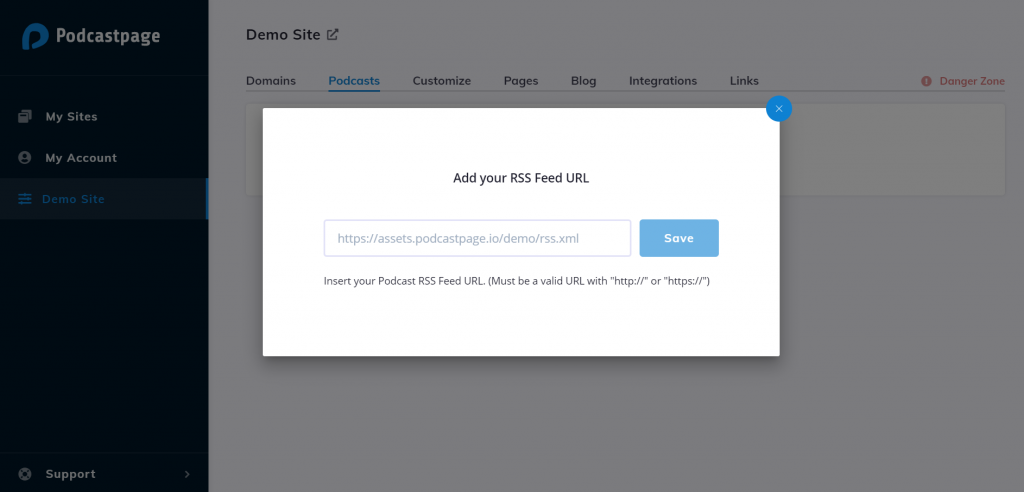
At this point, your website will be fully accessible and include all of your podcast episodes. It’s is essentially already live and ready to share with your audience, but we typically recommend to customize it a little to match your brand or podcast.
4. Start changing the design of your podcast website by clicking on the ‘Live Preview‘ in the customize section. In this section you’ll see the different controls for all sections of your website –

In the live customizer you can change the logo, navigation menu and the header & footer. The audio player comes with multiple options (colors, layouts, etc.). There are also “meta”-related settings like SEO or social sharing buttons.
Surely enough, you can easily add pages, blog posts and links via the customize section of the settings panel.
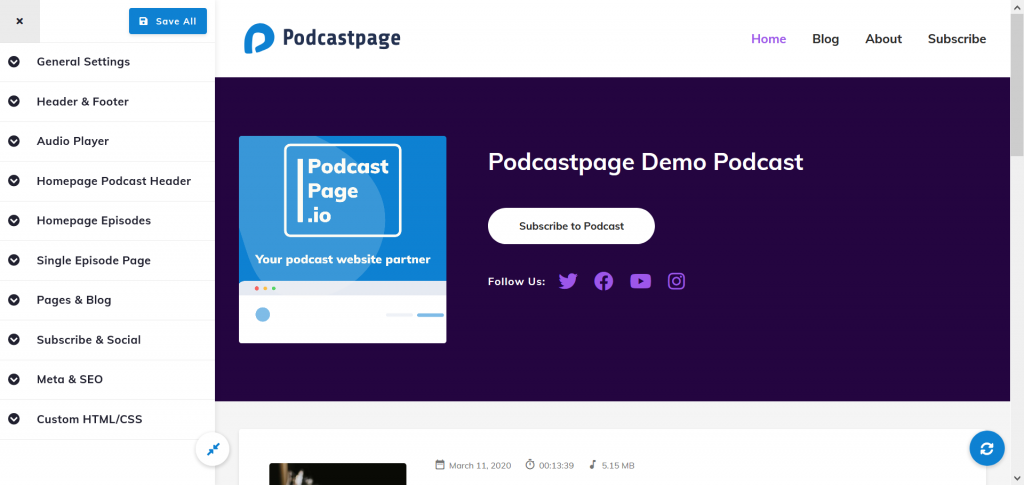
Apart from the customization, Podcaspage integrates with many 3rd party solutions (Google Analytics, Facebook Pixel, Mailchimp, Convertkit and more).

Conclusion
If you are using PodBean to host your podcasts, you have certainly tried their website solution and we’re sure you may be looking to upgrade it with a proper website. Luckily, Podcastpage.io is built just for that, and will allow you to create powerful, professional and fully customizable podcast websites, without having to code or hire a developer or spend days and days creating.
Let’s review the steps mentioned in this article –
- If your podcast is hosted on PodBean, go into your “Dashboard -> Settings -> Feed” and copy your podcast RSS feed.
- Create your own Podcastpage.io account.
- Once logged in, create your first site by clicking on the “Create Site” button, and giving your new site a name.
- Paste the PodBean RSS feed you’ve just copied to import all your episodes into the new site.
- Start customizing, adding blog posts and custom pages, or integrate your site with other services. You are all set with your new site now!
If you have any questions about Podcastpage.io, please don’t hesitate to contact us at any time.