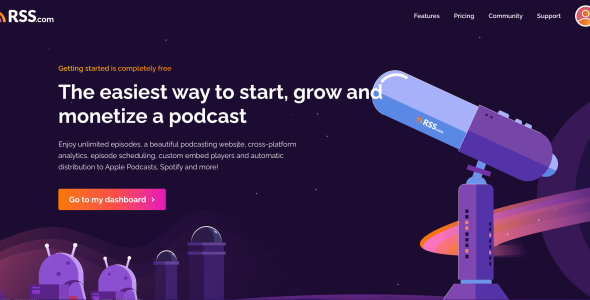Show Notes are an extremely important part of your podcast. They can often be seen by your listeners even before they hit that play button, and so the notes can give a glimpse of what’s discussed in your podcast episode. Podcast show notes can also help grow your podcast audience organically through improved Podcast SEO strategies.
To avoid confusions – There are the “Show Notes”, “Episode Notes”, and “Transcripts”. In this article we mainly refer to the Episode Notes as “Show Notes“. These are the notes you can see alongside each one of your episodes. The actual Show Notes definition is the text that describes your podcast as a whole. These days almost everyone refers to the Episode Notes as Show Notes, so we hope it makes (some) sense now!
Creating engaging show notes is key. You can really benefit from great show notes, and so can your audience. Beyond just describing the content of the episode, you can include images, downloadable files or attachments within the show notes.
Also, you can add links to other websites or pages within your own website, audio timestamps for important segments in the episode, and more. We’re going to cover everything you need in order to create great show notes, including:
- What are show notes?
- What should show notes include?
- How to create show notes?
- What is the difference between podcast show notes and transcripts?
Successful podcasts start from great content. Putting quality content out there is the most important thing you can do to build your audience and get more followers. Show notes are an integral part of the content you’re offering as a whole.
You work hard to plan, script, record, edit and publish the podcast, so we always recommend to go the extra mile and write down show notes that can make an impact.
Let’s get right to it and explore the different aspects of creating podcast show notes –
1. What are podcast show notes?
When we mention show notes, we talk about all the additional (text-based, usually) content that accompany your podcast episodes.
These are then displayed everywhere your episode is being displayed – on your own podcast website, on podcast publishing platforms like Apple Podcasts, Spotify and Google Podcasts etc., in various podcast apps available for smartphones, and more.
The notes can essentially give more context/background to your episode or enhance it with additional content.
Show notes sometimes include a short summary or overview of the episode, info about your guests, links to websites or tools you’ve mentioned, or even links to download extra content.
Add anything you want to the show notes, as long as it’s related to the episode and gives some added value to your audience.

Why are they important?
Show notes can actually have multiple benefits:
- Most importantly – Help your listeners. Let them read an overview before they start listening, help them move throughout the episode while listening, or get helpful links and additional steps once the episode is over. It’s all about providing additional value to your listeners and encourage them to listen to the podcast.
- The show notes allows you to clarify or add comments that you missed while recording the episode.
- Better Podcast SEO – You probably want potential listeners to find your podcast easily and organically through search engines. It’s important to improve your ranking on Google or any other search engine to make your podcast more discoverable. We wrote a complete guide on how to improve your podcast SEO. In essence, any additional content could help the search engines “understand” what your podcast is all about. Listeners may search for a specific topic or person, not caring which medium the content is in (blog/podcast/video). Making it easy for them to find it on Google will increase your chances to attract new audience.
- Written content is easy to share on social media. Don’t assume or expect your listeners to sit down and write interesting quotes from your podcast, then copy the episode link and share it with their network. Help them and make the process easier by providing the content you want to be shared.
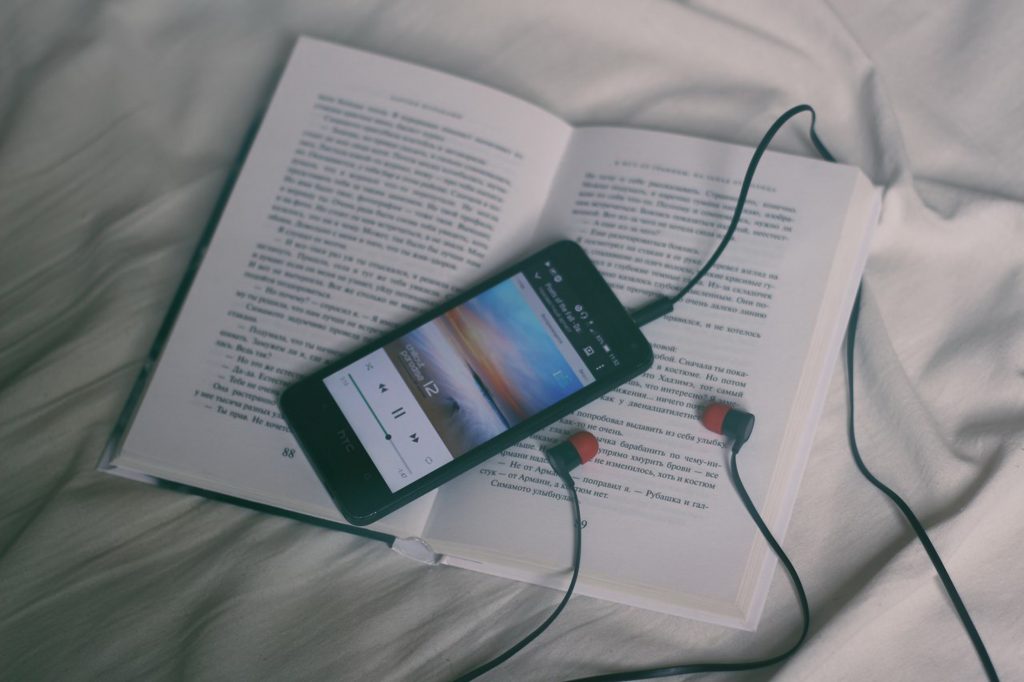
2. What should be included in the show notes?
Ideally, show notes should include the following key items –
- Overview of the episode – What is this episode about, the topics discussed and how is this relevant for your audience.
- Podcast guest information – List the guest/s participating in your podcast episode, add their background, image, or a link to their own podcasts/projects/companies etc.
- Additional content types – Share links to online places you’ve discussed during the episode. If you provide additional content like images, videos, downloadable material and so on, provide those here as well.
- Timestamps – Timestamps are extremely important to include in your show notes. Sometimes you discuss about few different topics, and some could be more relevant than others to each of your listeners. It makes a lot of sense to break down your episodes into shorter “Chapters”, and add the timeline to allow your listeners to jump from one chapter to the other. (Note – not all podcast platforms support timestamps, but it’s still worth adding).
- Transcripts – Transcripts are not show notes. A podcast transcript is a full word-by-word “translation” of your podcast to text. Some podcasters choose to display their transcripts inside the show notes. That’s entirely fine, but it can never replace the show notes.
Those are two completely different text-based materials that can be provided alongside your episodes. We recommend to always include well-structured and well-written show notes, and only once you have those, start thinking about the transcriptions.
Example: Adding podcast timestamps for easy navigation
If your CMS supports timestamps, we recommend to add those next to your main points of discussion to make it easier to navigate through the content. At Podcastpage.io, we added a feature that helps the listener jump to a specific point through a timestamp in the show notes by just adding the timestamps in the content as numbers, for example (31:10) –
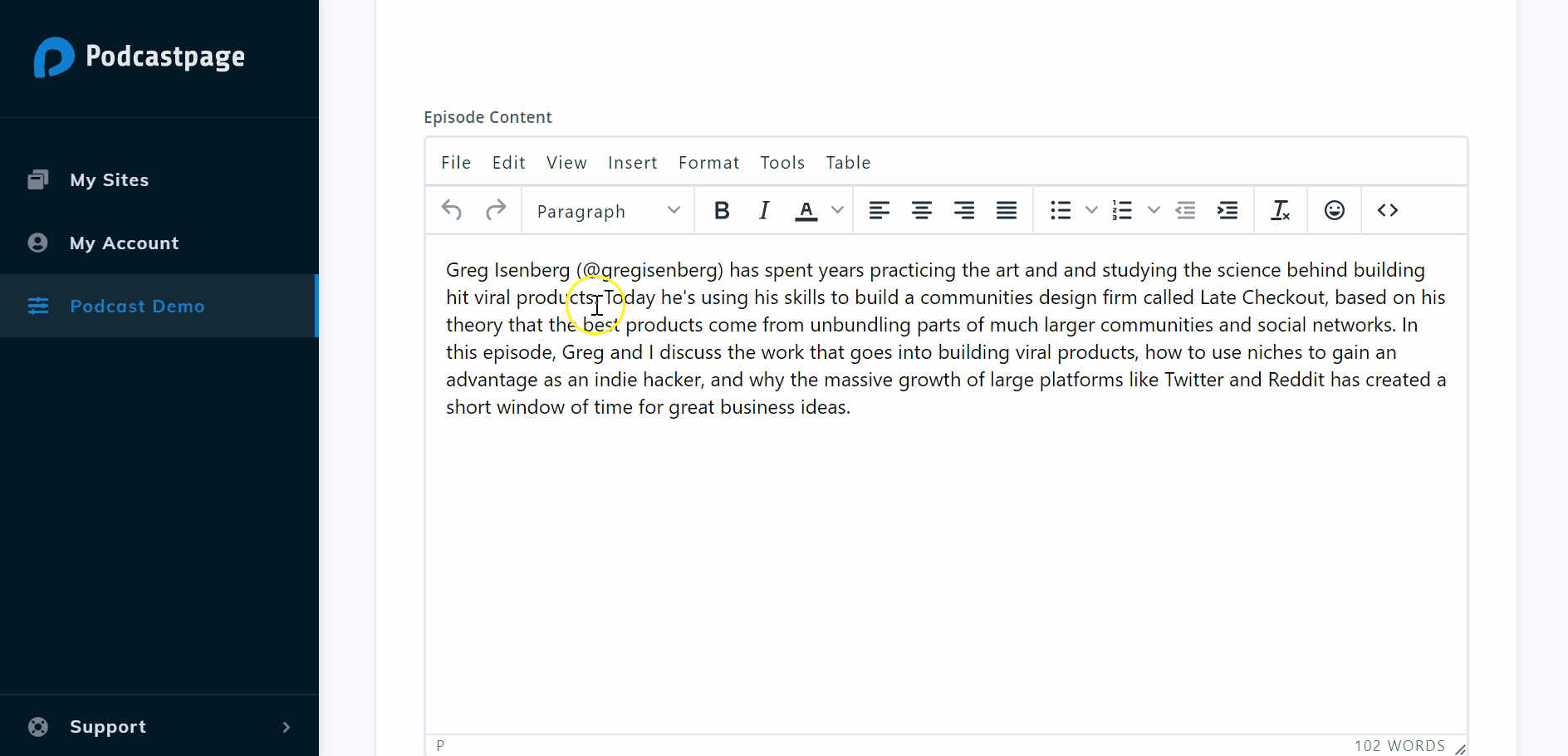
3. How to create show notes
Start by adding your show notes on your podcast host platform (if you’re looking for a solution to host your podcast, have a look at our mega list of podcast hosting companies). The host will distribute the notes across other platforms (podcast directories like Apple Podcasts, Spotify, apps etc.)
Some podcast hosting companies offer a basic text editor where you can add the notes, and the look and feel of this editor can really vary between different hosts. This is where you can add all the different descriptions, images, links, timestamps and so on.
Once the podcast is published, you’ll be able to see these notes on all the different platforms, including on your podcast website, if you have an automated podcast website set up.
We recommend keeping some of the content to be only available on your website. It’s important to encourage listeners to visit your site and be more engaged with your podcast and website. An example for such workflow would be to only add the podcast transcripts or certain bits of content on your website, without including them on other platforms.
It’s also important to make sure your show notes are readable. Listeners will most likely not read every single word. They would scan the text and stop when they find something interesting or relevant. Use all the writing tips out there; write in paragraphs, break sentences to make it easy to read. Add headings and subheadings and use in-paragraph formatting (bold, underline or italic).
The nuts and bolts
We tried not to get too technical in this post, but there is one aspect that affects your show notes. You will probably need to create some HTML in your show notes. It doesn’t mean you have to write the HTML tags yourself, many podcast hosts enable a simple WYSIWYG editor (which stands for “what you see is what you get”) that creates the HTML tags for you.
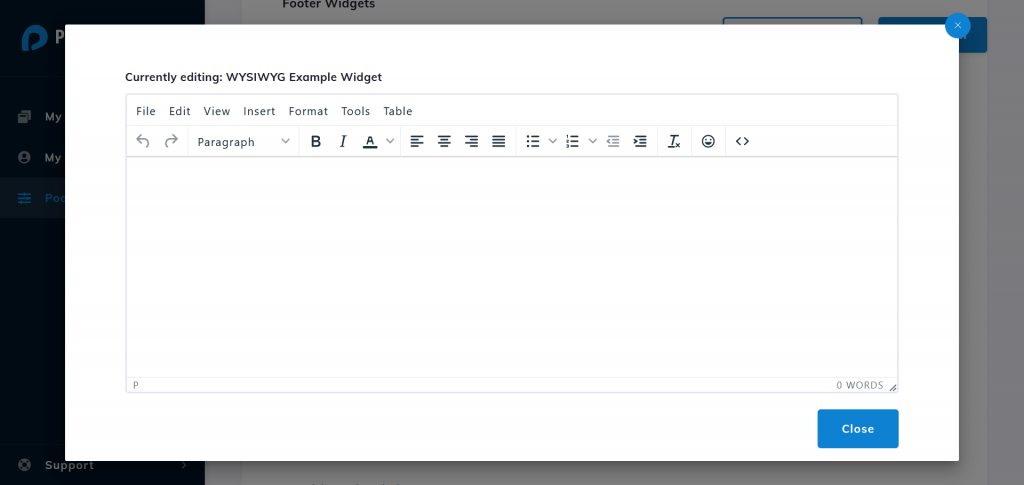
There’s a great article by James Cridland from Podnews on the different requirements for HTML in the episode notes. When you edit your show notes, they’re essentially being included automatically in your podcast RSS feed, so you must comply with the different standards too.
For example, there are 3 episode description “types” for each episode –
- <content:encoded> – This should include your show notes with HTML formatting for paragraphs, links, and so on. It accepts any basic HTML tag, so you can add the notes and format them better by using this tag.
- <description> – The “description” tag should include the same content you added into the <content:encoded> tag, but without formatting. You can still use links, but formatting is not recommended to be included in this field.
- <itunes:summary> – The “summary” field should include an excerpt from your episode, or a brief description of what the episode talks about. It generally don’t include any formatting or links, so make sure to keep it short and simple.
It’s important to note – these above tags contain all of your show notes (or a shortened version for the <itunes:summary> tag. You don’t need to add these tags yourself into the show notes, and you’ll most likely get an option to add those via your podcast hosting provider.
4. The difference between show notes, episode notes and Transcripts
If you feel dizzy by now, don’t worry, we got you! Next we’ll explain the differences between the show/episodes notes, and transcriptions, and make sure to make some order in these confusing terms.
To start, the actual “Show Notes” are in fact the general description of your podcast included in the main <channel> tag of your podcast RSS feed. These notes usually won’t change too often. Don’t expect to make regular changes, excluding improvements or changes relevant to changes in your show (new hosts, different topics) and so on.
Then, there’s the “Episode Notes”. Most people wrongly refer to those as the “Show Notes”, and so do we, in this article, but these are essentially the different notes that come with each one of your episodes. Those usually change between one episode and the other, and include everything we discussed above, like giving context/background for the episode, displaying the guest information, timestamps, links and more.
Lastly, there’s the transcript. Some podcasters also include a full word-by-word transcript for each episode. While it’s not a must, it will help listeners follow in case they were distracted or want to go back to specific parts of the conversation.
It’s also great in terms of accessibility for the hearing impaired. It can benefit your SEO score as well, as long as the transcript is well written and structured.
There are multiple tools you can use in order to speed up things to create transcripts (or even fully automate those), but some podcasters still prefer to do it manually, or hire someone who does it manually for them.

Tools to create podcast transcripts
- DIY – you can do it yourself – it will be the cheapest, although it might be very tedious and time consuming.
- Some podcast hosts offer transcription as part of their paid plans. Read carefully their pricing plans as it is very limited sometimes. Hosts include: Podcast.co (their $29 starter plan includes 2hrs/month) and Castos (partnered with Rev to bring transcripts and it will cost you $0.10/minute).
- Descript – this trendy tool offers automatic and human-powered transcription. Another cool feature they have is adding speaker labels in seconds with their speaker detective. You can try their product (up to 3 hours of recording) or upgrade to their paid plan of $10 a month for 10 hours.
- HappyScribe – Happy Scribe transcribes your audio to text in +119 languages and accents in minutes. The cost is $12 per hour.
- Trint – Automatically transcribe any audio and video editable and shareable text (31 languages). Their $48/month starter plan lets you transcribe 84 files per year no matter of their duration.
- Sonix – Automatically convert your podcast to text. Their standard pay-as-you-go plan costs $10/hour.
- Hire someone to do it for you – Fiverr, Upwork are two examples of marketplaces you can search for transcribers.
Conclusion
To sum up, podcast show notes are very important and can really benefit your podcast. We’ve reviewed four different points you should keep in mind when creating those notes –
- Podcast show (episode) notes are the additional text you add into each one of your episodes. These should not be confused with the notes you create for the podcast itself.
- What should the notes include? We recommend to keep them organized, include a background or short description of the episode, and information about the guests, discussed topics, external/internal links to different resources discussed during the podcast, and timestamps. We strongly suggest adding timestamps to all of your episodes to help your listeners easily navigate between different parts of the conversation.
- You can write the show notes directly in your podcast host dashboard (or directly in your RSS feed if that’s your way of creating new episodes). Every podcast hosting provider would allow you to add the description for each episode, and you should definitely follow best practices and include some basic HTML formatting to make is clear and simple.
We also highly recommend to have some unique sections of the notes only on your website. Attract more listeners to your own podcast website instead of promoting other platforms. - Lastly, we discussed the differences between show notes, episode notes, and transcriptions. All three are important but make sure you know your notes!