Do you have more than one podcast? Perhaps you run a podcast network? Do you want to list multiple podcasts on one website? You’re in luck: Podcastpage is the best tool you could have wished for (and way more).
It can be exhausting to create and maintain a website with multiple podcasts. You’ll usually need to manually import dozens of podcasts and potentially thousands of episodes. Displaying those podcasts in a beautiful layout and adding singular episode pages can also be hard to achieve.
In this article, we’ll review the best (and of course, easiest) tool for creating a website with multiple podcasts.
Multiple podcasts on the same site, OK but why?
- Credibility – Many podcasters and podcast networks run more than just one podcast. Displaying them on one main website makes sense even if you already have separate websites for each podcast. Having multiple podcasts under one umbrella gives your brand more credibility. Putting all of your podcasts on one website can help you grow your audience.
- Improved engagement – When all your podcasts are related to (more or less) the same topics, you may find that a main website with all of them will help you better engage your audience. It can provide more value and eventually help you grow your podcasts and your network.
- Better experience – Your visitors would be able to get a better sense of what you have to offer when you back all your shows with a central hub (your website). In addition, a website allows you to include different types of content that aren’t available in a podcast feed, like videos, attachments, downloadable materials, images, transcripts, embeds, etc.
- Increase organic growth – You can offer listeners a choice from several podcasts on your podcast network site, so they can easily experiment with another show they have never heard before. In addition, it is easier to handle the SEO of one website, leveraging the brand you created to attract organic visitors from search engines.
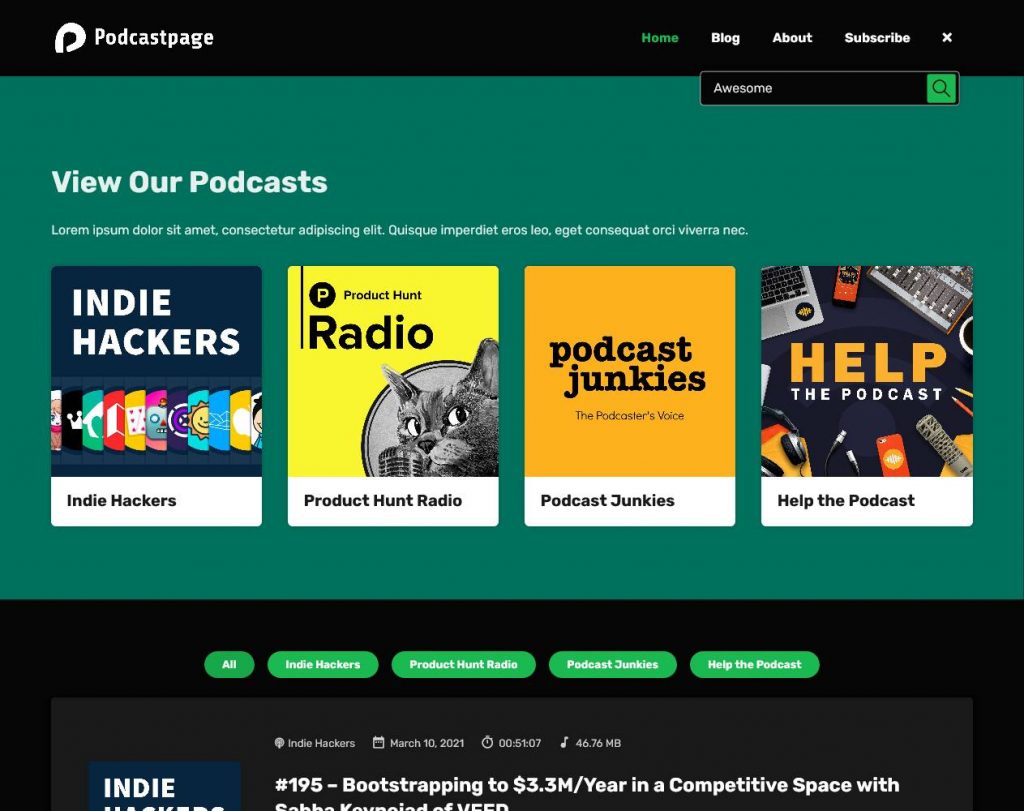
What should a podcast network website include?
A regular podcast website needs dozens of different features. For example, a custom audio player, built-in subscribe buttons, automations, integrations with 3rd party tools, and much more.
When building a website for multiple podcasts, or a podcast network website, some key features become even more important. Here are some of the most important features that you need to have on your podcast network site:
- Put your shows front and center – Feature some or all of your shows directly on the homepage. Make it easy for your visitors to discover your different shows. We recommend using a list or grid with all your shows. You could also include a carousel/slider that rotates between your shows.
- Display a combined list of all episodes from all shows – Your visitors may be agnostic to the actual show, but would be interested in one or the other episode. Showing a full list with all the episodes is a good idea. Adding filter buttons to this page can help users narrow down the podcasts they want to see. This can help the users browse through the episodes in an easier way.
- Singular show pages – Each show should deserve its own page or URL. If you have that, it will be easier to share, link, and promote those shows. In addition, you’ll have a much better structure for SEO. On the page, it’s important to include all the episodes related to that specific show.
- Singular episode pages – Similar to the shows, each episode should also have its own page or URL. It makes much sense all around, and you’ll benefit from having standalone pages for each episode.
- Search – This might seem too obvious. When you have thousands of podcast episodes (even if you have fewer episodes), a search function can always be useful.
- Audio playlists – Assuming you already have a nice audio player, a playlist widget is also really important and can take your site to another level. A playlist would typically display all episodes from all shows, and just make it easier to hop between different episodes on one screen.

How to add multiple podcasts to one website?
It really depends on your website builder. Most website builders aren’t geared towards podcasting. Importing a podcast, let alone dozens of podcasts, can be a tedious process.
This process becomes a breeze if you’re using Podcastpage.io. Simply log into your dashboard, go to the “Podcasts” page, and import a new podcast. In just a few seconds, you’ll be able to import an entire podcast. Once imported, it would continue to sync whenever you add new episodes.
Podcastpage is a complete website builder that is built from the ground up for podcasting. It makes it really easy to set up a website. It’s simple to import one or multiple podcasts, and automate a large part of the process. Here’s an example of a podcast network website created using Podcastpage.
Take a look at Podcastpage today and sign up for your free trial!



