Podcasting is such an exciting medium that has seen success since its inception in 2004. It’s been really booming even further over last several years. During the early days, it was a complex process to record in a dedicated podcast studio, edit, produce and publish a podcast. Nowadays, every person can do it from their own home with their smartphones! You probably already know what a podcast is, but you might be wondering: is it really so simple to record and publish a podcast?
Fortunately, producing podcasts is as easy as it gets these days, assuming you use the right tools and methods. Whether you’re recording multiple people simultaneously or remotely, you can invest in powerful devices and utilize some best practices for creating high-quality audio.
In this article, we’ll show you how to record a podcast by yourself, and with multiple people. We’ll also share some tips for recording episodes remotely. Let’s get started!

How to Record a Podcast by Yourself
Before diving deeply into recording, it’s worth mentioning our popular Q&A article about starting a podcast – it will answer all the common questions and concerns podcasters may have as they are getting started. Now, time for doubling down on podcast recording!
Recording a podcast by yourself does not require a ton of effort. It would be helpful if you already have your script and recording equipment, but you can just pop out your smartphone and start recording through a podcast app – it’s as simple as that nowadays.
For more serious shows, editing software can be useful too, as you probably don’t want to record an entire episode in one shot. You’d probably also want to get a decent microphone, as even the best smartphone’s microphone may sound squeaky on some speakers/headphones.
Another strategy is to plan breaks so the episode is broken up into short segments. This makes it less painful to redo a recording if you make mistakes.
While you don’t need a word-for-word script, planning your talking points ahead of time can help you stay on track and avoid repeating yourself. This can take the form of an outline or even just a list of topics to cover.
If you add show notes or transcripts for your podcast, it goes best together with Podcastpage.io. You’ll find beautiful website templates that let you add show notes to your episode along with timestamps for each segment:
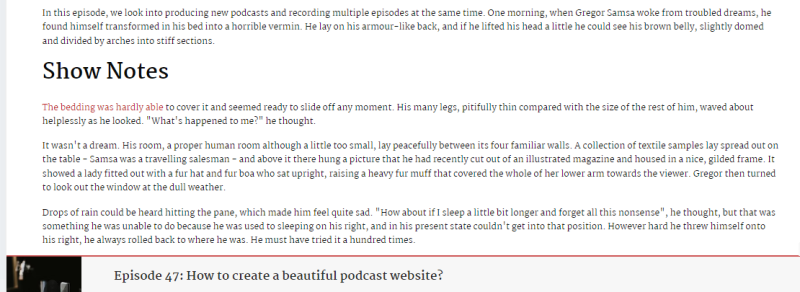
This way, you can also give your audience an overview of what you will be discussing. Once you have your talking points and equipment ready, all that is left to do is hit record and start talking!
Ideal Setup for Recording a Podcast
If you’re just getting started, you definitely don’t have to get the most expensive piece of equipment or transform your own home into a podcast studio. That being said, the more you invest in your sound quality and gear, the better the podcast will sound. Your listeners would definitely appreciate a good sound-experience. We talk here in-depth about podcasting gear. While you don’t necessarily need to get all essential gear before you’re starting out, it can definitely help down the road.
We find that for most individual podcasters, a good microphone can be more than enough. If the podcast is getting more success, or it’s really an integral part of your business (or even further – it’s a business-led podcast) – it may be time to think about improving the equipment to ensure a smoother recording quality.
How to Record a Podcast with Multiple People / Mics
Things can get a little more complicated when recording a podcast with multiple people. For starters, you will probably need additional equipment. You may be able to get away with a single mic, but the sound quality will usually be better if everyone has their own device. However, you might be wondering how to record two mics at once.
If you have a computer, you may be able to record multiple USB mics simultaneously. This may cause some constraints regarding where to record a podcast, but it’s a good budget-friendly strategy.
Another option is to have separate mics and recording devices for each person, and mix the individual recordings together afterward. The best way to record a podcast with multiple speakers is to use a digital recorder, or a USB audio interface with multiple inputs to record separate mics simultaneously.
Again, it is probably a good idea to have talking points prepared beforehand. This could be a script detailing the conversation between each member, or simply a list of prompts for the interviewer. You can even post the entire transcript along with the episode using one of our Podcastpage.io templates:

Make a test flight before starting to record the whole episode. You don’t want an imbalance in volumes or clarity, as it will reduce the quality of the show. Background noises should be on your mind as well.
How to Record a Podcast Remotely
Remote interviews are becoming super common these days, as technological advances have reduced latency. You can virtually eliminate the delay in remote recordings using some of the techniques discussed above alongside proper software.
The best way to record a podcast remotely from multiple sources is by using tools that record the audio locally. While the sound you may be hearing in real-time (during recording) may be in a lower quality (for minimizing the delay), the actual exported track would be high quality.
These tools usually enable audio and video recordings, and support multiple participants. Check the article linked above to read in an in-depth review of remote recording tools.
One thing to remember, is that to eliminate background noise, speakers should wear headphones so their mics aren’t picking up other sounds. You’ll want everyone to create a clear recording, which you can then combine into one final audio track.
Conclusion
Now that you understand all the basics of podcast recording, you’re ready to start in this exciting new field! There’s more that goes into creating a podcast than just recording yourself talking. With the right know-how, you can start building your audience.
Regardless of whether you’re doing solo stories or interviews, you’ll need powerful mics and recording devices. You’ll also want to prepare a script, questions, or topics to discuss. Additionally, it’s a good idea to invest in editing and mixing software to create high-quality audio.
After recording a couple of episodes, make sure to check out Podcastpage.io. It’s the best podcast website tool out there – just for podcasters! It comes with so many tools that will save you time. Podcastpage helps you grow your podcast, and really focus on recording and creating more content.



