So, you’ve decided to launch your own podcast – how exciting is that! You’re all set to start sharing your thoughts with the world…except for one thing: you don’t know (yet) how to start a podcast.
If that’s the case, don’t worry. We’ve got you covered!
Below is an in-depth guide explaining how you can create and launch your very own podcast. We’ll deep dive into all the steps you need to take before starting your podcast, as well as the technicalities of recording and distributing it.
By the end of this article, you’ll have all the information you’ll need – and more – to launch your very own podcast series! (And don’t worry – This guide is intended for beginners and intermediate users, so you don’t need any podcasting, IT, or audio background at all)
But first, why even launch a podcast?
People have different reasons behind their decision to start a podcast. While some want to share their knowledge, others wanted to do something during quarantine, some felt that voices of underrepresented groups should be heard, and some just wanted to talk. It’s also a really great tool to connect with other people, interview them on your own show, and learn a few tricks yourself.
Most people who want to start podcasts, aren’t always sure if they can even do it, or if it is worth their time and effort. If you’re in the same place, don’t worry! Here are a few reasons you can start your podcast right away.
- It doesn’t cost much (if at all!) to get started with your own podcast. You only need a few pieces of equipment to host the show. It’s always possible to get started for free – you can record from your laptop or smartphone, and get going with a free podcast hosting platform like Anchor.fm
- Podcasting can expand your network and increase its value. A podcast is a way for you to share your thoughts about a specific topic with the world. It has the potential to expose you to more people. This opens up opportunities for collaboration, and you never know what might knock on your door.
- Podcasting can be fun if you are passionate and knowledgeable about a certain topic. Furthermore, there is no better way to learn a topic than to teach it and talk about it with guests from the same world/industry. For example, Harry Stebbings started the “20 Minute VC” podcast without knowing anything about venture capital or investing. Two years into podcasting and over 100,000 listeners later, Harry began investing in startups himself – truly inspiring!
How to start a podcast? A step-by-step guide
1. Pre-launch: Plan your podcast
Before you even start recording your podcast, you need to decide what kind of content you’d like to create. Though you can change the format and topics of your podcast throughout the show, it will be more likely that listeners will return if there is a common thread between the episodes.
Choosing a podcast topic
The podcast topic or idea you select for your podcast will determine the structure, tone, and flow of your show. While there’s no right way to choose the topics to talk about, it’s vital to analyze a few options to make an informed decision.
When selecting a podcast topic, consider the following factors:
- What’s your expertise on a topic? Can you talk about it for hours, or are you going to run out of material after 10 minutes?
- Do you have a unique point of view on the topic? This will help to differentiate your show from similar shows online.
- In the future, will you be able to monetize your topic? You should consider whether you can make money from your podcast if your podcast is more than a hobby (or is likely to become more than a hobby). If your potential audience is homogenous and relevant companies want to interact with that audience, it might be monetizable. You shouldn’t pay too much attention to this since monetizing a podcast is probably not the main reason for starting a podcast, but you can always keep it as an option in the back of your head.
Once you’ve decided on your podcast’s main theme, you can move on to the next step!

Choosing a name for your podcast
People often say it’s wrong to judge a book by its cover, but that’s not necessarily true. Potential listeners are bound to judge your podcast by its title. Choosing a good podcast name is very important. The title is the first thing they’ll come across. It should be catchy enough to reel people in for a while, giving an accurate description of what your podcast is all about. Before you start a podcast, having a few ideas for naming is important and cannot be overlooked.
Tips for choosing your podcast name:
- Add your name to the podcast name if you’re well-known or have an audience already. Example – The Joe Rogan Experience podcast.
- Incorporate your niche audience into your podcast name if there is one. Example – The Indie Hackers Podcast. It helps potential listeners understand what your podcast is about and also makes it easier for them to find it if they are searching for topics without knowing it exists.
- Avoid overly flamboyant titles that are hard to read or pronounce. Names like these often confuse onlookers and fail to convey your podcast’s theme.
Select a format for your show
Having a topic and title in mind, you can start thinking about content structuring strategies. Consider the following factors when choosing your podcast format:
Duration
There are no rules in regards to how long an episode should be. Some podcasts are just 2-3 minutes, and some can be more than 2 hours!
There’s no “perfect” length for podcast episodes. Some daily podcasts can run just about 10 minutes per episode (for example, the Today In Digital Marketing podcast), and it’s more than enough to cover what it’s intended for.
Some episodes go more in-depth and can run anywhere between 30 minutes and 2+ hours. The rule of thumb is not waste peoples time or stretch episodes too long just because you want them to be long.
On the other hand, don’t rush it as you may miss key discussion points simply because you ran out of time.
When deciding on the length of your episodes, try to think about your potential listeners. Would they prefer in-depth content? Do they just need a few minutes of intense listening time? Or are they looking to take their mind off of something? Also, do you have enough material to cover or talk about? When you just blabber around, you might loose listeners along the episode.
Frequency
How often would you like to release episodes? Daily, weekly, monthly? Or maybe not on a strict schedule at all?
It is important to consider not only your audience’s appetite for content, but also your availability. Producing a new episode every day is not easy. Developing content, recording it, editing it, and promoting it all require time. So make sure you choose a schedule that works for you and won’t make this podcast a nightmare.
Generally speaking, releasing your episodes on a regular schedule can help with growing your audience. People get used to consume your content at a certain time of the day/week/month, and they’ll be glad to form it into a habit.
Format
The show can be hosted by you alone or with a co-host. In a solo show, you don’t depend on anyone else. You record your episodes and establish yourself as a reputable authority on the topic of discussion. You’re the sole owner of your podcast, and you don’t have to share any decision-making or profit with anyone.
Co-hosted shows involve presenting the podcast with someone else, like a friend or colleague. Your podcasting journey will be less lonely if you have a co-host. It’s also probably easier to work together and motivate each other when you’re not alone. You will also be able to share responsibilities. The catch is that you have to agree on every aspect of the show, and if you decide to stop hosting together, you will need to determine who will maintain the podcast.
It’s not uncommon to find shows with 3, 4 or even more hosts. Any format can work, as long as you can make it work!
Lastly, you can consider an interview show. Here you get to interview your heroes, who might have their own audience of listeners who might end up subscribing to your show. It presents a chance to expand your audience. One of the challenges may be that it takes more time to find guests, schedule the interview with them, prepare them in advance, etc. It takes time to develop effective interviewing skills as well.
2. Recording & Editing the podcast
Now that you know your podcast name, topic, and format, let’s dive into recording your first podcast episode!

Creating scripts for your show
You’ll need to decide before you begin recording your podcast whether you want to use a script or just talk spontaneously. Although it’s possible to speak smoothly, clearly, and intelligently without a script, it’s not easy. Making a few notes about what you want to talk about on the show can make podcasting easier.
You need to practice a lot to avoid sounding like you are reading something, if you do use a script.
Other options can be using a short list of topics you want to cover, and just go over that list to make sure you don’t miss anything. When you host interviews, preparing questions is key, but also reacting to your guests’ answers and asking follow up questions can help a ton.
Some podcast disregard this kind of preparation altogether, for example, if you’re just recording a show between 3 friends, talking about random subjects, then you can hit the record button and let the magic happen.
Recording Equipment
In the most basic sense, all you really need for recording your podcast is a microphone. These days, any mobile phone or laptop has one built-in. That said, it is not recommended to record from your mobile or laptop’s microphones, as the quality may be poor.
A podcast’s sound quality is one of the most important factors your listeners will use to decide if they want to continue listening to your podcast. If people can’t hear what you’re trying to say, or weird background noises are coming through, they’ll get irritated and eventually stop listening.
We highly recommend you use a dedicated microphone for your podcast. It doesn’t have to be a super expensive one, especially if you’re just getting started, but it would make a massive difference. Using this guide, you can find a good mic that fits your budget.
There’s also other audio gear you can use. From pop filters, mixers, audio interfaces, headphones, mic stands, shock mounts, to soundproof foam panels and more! Whew, that’s a long wishlist for next Christmas. The good news is that you don’t have to use or buy everything. We recommend that you get started with the basics, and if you really get into it, think about improving your setup.
Recording and Editing Software
It’s time to start recording your show now that you have your microphone! To be able to record high quality audio files and then edit the audio files, you’ll need recording and editing software. In terms of editing, use your chosen software to cut out irrelevant recordings or unwanted background noise.
Audacity: Probably the most used and loved by podcasters. You can use it for both recording and editing, and since it’s so popular you’ll find tons of guides, tutorials and videos about it online!
Alitu: It’s an easy-to-use podcast maker that automates technical parts of recording your episodes and publishing them. It comes with episode building and editing tools.
Adobe Audition: Works for both Mac and PC but comes with a steep learning curve. There’s a paid version for more advanced features.
Reaper.fm: Works on PC or Mac, allows you to import any audio file, synthesize, arrange, edit, and do more for any audio project.
Remote recording and co-hosts
If you want to record call-in guests for your podcast or you live far from your co-host, you’ll need to record your podcast remotely.
Zoom video conferencing is a free option for remote recording if you do not want to pay. You can also use paid recording tools like SquatCast, Zencastr, Welder or Riverside that record both sides of the calls for better sound quality. The audio is not compressed when broadcast, so you get an overall better audio quality.
These tools are really specialized for content creators (like podcasters, vloggers, etc.), so using those types of platforms would help getting the through the recording process smoothly.

3. Hosting the podcast
Podcast Hosting Services
To publish your podcast, and make it available around the world for potential listeners, you’ll need to use a hosting service. These services provide storage space for your podcast show, allowing the audience to access, listen, download, and subscribe to the show from anywhere.
While definitely possible, it is not recommended for you to host your podcast on your own. When you use a podcast hosting service, they’ll host your audio files (and your RSS feed) on their servers, so it can be accessed from anywhere in the world in high speeds.
The process you go through with your podcast host will generally look like this: First, you start by creating your podcast through a quick wizard, adding the title, a description, picking categories that your podcast might be relevant to, and adding artwork.
Then, upload the audio file and content for your first episodes (or multiple episodes if you pre-recorded a bunch). The podcast hosts will then generate an RSS feed based on your data.
The RSS feed is like your podcast’s online address. When people or podcast directories (like Apple Podcasts, Spotify and so on) want to find your podcast, they’ll find the RSS feed and use it to subscribe, share or publish your show. Using your RSS feed, you can create a podcast website and add it to different directories, so it stays updated all the time.
There dozens of podcast hosting platforms, so make sure to check them all here. Anchor is the most popular host (mainly because it is free). One of the most popular freemium/paid podcast hosts is Buzzsprout.
Uploading Your Podcast to Podcast Directories – Distribution
After creating your podcast inside the hosting service of your choice, distribute it to as many directories as possible to make it accessible to everyone around the globe.
Directories are platforms where listeners can search, subscribe and download podcasts. Some directories will automatically add your show once you add it to Apple Podcasts. Others will require for you to signup and claim/upload your podcast.
The most popular podcast directories in the market include:
- Spotify
- Apple Podcasts
- Google Podcasts
- TuneIn
- Stitcher
- CastBox
4. Promoting your podcast
Once you publish the show, people can start finding it when they browse their favorite podcast apps. But will that bring enough listeners? Only time will tell. There are dozens of things you can do to promote your show and grow your audience, here are the most important ones:
Create A Podcast Website
Creating a website for your podcast is an excellent idea! Think of your podcast’s website as its online Homebase. Those who want to learn more about your show, including the people behind it, can do so by accessing its website. Building a complete website for your show can help in lots of ways.
Your podcast’s website should at the very least include the following:
- An easy way to listen to your podcast.
- A custom domain so people remember your podcast name and you can establish a brand around it.
- An about page where people can read about your show.
- Details about each episode, including summaries or transcripts of published episodes.
- Links to your podcast’s social media pages or subscribe (follow) icons to popular platforms.
- Contact form or voice-message functionality (so that listeners can get in touch with you or leave messages to be used on the show)
- Showcase reviews about your podcast
Most podcast hosting services usually give you a basic website. However, if you’re serious about podcasting, you need to create a full website that does all of the above and more.
One very important benefit of having a website is SEO. People can find your podcast online organically, by searching around the internet.
There are more than a few website builders you can use for your podcast. Here’s a list of the best podcast website builders out there.
The top pick in the review is Podcastpage (disclosure, we wrote that review, but truly feel that it deserves the top spot). It’s the best website builder for podcasters can help you create your podcast website in 30 seconds.
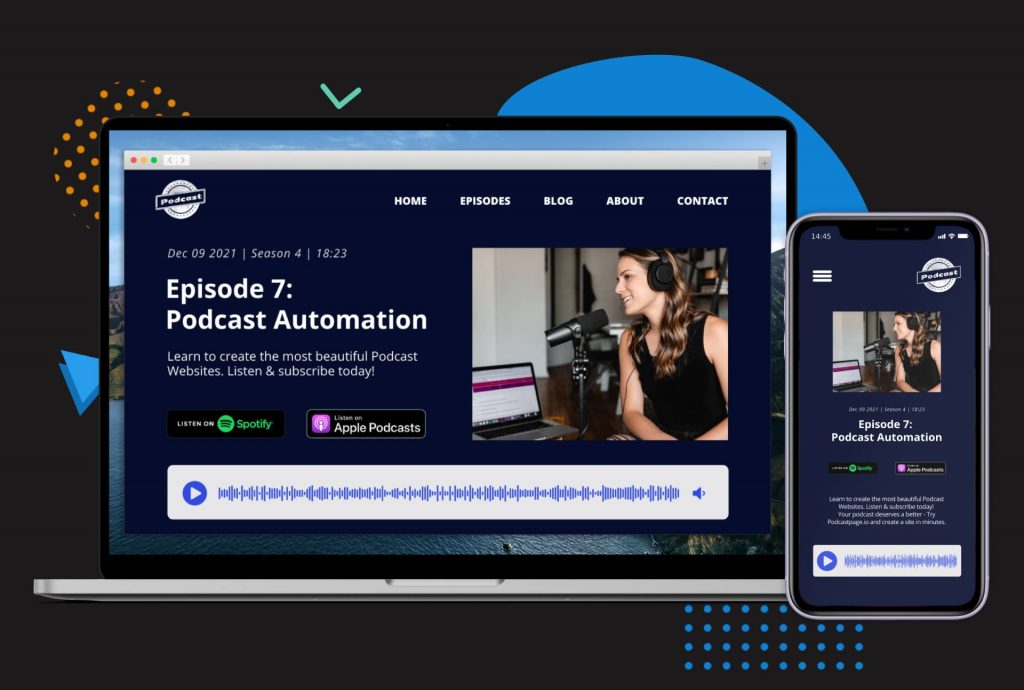
More ways for promoting your podcast
Podcast promotion is a key step in the post-publishing process. As a podcast host, your primary aim should be to increase your podcast’s audience. If you’re not sure how to do this, don’t fret. Here are a few handy tips to help you boost your podcast’s audience base:
- Start by sharing your podcast with friends and family. Try texting them a link and short note introducing your new project. Encourage them to tune in and share your podcast with their loved ones, too.
- Ask everyone within your social circle to subscribe to your podcast. Don’t be afraid to self-advertise! Be sure to end (or start) each podcast by encouraging your listeners to subscribe, too. Let them know that subscribing will help ensure they don’t miss any future episodes.
- Set up social media accounts on behalf of your podcast. Instagram, Facebook, and Twitter are excellent places to start. The majority of social media users are active on these three platforms. Instagram, in particular, is excellent for attracting young people (millennials and younger). However, if your podcast is aimed at an older audience, try paying more attention to your show’s Facebook page.
- Create an emailing list and send regular newsletters and updates. You can collect emails through your podcast’s website.
- Collaborate with well-known creators and other podcast hosts. This will allow your podcast to gain more exposure and, hopefully, some new fans, too!
Conclusion – how to start a podcast
Hopefully, you found all the data you were looking for in this article and you now know how to start a podcast!
To sum up, before diving into recording we recommend that you come up with a relevant title, plan for highly engaging content and an effective podcast structure. Once you’re ready, don’t forget to get the right gear or before you hit that big, red recording button.
Once you’ve got your podcast recorded and ready for distribution, add it to popular distribution platforms. Be sure to set up a website for your podcast, too. This will allow people to learn more about your show and contact you for sponsorship purposes.
Finally, spread the word about your newly launched podcast by creating a dedicated podcast website. Share your website with your social media followers, your friends and family, and yes, even mention in on the podcast itself.
There are no secrets – With hard work, passion and the right topic, your podcast might become extremely popular!



