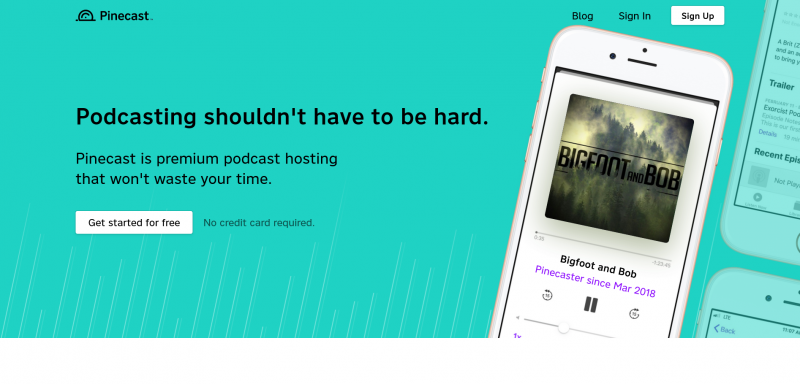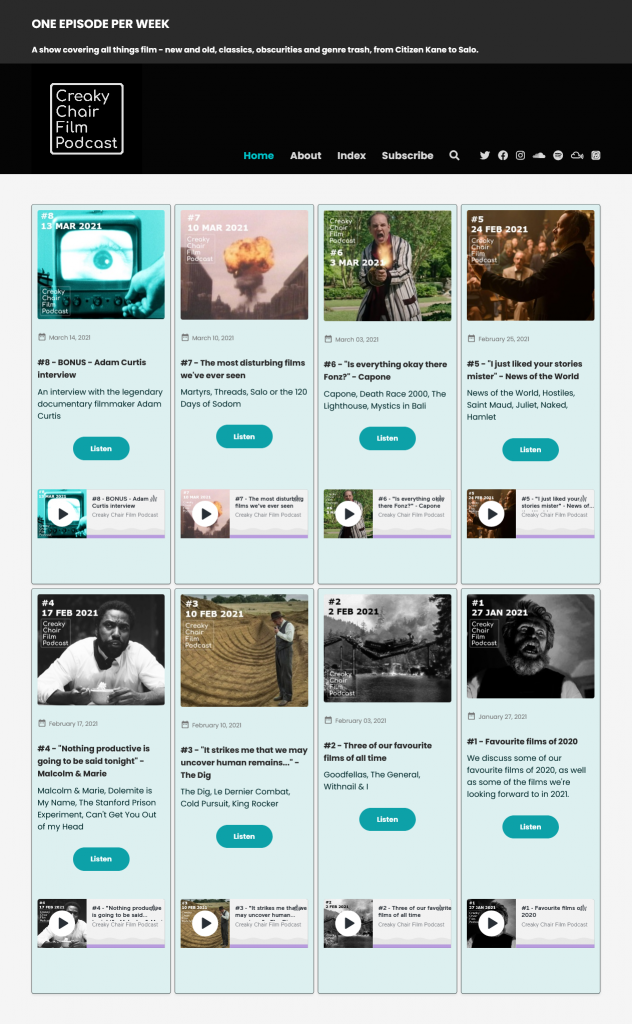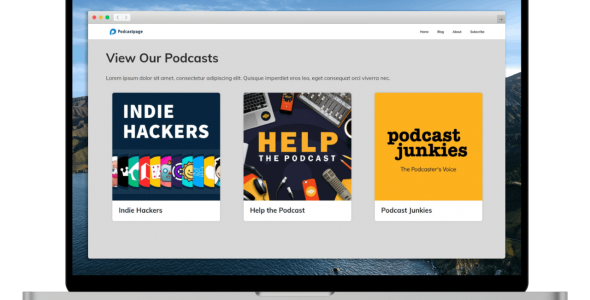Pinecast is a popular podcast hosting platform. They offer several tiers of pricing, including a free hosting plan and several paid add-ons. If you’re using Pinecast, or if you’re looking to start using them, you might also be wondering how to build a podcast website for your Pinecast podcast. Creating a website for your podcast is possible in multiple ways with Pinecast.
While the free plan doesn’t include a website, the paid plan comes with a basic Pinecast podcast website, which is nice, but probably a bit too limited/basic for you if you’re already reading this article.
Let’s see what are the options for building a more complete and powerful website:
Creating a podcast website with Pinecast
The main features that are included with the Pinecast websites are custom domain (you can use your own domain and do not have to sit under the Pinecast brand, which is better for your SEO), several design options, and a Google Analytics integration.
To create your site you just need to go on your podcast settings and hit the “Enable podcast website” button.
If you want more features than those offered in the Pinecast website, here are the best podcast website builders that work with Pinecast:
Building a podcast website with Pinecast and Podcastpage.io
Podcastpage.io is a much more powerful podcast website builder that is specifically created for podcasters. You can use your free tier plan from Pinecast (or the paid one,), and build your podcast website on Podcastpage.io.
How do you create your podcast website?
- Create an account with Podcastpage.io
- Enter your website name, find your Pinecast podcast (either by searching or adding your RSS feed URL directly), and pick a podcast website template.
- Finalize your website – your website is already up and running! Now you just have to put in the final touches. Modify the colors, change a bit the design, adjust the audio player to your needs, and add your social and subscribe button links.
It’s really that easy. See these 2 examples of podcast websites created with Podcastpage.io
When you connect your RSS feed to Podcastpage, your content is auto generated from your feed. Your site will already include your podcast description, show notes, and more.
Why Podcastpage?
Podcastpage is not just a basic website builder. You can leverage many of the features and build a really amazing website with no coding and little effort.
The platform comes with a unique audio player which you can fully customize. You can also use a “Sticky” audio player that stays around your entire website while your users navigate through it. Furthermore, it supports “Soundbites” (“Timestamps”) where you can point to a specific point within the episode.
The Pinecase embed audio player is also imported automatically for you. You can switch the audio player and use just the Pinecast embed player.
There are some great integration with other external tools like Google Analytics, Tag Manager, Facebook Pixel, ConvertKit and more. One of the most popular integrations is the one with Twitter, where you can automatically post tweets of your new episodes as they publish.
Beyond podcasting, you can create unlimited custom pages, unlimited blog posts, short / affiliate links, and much more.
Import Pinecast into WordPress
To embed your Pinecast audio player in a WordPress website, you have to be using the paid plan. But you can use WordPress without the embed player.
Once you have your WordPress account and a website host, you’ll need to connect a plugin to pull all your podcast episodes and keep up to date with future ones. Podcast Importer can help you do that.
Finally, you’ll need to get a podcasting theme (you can find free ones or pay for a professional one). When you add the template, you can now edit the design and add content (text, images, show notes, and more).
Conclusion
Pinecast is a great podcast host. You can start from their free or starter plan, and add the add-ons you need without being overloaded with features you don’t need.
To create your podcast website for your Pinecast podcast, we recommend using Podcastpage.io.