We’re excited to announce our new partnership with Fusebox.fm! You can now easily enable the Fusebox player on your Podcastpage podcast website in just a couple of clicks.
Fusebox is a really great podcast audio player tool built by Pat Flynn and the SPI team. This new integration adds even more player options on Podcastpage – on top of our custom audio player, and the embed audio players you can import from 20+ podcast hosting providers.
What is Fusebox?
Fusebox is a cross-platform podcast audio player tool that can be embedded to any website. They offer a battle tested audio player that has been popular for years among WordPress users, but it’s now finally available on all other platforms as well.
The audio player includes a bunch of cool features like the built-in subscribe/share buttons, lots of audio controls, and more. You can customize the controls, colors and everything else on your Fusebox control panel.
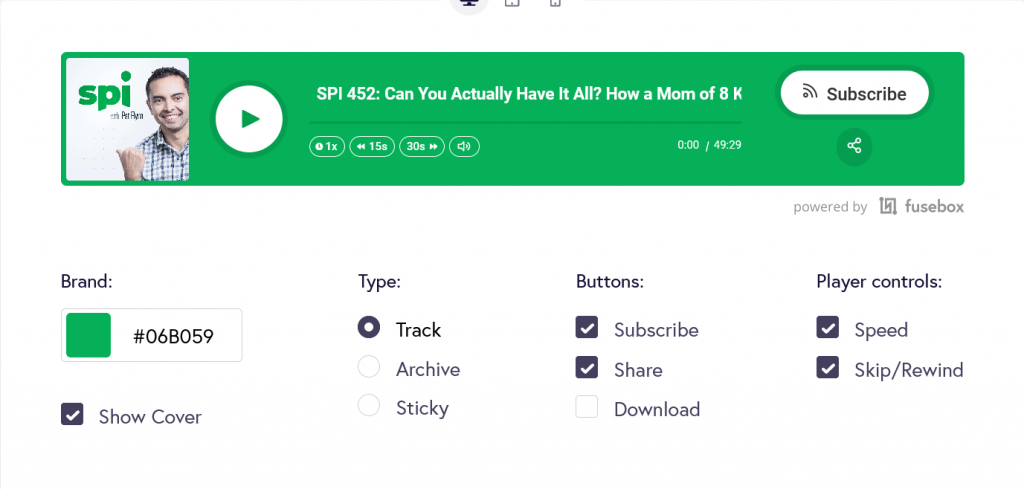
How does the integration work?
If you don’t already have a Fusebox account, go ahead and create an account. You must have a Fusebox account and load your podcast into it in order to make this integration work. Once you have an account on both platforms, it’s a breeze to connect the two.
Fusebox offers a free plan that includes up to 10k monthly views, 3 shows, and limited features. Beyond the free plan, the Pro plan includes more player features, up to 100k monthly views, transcripts and more for a monthly fee of $19.
Together with the great team at Fusebox, we’ve made it extremely easy to integrate the two platforms. This doesn’t involve any manual copying/pasting of the player embed code or anything like that. You can automatically add the Fusebox audio player to all of your episodes.
Once you’re all set up with your Fusebox account, simply head over to the “Integrations” tab on Podcastpage, and enable the Fusebox integration. That’s it! Now your site will display the Fusebox audio player all around instead of the default audio player.
If you don’t have a Podcastpage account yet, you can set up one for free today and try it out. It’ll take you just a couple of minutes to join, create your first site, and integrate with Fusebox. It’s almost magic!
You can use this integration with all plans on Podcastpage and both on the free plan or pro plan on Fusebox. See how it works here:
If you have a network website with multiple podcasts, you can use Fusebox on all podcasts, even if they’re coming from different RSS feeds.
Click here to sign up to Fusebox and get your first month free on Fusebox Pro
With that in mind, go ahead and give this new integration a try. Hit us on Twitter if you’re ready to brag with your new audio player!



