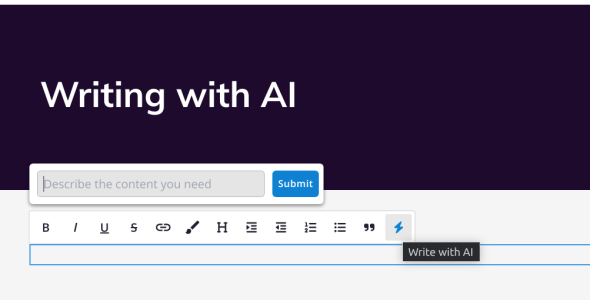If you’re a podcaster, and you’re using RedCircle to host your podcast episodes, you may have wondered how to create a proper website for your podcast.
While RedCircle does offer their own, auto-generated website, it may be a little too basic for most users and this is exactly where Podcastpage.io comes in.
By combining our award winning website builder with RedCircle, you can create a podcast site that suits your needs and helps you grow your audience.
In this article, we’ll take a closer look at RedCircle and its main features. Then, we’ll show you how to combine the platform with Podcastpage to create a complete podcast website. Let’s get started!
An Introduction to RedCircle and Podcastpage
RedCircle is a podcast hosting platform that focuses on cross-promotion, growth, and ease of use:
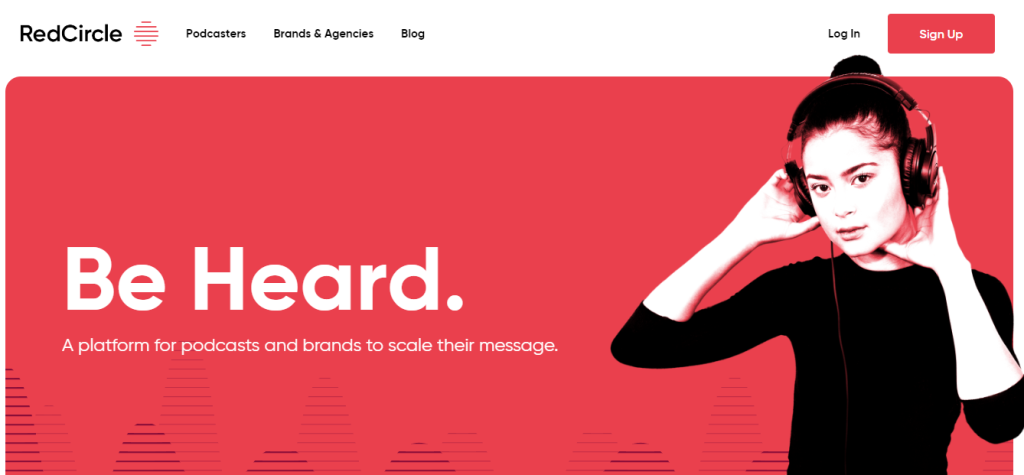
The company’s business model is somewhat unique. It uses a commission or arbitrage model, whereby if you don’t make money, neither will RedCircle. Commissions range from 4.5 percent on direct donations to 50 percent on commercials.
Hosting is free, and you get a ton of help to monetize and promote your shows. For example, RedCircle enables you to search for other podcasts, reach out to their creators, and make a pitch. You can then promote each other’s shows.
However, what RedCircle lacks, Podcastpage can make up for. Our all-in-one tool enables you to manage and host your podcast website without any coding knowledge:
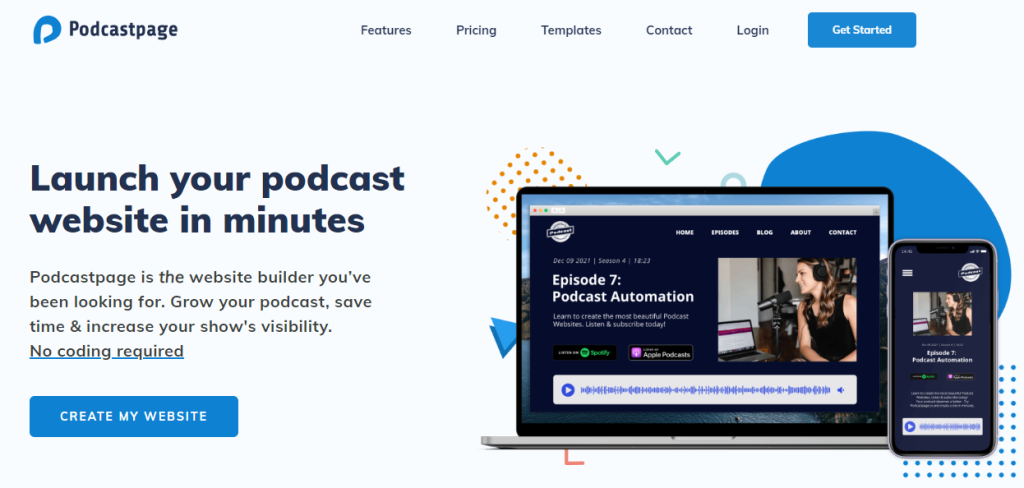
With Podcastpage, you can attach a custom domain to your podcast website and optimize your content for search engines. You’ll also get access to a whole range of customization options. This is particularly important, as RedCircle comes with limited flexibility in terms of web design. Using Podcastpage, you can create a site that reflects your brand.
How to Create a Podcast Website With RedCircle (In 3 Steps)
Now, let’s look at how to build your podcast website with Podcastpage and import your RedCircle RSS feed. For this tutorial, you’ll need an account with RedCircle and Podcastpage.
Step 1: Choose a Podcast Template
RedCircle gives you a dedicated shows page, but with little customization options. In contrast, Podcastpage has a range of podcast website templates that you can use to build your site.
By choosing a template, you can speed up the creation process. Ideally, you’ll want to select a design that matches the theme of your podcast.
Once you’ve created your Podcastpage account, select your website and click on Customize. This will open the page builder. Then, navigate to General Settings and click on View Themes:
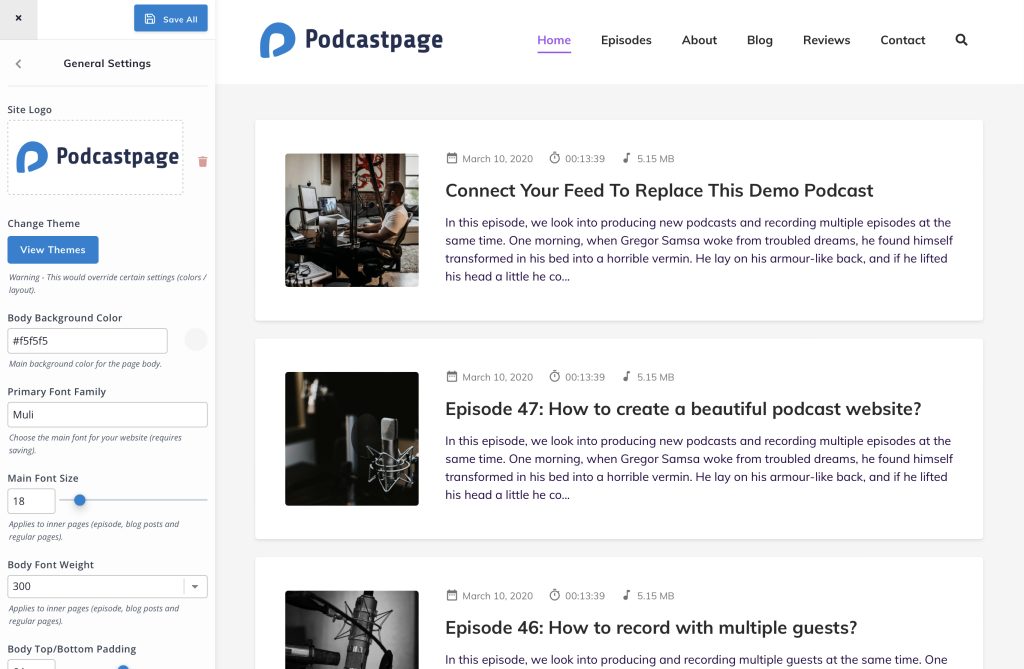
Feel free to browse through the available themes and select your preferred option. For this tutorial, we’ll use the Dizzy theme. This design features a dark background with white and green text:
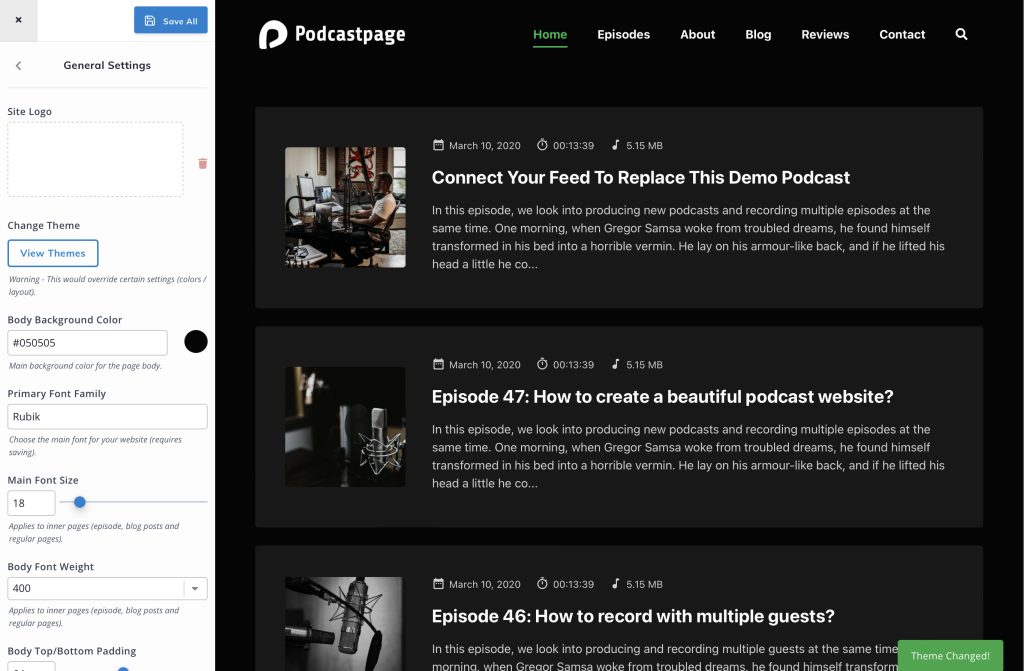
As you might have notices, the theme clearly shows the podcast length, file size, and date of publication. There’s also space for images and a description.
Step 2: Refine Your Site’s Design
Now that you have the basic template for your podcast website, it’s time to refine the design. With Podcastpage, you can easily add new pages and customize different elements.
Under General Settings, you can change the background color, the fonts, and more. For example, we’ve made the background red:

To manage your pages, return to your Podcastpage account and select Pages from the menu on the left:
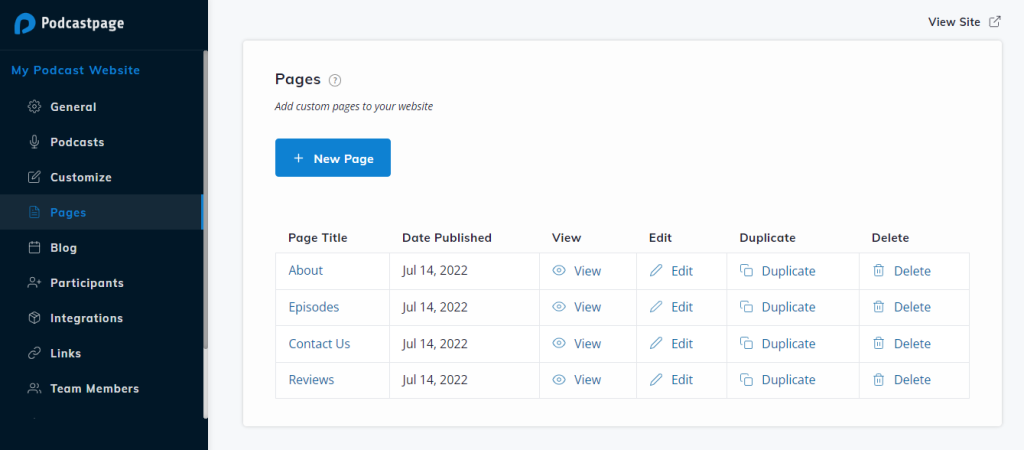
Here, you can add or remove pages from your podcast website. You can also customize a page by selecting the Edit option. Once again, you can add widgets to expand the page’s functionality.
There are many other design options available in the page builder. Feel free to experiment with them to build your ideal site.
Step 3: Add your Podcast Episodes
Finally, you’ll want to import your podcasts from RedCircle. Podcastpage makes it easy to connect the two platforms. You can do this through an automatic RSS feed import.
In your Podcastpage account, click on Podcasts and select the large + button. This will launch a pop-up window where you can search for your podcast:
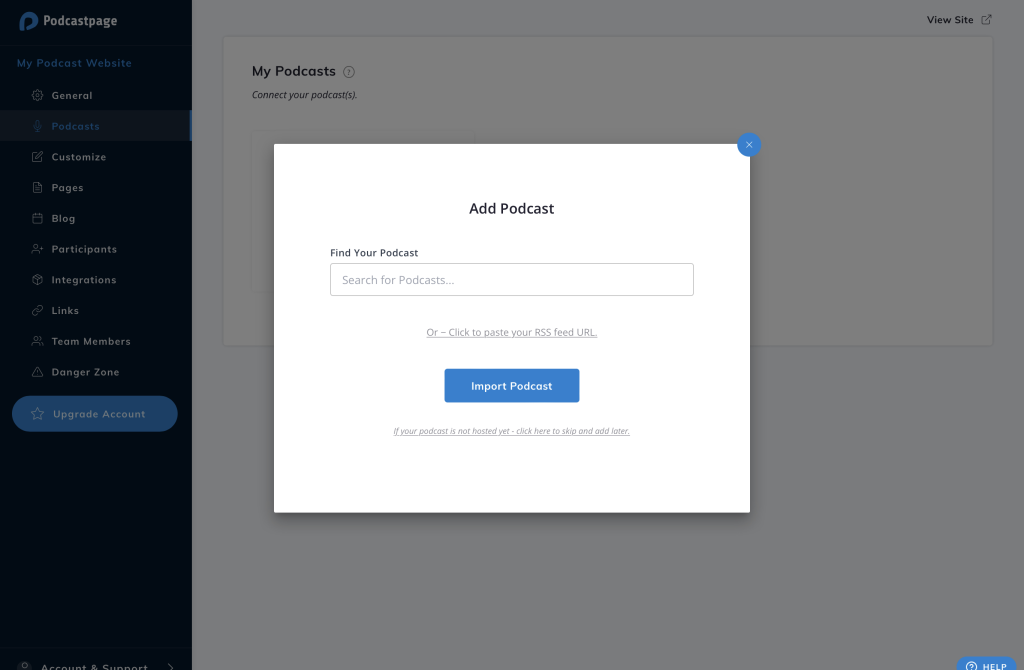
Under the search bar, you’ll see an option to paste your RSS feed URL. Click on it, then enter the URL of your RedCircle RSS feed:
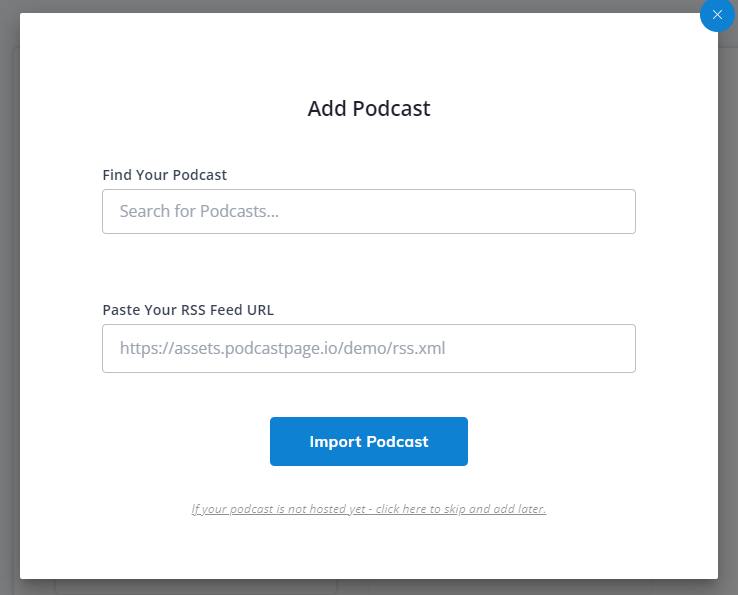
Once the import is complete, you’ll see a complete list of episodes with options to edit their information. For instance, you can edit the podcast descriptions, add guests and hosts, get embed links, put up a transcript, and more.
That’s it! When you’re happy with your site, you can go ahead and publish it. Remember that you can also create a custom domain for your podcast site. You can do this from the General page in your Podcastpage account.
Conclusion
Creating a podcast website can be overwhelming. However, RedCircle and Podcastpage can help you simplify the process and design a site that aligns with your brand.
To recap, here’s how to create a podcast website with RedCircle and Podcastpage:
- Choose a theme on Podcastpage and edit it to suit your needs.
- Refine your site’s design by adding widgets, customizing different elements, and creating new pages.
- Add your podcast by pasting your RedCircle RSS link to import your episodes into Podcastpage.
Do you have any questions about creating a podcast website with RedCircle and Podcastpage? Let us know in the comments section below!