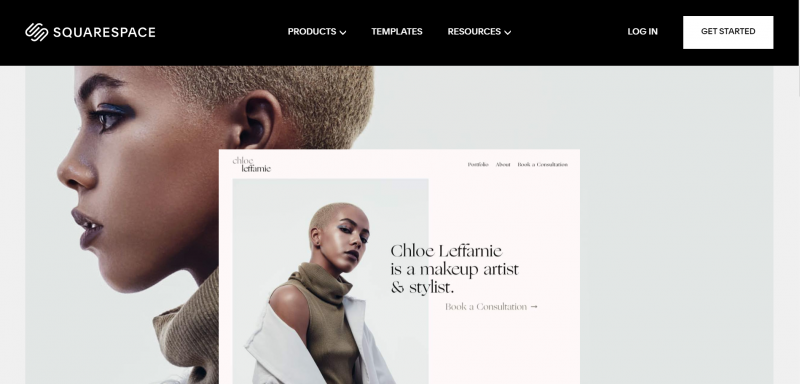Creating a dedicated website for your podcast is a great idea. A podcast website can help you rocket-launch your show to the next level. It can help you build more credibility, engage directly with your audience, include several types of content (beyond the podcast audio) and so much more.
Many podcasters choose Squarespace for creating their podcast websites. While Squarespace is a popular website builder, it’s not necessarily the best match for podcasters. In this article, we’ll review multiple alternatives for Squarespace, specifically for podcasters.
If you have a podcast and think about setting up a website for it, you’re in the right spot. Creating a website for your podcast is one of the most important tools to fuel your podcast growth and create a steady increase in your podcast audience or followers. We wrote a separate, highly-detailed article about the importance of creating a podcast website, so you can read more about that there.
Is Squarespace the right tool for podcasters?
Choosing the best tool for creating your podcast website is key. You will need a website that is flexible, but not time consuming; powerful, but not cumbersome. One of the popular website builders in that space is Squarespace.
Squarespace is a “generic” website builder that works well for a variety of end users. It offers templates for restaurants, bakeries, coffee shops, fashion stores, and so on. They offer a few options for podcasters as well.
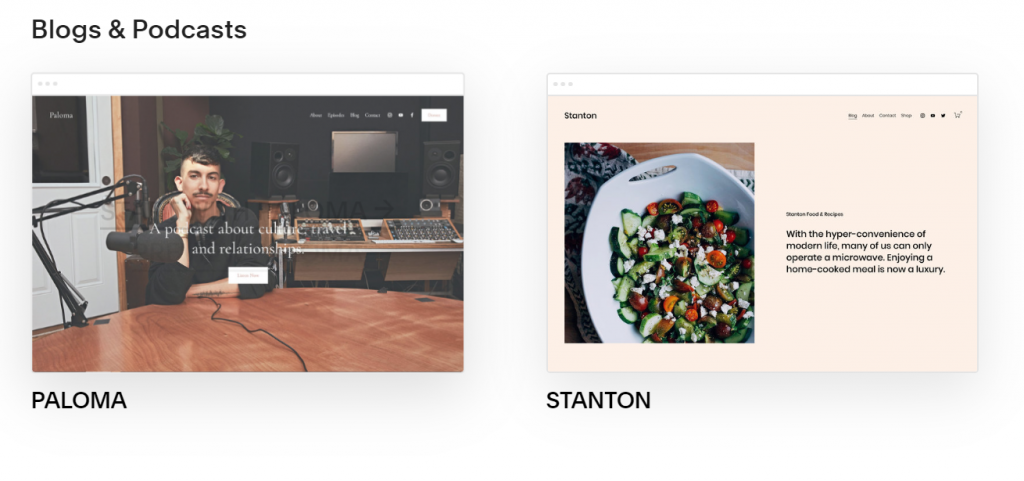
The main issue with the point mentioned above regarding Squarespace – it is not dedicated and specialized for podcasters. Many website builders are “generic”, as already noted before, so they tend to miss out essential features that are important for podcasters. Websites for podcasts require a much more complete set of features than some of those website builders that are not dedicated for podcasting offer. There are many Squarespace alternatives that you can use for your podcast. When considering options for creating a website for your podcast, you can typically consider 3 different groups:
Squarespace alternatives for podcasters
- Generic Website Builders – Content management systems (CMS) or website builders have been popular for the past couple of decades. These include the well-known names like WordPress, Squarespace, Wix, Weebly etc. and are often trying to “serve” all purposes. Many of these website builders have so many features built-in that they can become too complex for some users, but still cannot always offer everything a podcaster needs.
- Podcast Host Mini-Site – Some of the podcast hosting services offer a one-pager site or “mini-site”. It can work well for some podcasters who don’t really need a website, but many times it can be too basic or limited. These websites usually don’t include too many features, or an easy way to build your custom pages.
- A dedicated Podcast Website Builder – Dedicated website builders for podcasters, like Podcastpage.io offer the best of all worlds. Podcastpage.io was created specifically for podcasters, so every single feature a podcaster may need is already built-in. It’s super flexible and customizable, while being easy to use and without the complexity of some of the popular CMS solutions. It’s the only podcast website builder to offer the best of all worlds – you get a full website builder with a drag & drop page editor, while you can also enjoy dozens of podcast-specific features and automations.
In the next few paragraphs, we’ll review examples for each of the above categories for Squarespace alternatives, and lay out their pros and cons.
1. Generic Website Builders
Squarespace
Squarespace offers a drag & drop visual design functionality for website builders. You can pick a template that works well for your vision and start going from there. While this is pretty easy and intuitive for a generic site/blog, it could be less intuitive for podcast websites, and some core features for podcasters may be missing.
Additionally, there are limitations that Squarespace has mentioned in their podcast overview. Those limitations include:
- No support for Video podcasts.
- Squarespace is limiting the number of podcast episodes to 300.
- There is a limit of 160 MB for audio files.
The first alternative to Squarespace in the CMS category is WordPress. (.org or .com)
WordPress
WordPress has a much more open ended functionality when comparing to Squarespace. WP is an open-source CMS, that integrates with many 3rd party providers and offers vast amount of options of templates. This popular platform has been around for nearly 20 years, and by being an open source product, the community around it really helps keeping it still relevant. If you’re using the free WordPress.org version, you’ll need to pay for your own hosting/server and manage it. The .com version includes the server, but costs much more, especially if you need to work with custom plugins or themes.
Once you have your WordPress site installed, you’ll need to install a bunch of custom plugins and themes for making it compatible for your podcast. Here’s a couple of themes we could find –
- Tusant WordPress Theme by SecondLineThemes
This paid theme is made specifically for podcasting. It looks clean in a dark color scheme. It is responsive and supports a bunch of podcast plugins.
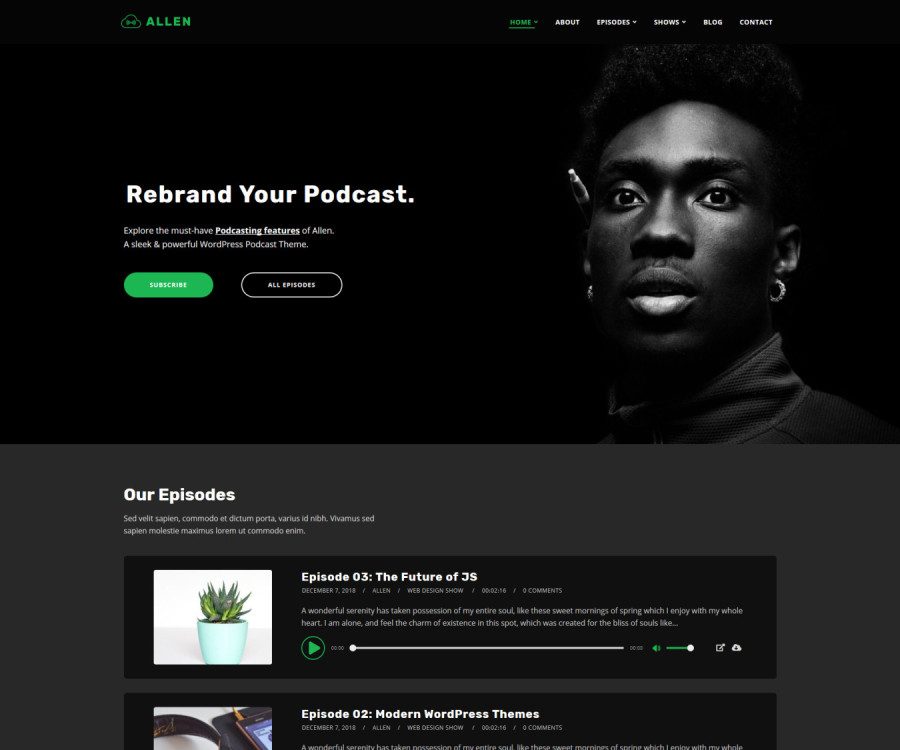
2. Podcast Theme by Dumitru Brinzan
“Podcast” is a free WordPress theme intended for podcasts and bloggers. This theme comes with 7 built-in color palettes: blue, black, purple, orange, red, green and teal.

Plugins are also a huge thing around WordPress, and there are thousands of free and premium plugins available all around. When searching the free plugin repository, there are 200+ plugins that fits the “podcast” search keyword so you can find the ones that work best for you.
WordPress can get fairly complex for first time users, mainly because of the different options available right off the bat. You can be a little lost around all the different options, plugins, themes, servers, etc.
It may also require dealing with code or server settings at times, so advanced users may find it easier than the rest.
2. Podcast Host Mini-Sites
Almost every podcast hosting service offers an automatically created website for their customers. Most of these sites are very basic, enabling just a single page with the podcast episodes, or very limited episode pages.
This means you cannot add a blog, or have flexibility around custom pages. Support for further integrations is also quite rare.
In this example, we’ll review the Anchor.fm default website/page they provide for podcasters, and go through the simple process of creating a website for your Anchor.fm podcast.
Anchor.fm is a free podcast host service – (though “free” comes at a price, they insert ads into your podcasts) they store your podcast audio files and create an RSS Feed to share and distribute your podcast. They also provide a free podcast website (“mini-site”) – a one pager website that shows your podcast title and artwork, the podcast description and all your episodes.
It’s a quick solution if you need to get your podcast off the ground, or if you want to experiment with podcasting. With that said, if you are taking your podcast seriously, you will find this solution lacking many essential features –
- Customization and Design is very limited – you can’t really make your site align with your branding. Most of the sites will look alike.
- Blog posts & additional pages are not offered – it could be difficult to grow your audience without adding more content beyond the actual episodes.
- Custom Domain is not available – when you are sharing your new episode on social media, you are actually promoting Anchor.fm and not your own brand or website.
- If you want to switch podcast host – your website will stay with them and you will have to create a new one.


3. Podcast Website Builders – Podcastpage.io
Podcastpage.io is a website builder built specifically for podcasters from the ground up. It has all the essential functionality and capabilities that a podcaster needs, while being very easy to use.
When you start your new website, all you need to do is add your podcast RSS feed. Once you add the feed, your website is ready right then and there. We recommend, of course, to start customizing and matching the design to your branding. The final step in branding your site is to link it to a custom domain. Using a custom domain for your podcast website is priceless!
The platform comes with a full drag & drop page builder, beautiful podcast website templates, dozens of unique components you can use to build beautiful sites (like in these podcast website examples) and so much more.
Being a podcast-specific platform, there’s a lot of dedicated features and automations you can leverage to take your site to the next level. You can automatically sync your podcast RSS feed to import all previous and future episodes. Episode pages are created automatically along with all the content, artwork, show notes etc. If you have chapter marks (soundbites) in the show notes – these become automatically clickable. Podcast subscribe buttons are automatically imported, along with your podcast reviews etc.
You can add blog posts, custom pages like an “about” page, a “contact us” page or any other content you might need. There’s support for multiple types of audio players, video players, and also integrations with 3rd party tools like Google analytics, Twitter, YouTube, Instagram, Facebook Pixel and others.
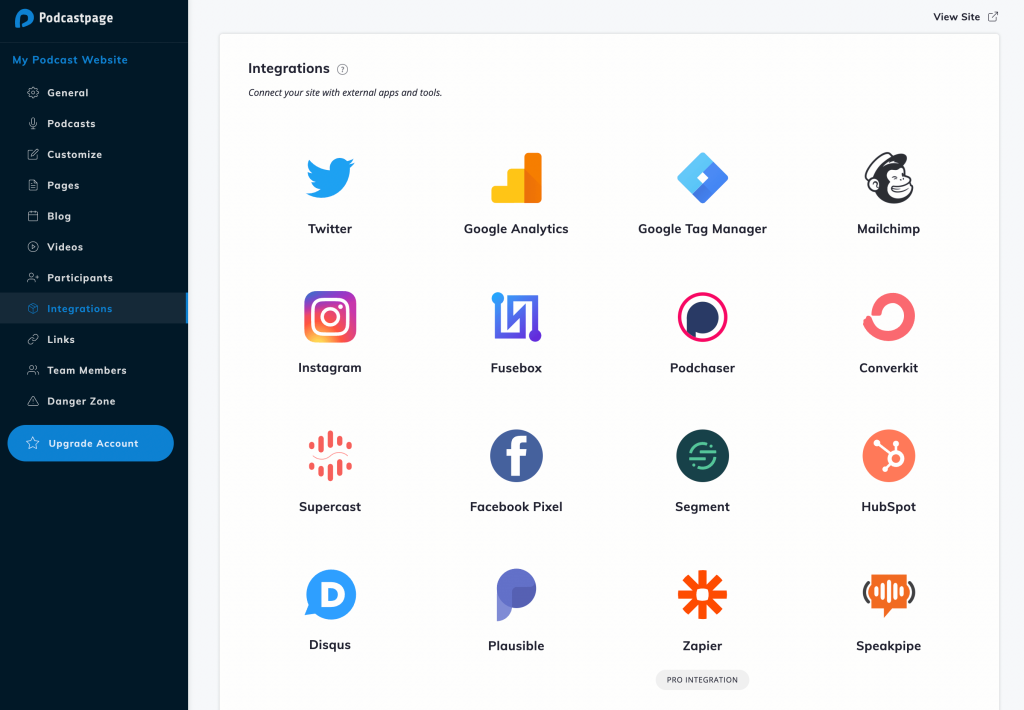
You can customize and design the website quite intuitively with a live preview customizer. It’s really easy to change the colors, episode columns and layouts, audio player settings, and so much more.


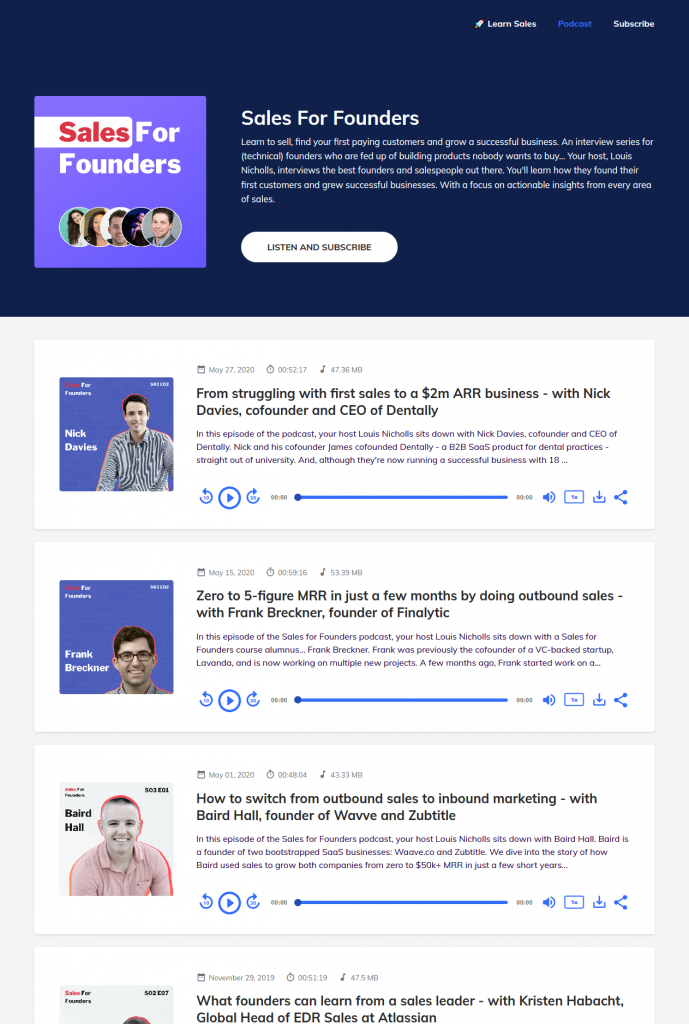
Conclusion – Squarespace for podcasters
When you look for a Squarespace alternative for podcasting, look for the different solutions we’ve mentioned above. We believe we have created the best podcast website builder that should help podcasters with everything they need for their web based projects, so make sure to check that out. Podcastpage.io involves the sweet combination of easy-of-use, and flexibility. At the same time, it can scale well for any size of website, audience or podcast.