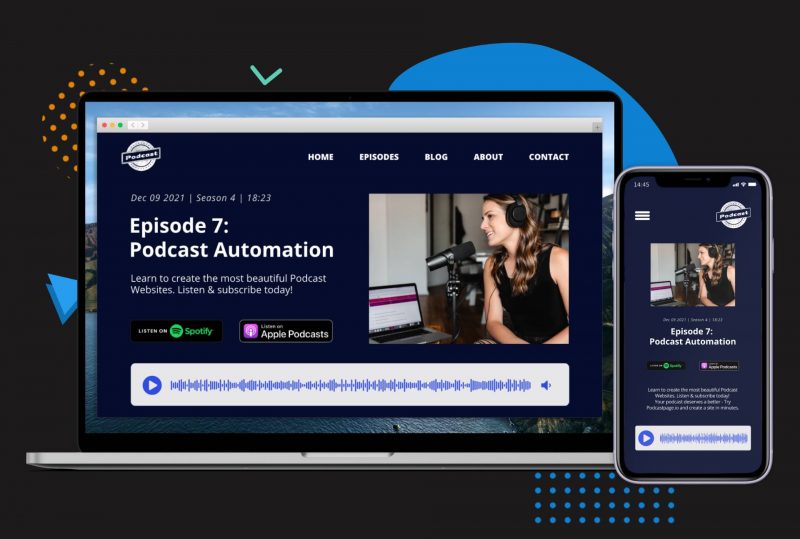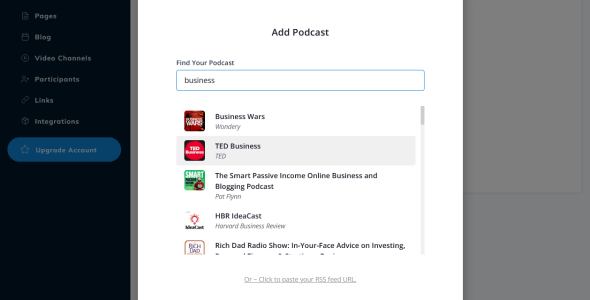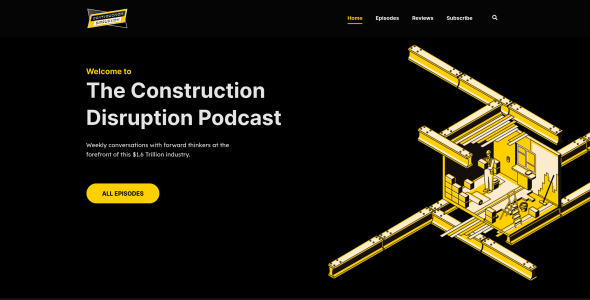Making your own podcast website includes so many benefits. There are lots of podcasters who want to have a site, but don’t think they have the time or expertise to create a podcast website. Now here’s some great news: building a podcast website has never been easier! Setting up a site literally takes a minute. With Podcastpage.io, you don’t need to take our word for it; you can check it out for yourself here.
There’s no need to hire a developer or learn coding anymore. Several platforms exist today that can help you make any kind of website you want. Content management systems (CMS) such as WordPress, Squarespace, and Wix have been around for a long time, but none are really optimized for podcasters.
These platforms allow you to create a website without requiring any unique technical skills. However, you may face some difficulties when trying to create a podcast website using these platforms. Here are a few questions to consider:
- Is it possible, for example, to import all episodes of a podcast and automatically create a page with corresponding show notes for each episode?
- would it be easy to add an audio player and customize it?
- How much maintenance work would be involved?
- Can you automatically share the link to your new episode on Twitter, without having to do anything?
While some of these popular building platforms are very powerful, adding all the features required for podcast websites probably becomes too complicated. For these reasons and more, we developed Podcastpage.io – a podcast website builder that was specifically tailored for this use-case, greatly simplifying the process of creating a podcast website.
Now, before we gain any insights into how to build a website, let’s first explore the benefits of having a podcast website. By now you are probably aware why your podcast needs a website, but here’s a quick rundown of the reasons:
Why should you create a podcast website?
Some podcasters do nothing but record and publish their regular episodes without promoting or marketing them. Others only maintain social media profiles. However, most podcasters also create a podcast website to increase their podcast’s discoverability. So why do you need a podcast website?
Owning a podcast website includes the following benefits:
- Take control of your brand & content – You don’t have control over your podcast content when you publish it just on external platforms (podcast apps/directories). Your website will allow you to decide what content to include in it and how you want it to look. Create a brand name for your podcast.
- Manage all your content in one place – Podcast episodes, blog posts, news/updates, media gallery, you name it. Ensure that you have one central location to share all content types with your audience.
- Make it easy for people to find you – When your website uses its own unique domain, your podcast will be discovered organically and new listeners will find you that way. Having a website boosts your podcast SEO and can drive traffic to you rather than to the podcasting platforms.
- Get insights from web analytics – Know where your audience is coming from, what content they prefer, etc.
- Leverage your website to create additional monetization opportunities – Owning your own website allows you to sell merchandise, display ads, create premium content, or use affiliate links.
A podcast website offers many more benefits, but the five listed above should be enough to sum it up nicely. If you’re about to build a podcast website in 2022, you must be wondering what is the best way to do it? We’ve got some more answers –
The best tools for creating your own podcast website
1. Podcastpage.io
Podcastpage.io is a podcast-specific website builder. Besides offering a powerful platform to design and create your podcast website, the platform also takes care of site hosting, optimization, and security. Since Podcastpage was built specifically for podcasters, there are many features that can make podcasters very happy – from importing all episodes automatically to creating single episode pages with show notes, choosing from multiple types of audio players, and customizing everything in an easy-to-use editor. All of this and much more is available without the hassle of installing additional plugins or coding yourself.
Besides podcasting, the website you create with Podcastpage comes with many additional features. A few of the features you can expect to see are unlimited custom pages and blog posts, integrations with popular marketing and analytics tools, podcast reviews and voice messages. You can fully customize your site by changing layouts, colors, fonts, audio player settings, etc.
Your website is automatically updated with your podcast episodes and it stays current with future episodes. Furthermore, you can add any social media profile or subscribe/share buttons to your podcast page so that your visitors can easily subscribe and follow your podcast wherever they are.
Podcastpage offers multiple pricing tiers and plans that can be seen here, starting from $12 per month (billed annually) or $15 (billed monthly).

2. WordPress
WordPress is a popular website builder tool that has been available for more than 15 years. With WordPress, you can easily create a website for any cause.
WordPress is open-source software. It’s fully developed by the WordPress community (volunteers and companies that are dedicated to keeping developing the platform).
You can enrich the WP website with thousands of plugins and themes. There are a lot of free ones, but there are also many premium ones that you’d need to pay for.
WordPress is available in two formats – there’s WordPress.org, which is free and open source. There is no charge for installing it on any server, but you will have to pay for hosting (prices for hosting typically start at $7 per month. There are many hosts to choose from, more details below).
Also, there’s WordPress.com, which allows you to run a site without paying for hosting separately. However, it can be more expensive (starting at $25 a month for a plan that allows plugins or themes, which podcasts require).
WordPress for podcasters
If you want to create a podcast website with WordPress (assuming you already have hosting) you will likely need to purchase a podcasting theme. (This typically costs $50-$60).
Once you’re done with the design, you will need to install a few plugins. You’ll need a plugin to import your podcast, another one to display an audio player and some other optional extras like subscribe buttons or social sharing buttons.
WordPress is very flexible, but can often be somewhat confusing for new users, since it’s such a vast platform with tons of different possibilities.
Pricing: As mentioned above, WordPress.org is free, but you will have to get website hosting to host your website. The price can start at around $7 per month with a host like Siteground. It can reach up to $25-$35 for a premium (“managed”) WordPress.com site, or Pressable, Kinsta or WPEngine.

3. Squarespace
Another popular website builder is Squarespace. In comparison to WordPress, it might be simpler to start with. Squarespace already hosts your website so no need to take care of that. After choosing a suitable template, connecting your RSS feed, and customizing the site, you can begin adding content. It does not automatically import your podcast description and episode description.
Squarespace limits the number of episodes you can upload (300), the size of the audio file (160 MB), and does not support video podcasts. Price starts at $16 per month (paid monthly), but this plan does not include analytics, commerce, or donations.
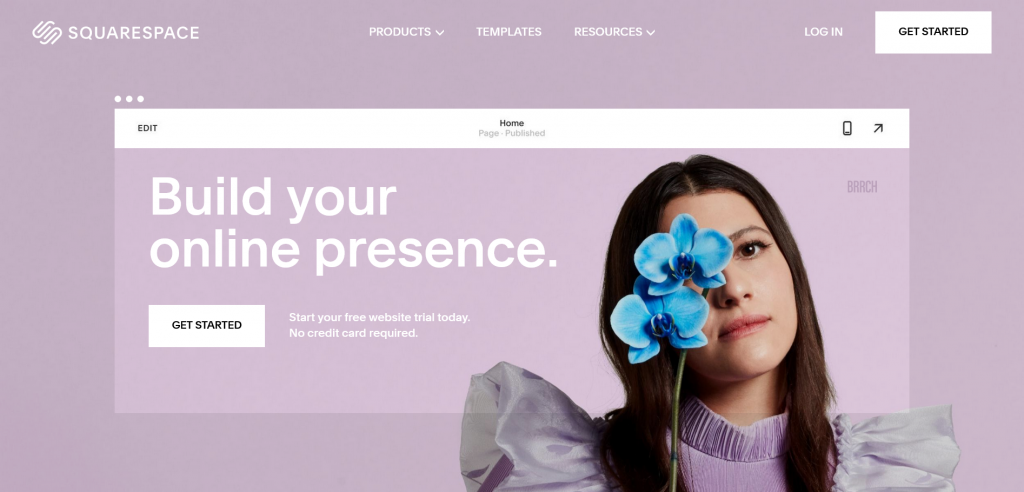
4. Podcast “Mini Sites”
Many podcasters use a basic site that just gives a link to other platforms or a very basic page layout. These “Link Tree”-like websites cannot usually offer much for visitors other than a few outbound links.
Additionally, many podcast hosting companies offer a free basic mini site. In most cases, this included site is a one-pager. It displays your podcast episodes and a bit of information about the show. Hosting providers usually keep their branding alongside your own and do not allow custom domains. By using these types of sites you are essentially advertising the host instead of your own brand.
This type of site can be a good temporary solution when you’re just getting started, but not for the long run, especially if you aren’t able to change the domain name or the branding.
A step-by-step guide to build a podcast website with Podcastpage.io
A domain is the first step to owning a website regardless of which website builder you choose. Your domain is the URL/address of your website, such as “my-cool-podcast.com“.
Try using popular domain registrars such as Namecheap, Google domains, and Godaddy to get an available domain. A domain name typically costs between $3 and $20 per year, and you can move it across platforms.
Step 1: Create your free account
Start by creating a Podcastpage.io account. It’s free for 14 days and no credit card is required. Fill out your name, email and password.
Step 2: Use the “30 second site-setup”
The easy site-setup will help you create a site in just a few clicks.
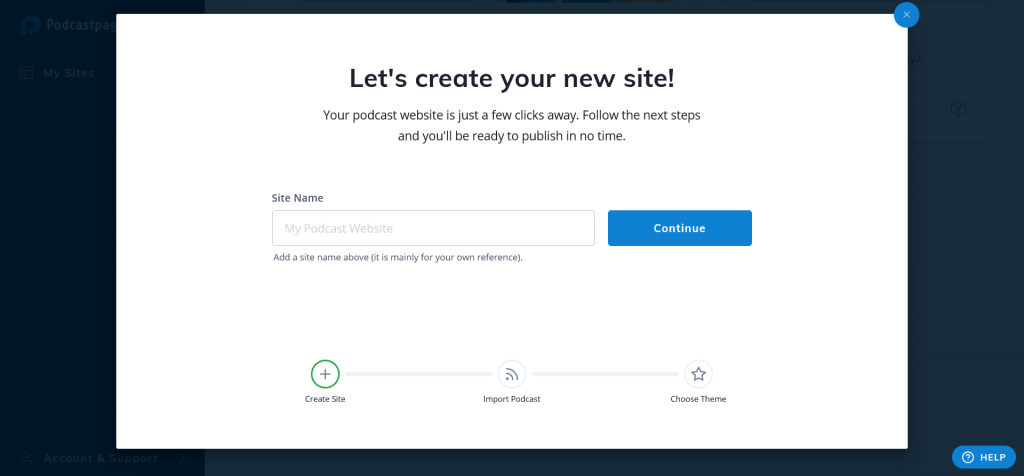
- Choose a name for your website. It’s mostly for you, but it will affect the sub domain you will automatically receive (until you connect your own custom domain). So if you pick “My Cool Podcast” as the site name, your website could be found on my-cool-podcast.podcastpage.io.
- Find your podcast RSS feed – Search your podcast name in the search bar (we connect to Apple Podcasts directory). If you can’t find it or don’t have it on Apple Podcasts, you can alternatively add it manually by copying the RSS feed URL from your podcast host site. If you don’t yet have a podcast, you can start with a demo feed by clicking the link below the Import Podcast button.
- Pick one of the podcast website templates -These are sets of pre-designed templates that offer an easy way to begin with a beautiful design. You can later change all the settings manually or reset the settings if you prefer.
Your site is now ready and published. It already contains your episodes, their description, the podcast description, and individual episode pages with show notes. You also have a contact page, episodes page, and a podcast reviews page. They are all appear on your navigation bar or footer.
Step 3: Finalize the website by customizing it
As said above, your site is now published and you can start sharing it right then and there! From this point on, it’s all up to you. You can change the pages/blog posts, add or modify the content, customize the layouts and colors, add or remove navigation items, and much more.
We recommend that you add links to social media platforms and relevant podcast subscribe buttons. You can easily do that via the customize screen.
Lastly, don’t forget to connect the domain you purchased (my-cool-podcast.com) to your Podcastpage site, it’s one of the most important aspects of podcast SEO.
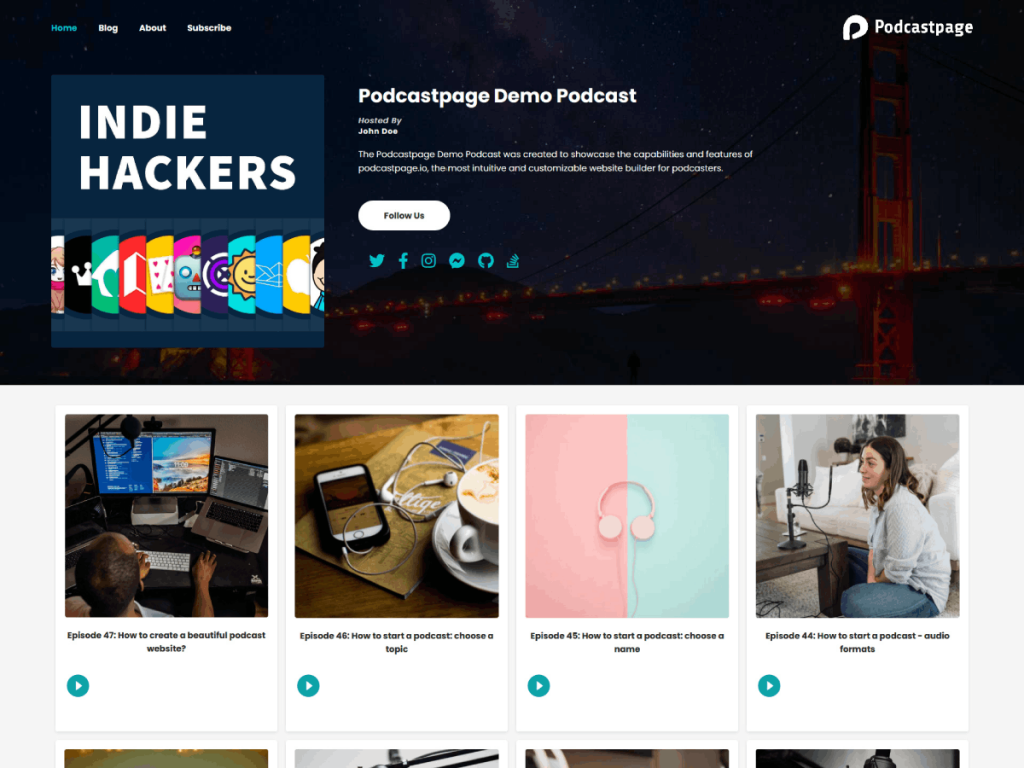
Making a podcast website – Conclusion
In this guide, we discussed multiple ways to create a podcast website. A podcast website is essential for any serious podcaster. It offers many benefits to grow your podcast and audience and make the listening experience better for your listeners.
We also reviewed a few website building tools for creating a podcast website, like Podcastpage.io (which is the only podcast-first platform) WordPress, Squarespace and a few others.
You can easily start a new website for your podcast with Podcastpage.io by simply following these easy steps:
- Register your domain name on your favorite domain registrar.
- Sign up for your Podcastpage.io account for free.
- Go through the 30 seconds setup wizard to add your podcast and choose a basic design.
- That’s it! You can now share your site, customize its appearance, or modify/add content.