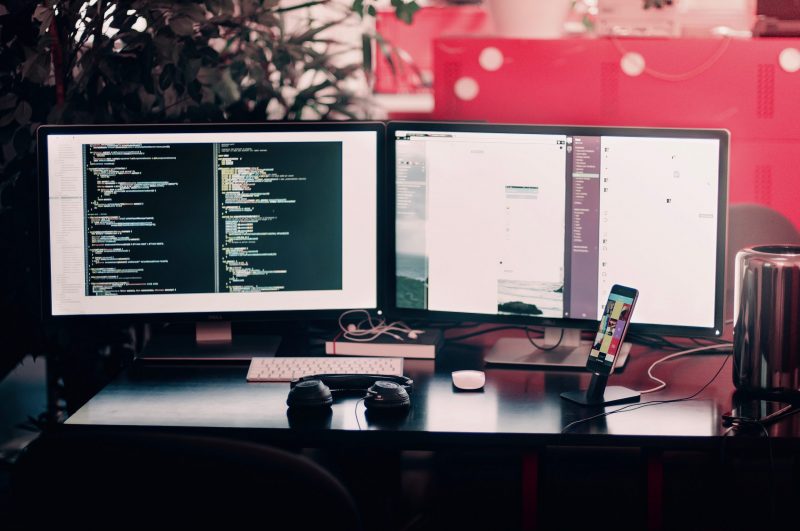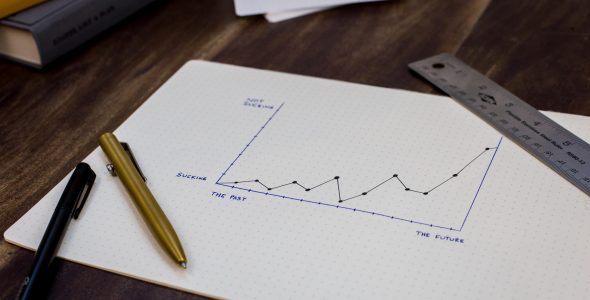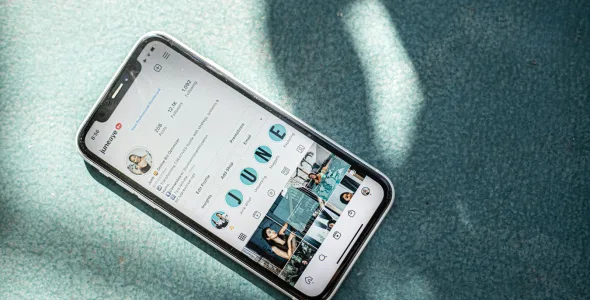WordPress is undoubtedly the most popular website builder out there. Between the free WordPress.org version, and the premium/managed WordPress.com option, more than 37% of the entire web runs on WordPress. What’s making this content management system so popular? And more importantly, should you use WordPress to build a website for your podcast? We will answer all of these questions and a few more in this article.
WordPress started in 2003 as a modification of an Open Source blogging tool. The vision was to take the great features of the b2/cafelog software and add more features and capabilities. In 2005 WordPress.com was created in order to give an alternative to people who want a hosted/managed solution.
Needless to say, WordPress was created for blogging initially, but it now runs so many different types of websites. Besides blogging, it is also used for news websites, small and large businesses alike, eCommerce, and yes – it’s popular among podcasters as well. We’ll soon dive into the key pros and cons for putting your podcast website on WordPress, but first, let’s review WordPress and the different ways you can use it –
Differences between WordPress.com and WordPress.org
You must be wondering why there are both .com and .org versions. Both created by the same company – “Automattic“, founded by Matt Mullenweg.
WordPress.org is a fully open source platform, meaning that the software is entirely free. The WordPress community actively develops and maintains the platform. Anyone can contribute to the development of the software, and many tools like plugins or themes are available (for free or for a fee) around the web.
With that said, while the software is free, you still need a server to host it and run the website, so at the very least you’ll have to pay for shared hosting. Just a few years back, this meant that you need to actually download the WordPress installation from WordPress.org, upload it to your server, manually create a database and configure everything. Nowadays, most website hosts offer a one-click installation process, or bundle an active installation with all plans, making it much easier to start.
WordPress.com is a hosted/managed version of WordPress.org. They take care of everything you need in terms of the server and installation, so you can focus on creating your site right off the bat.
WordPress.com includes a few plans, but if you plan on using custom plugins or custom themes, you’ll have to pay at least for the “Business Plan”, which currently costs $25/month.
Should I use WordPress for my Podcast?
As more and more podcasts are published every day, podcasters understand they also need a website.
Creating an online space for your podcast is important for growing your podcast audience and improve the experience for your listeners. WordPress is a great choice for many users, but could be a little intimidating or confusing for beginners.
Pricing can really vary, depending on the hosting, plugins, and themes you plan to use, so try to plan that before fully committing.
We’ll now provide a step-by-step guide for creating your podcast website using WordPress, and also offer a couple of alternatives in case you’re looking for a different solution.
Creating a Podcast Website on WordPress
If you choose WordPress for your podcast website, lots of resources are available online. There are thousands of guides, tutorials, public support tickets or StackOverflow questions you can learn a ton from. Let’s jump right to it and review the steps to create a podcast website with WordPress:
1. Choose a WordPress Host
If you decide to go with the .org version, you’ll need to choose a hosting provider and host your website with them. The web host is storing your site on a server. There are so many hosts out there, most of them are WordPress-compatible (meeting WordPress demands).
Here are a few recommended hosts –
- WordPress.com – Not a hosting company exactly, but WordPress.com can power your website with great servers and speed. Make sure to check that their pricing plans match what you’re looking to get out of the website, but you’d be typically at the $25/month plan if you want to use custom plugins or themes.
- Siteground – Siteground offers shared hosting at a low price. Their WordPress hosting plans start from $7/month (some other hosts may start at a lower price, but after the initial discounted period, most hosts are available for the same price, more or less).
- Pressable – Pressable are using the same infrastructure used in all WordPress.com plans, and the are also partially owned by Automattic. They’re offering a high-end solution in terms of speed and infrastructure, and thus the price sits at about $25 per month for one website with included CDN, staging site, and more.
- Kinsta – Kinsta is a relatively new company in that space, but they have great reputation. The specialize in high-end hosting and offer plans starting at $30 per month.
So now that your server is ready, it’s time to finally start working on your actual podcast website.

2. Choose a WordPress Podcast Theme
Once you can log in and work with your website, choosing a theme should probably be the first thing you should do. A WordPress theme is a set of both design and functionality that you can apply to your website. Podcast Insights recommends several WordPress themes optimized for podcasters. Most premium themes price would be about $60.
You must love the design and looks of the podcast theme you’re about to use – it would apply its styles directly to your website. With that said, we also strongly recommend to check the feature list and ensure the theme is compatible for podcasting. You can always find a multi-purpose theme that looks great but is not going to work well for podcasting, so keep that in mind. You’ll need compatibility with several plugins, for importing and displaying your podcast, and probably get a plugin for your audio player.
Once you purchase a theme, you’ll need to download a .zip file and upload it to your WordPress admin panel, under the ‘Appearance > Themes’ screen.
The next step is to add your podcast and content into the website. You can usually do it with some added plugins.
3. Podcasting plugins
There are a few key capabilities that a podcast website would require, and those are usually not included within WordPress by default. You’ll probably need to add those with a bunch of WordPress podcast plugins. Here’s a quick list of features you may need to think about –
- Connecting your podcast RSS feed to your website – this will allow you to import all your episodes till now, as well as future ones automatically. If your podcast hosting provider offers a WordPress integration, you may use their plugin. Otherwise, we recommend the Podcast Importer plugin and sync your podcast feed.
- Audio player plugins. There are a few in this category, most notably – Seriously Simple Podcasting, PowerPress. Both plugins are backed by podcast hosting companies (Castos and Blubrry, respectively). Both plugin also support syncing feeds as long as they’re hosted by them. They also both have multiple audio player options.
- Adding marketing and social capabilities. Email marketing opt-in, SEO plugin, podcast subscribe buttons to the relevant podcast directories and social media icons.
WordPress for Podcasting
That’s it! You now have a working WordPress podcast site. While WordPress is a great platform, it may be a bit confusing for new users mainly because it became a huge platform with endless options. For podcasters, it may be even more complex, as some things you may try to do with your website are not built-in in WordPress by default. Automated podcast websites (syncing the feeds and importing episodes) are a bit harder to achieve with WordPress, and many things would require additional expenses, like premium themes, plugins, and so on. It may also be a bit time consuming, considering all the steps mentioned above required for setting up a WordPress site.
These above points are the main reasons we developed and launched Podcastpage.io – The best podcast website builder, fully dedicated to podcasters and podcast websites.
Creating a podcast website on Podcastpage
At Podcastpage, we streamlined the entire process into a few quick steps. First off, let’s look at the price point – the podcaster plan includes just about everything a regular podcaster need, and starts at just $12 per month (billed yearly).
This is significantly cheaper when comparing to a WordPress website – you’ll probably need to pay this price for hosting alone, not including a theme ($50-$70 per year) and plugins (depending on the plugins, but could easily get to a total of $50-$100 a year).
When you create your podcast website with Podcastpage, you get a fully functioning website in less than a minute! You don’t need to configure a server, manually upload plugins or themes, or set up complex importers.
Simply create your site, add your podcast, choose a theme/design and you’re ready.
You can obviously spend some time adding additional content, customizing the colors, and so on, but the fact it’s an all-in-one platform for podcasters specifically changes the game.
Let’s review the Pros & Cons of Podcastpage and compare it to WordPress –
Podcastpage.io pros
- Easy setup – It literally takes a minute to start a podcast website on Podcastpage.io.
Once you create your account, simply build your website by adding the podcast , and you’re all set. Your podcast website is ready.
As opposed to WordPress, your site will already be populated with all the content from your podcast. Once you create the site, it would always be in sync with your new podcast episodes. - Flexible audio player – Podcastpage comes with a powerful custom audio player. You can customize nearly everything around the audio player on Podcastpage.
Change the colors and add or remove controls.
Add an inline title or the episode image into the player.
Make the audio player stick to all pages (and continue playing while you browse around your site), or simply use the native audio player provided by your podcast hosting companies (20+ companies supported).
Lastly, the default audio player also includes native support for timestamps. Add a timestamp (for example, 41:37) into your show notes, and it would automatically work with the audio player. - No plugins needed – Podcastpage.io comes with everything you need as a podcaster. Podcast automation, audio players, powerful integrations, modern design and more are built-in. It’s a plug and play solution for podcasters.
- No maintenance – With modern architecture, CDN, speed and SEO optimizations – you can forget about maintenance. Dedicate your efforts on your podcast and content. We take care of all the heavy lifting around your podcast website.
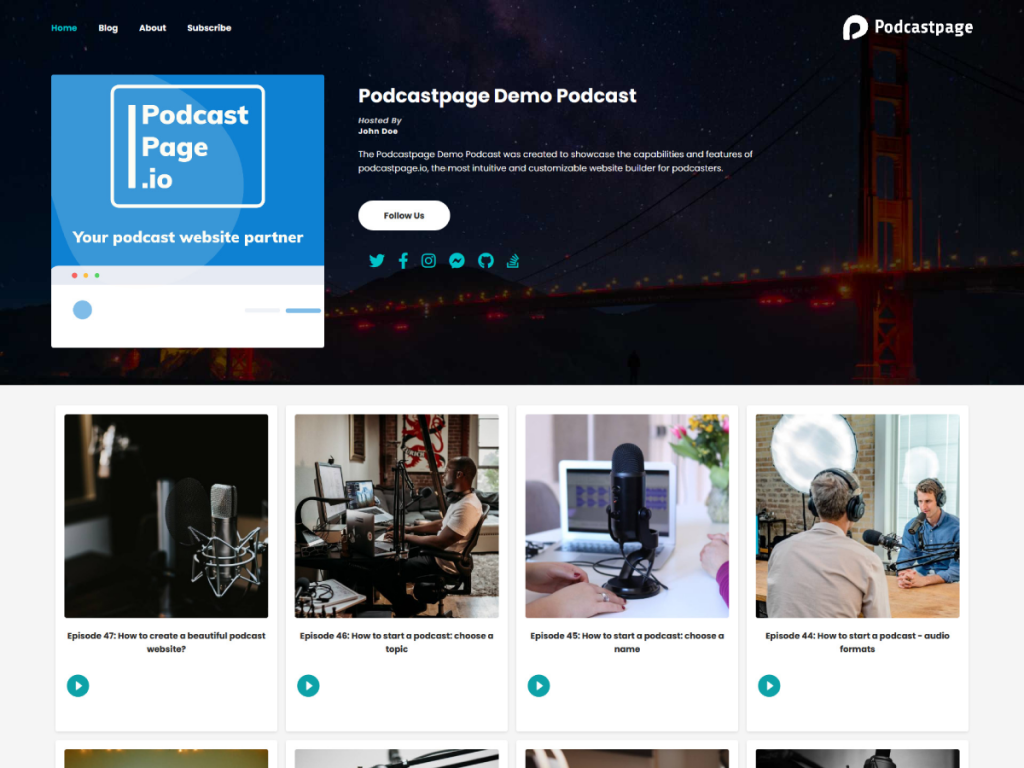
Podcastpage.io cons
- Not Open Source – WordPress is fully Open-Source and enjoys a vast community of developers with tons of online resources. Podcastpage offers a custom, managed SaaS platform/software, much like Shopify or Squarespace.
- With WordPress, you can install plugins to do full site editing and change every corner of your site. This is currently not available on Podcastpage.io.
- We’ll always urge you to do what is best for your podcast. Read more here if you’re looking for Podcastpage.io alternatives.
Bonus: Squarespace for podcasters
Squarespace is quite a popular website builder among web creators and podcasters. In fact, we wrote an in-depth article about Squarespace alternatives for podcasters.
Much like WordPress, Squarespace is a web platform that can help you create your websites. Like WordPress.com, they include hosting in all of their plans. In terms of pricing, it’s a bit more expensive than WordPress and Podcastpage.io, but it includes themes and hosting.
Squarespace enables a visual editor by default on all sites. It may feel a bit easier for some users. On the other hand, it could turn into a mess if you have large websites with hundreds of episodes. (They actually limit podcast websites to 300 episodes).
Squarespace cons for podcast websites
- Like WordPress Squarespace is a generic “one fit all” CMS. It works for a variety of use cases, businesses and so on. It’s not dedicated or specialized in podcast websites.
- Not Open Source – no community plugins or themes available.
- Certain limitations apply for podcast websites. Beyond the number of episodes, the size of the audio files is also limited, and video podcasting isn’t supported.
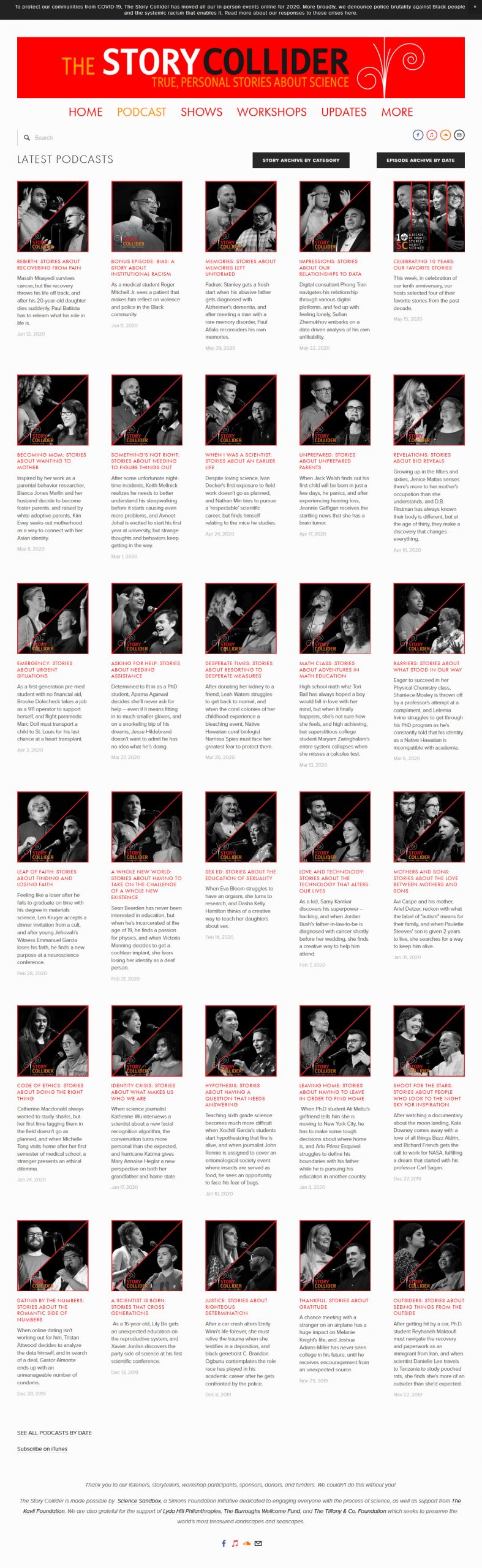
Conclusion
Creating a podcast website is critical for the success of your podcast. When choosing a website builder for your podcast, you must consider WordPress. It’s one of the most popular site builders out there, and used by many podcasters.
Besides WordPress, there are other platforms like Squarespace and Podcastpage.io.
In this article, we reviewed some of the key advantages of Podcastpage.io over WordPress and Squarespace – Let’s do a quick recap:
- Easy setup – Get started in minutes, not hours.
Podcastpage helps you create you podcast website from start to finish in just a few minutes. - Flexible audio player – Podcastpage comes with the most powerful web-based audio player for podcasters. It includes all the features you may need along with the ability to customize everything or use external audio players.
- No plugins required – Get an “all-in-one” platform with Podcastpage.io. It comes with just about everything a podcaster needs.
- No coding, No maintenance – You don’t need to be a technical person or know how to code or configure servers – Podcastpage does everything for you.