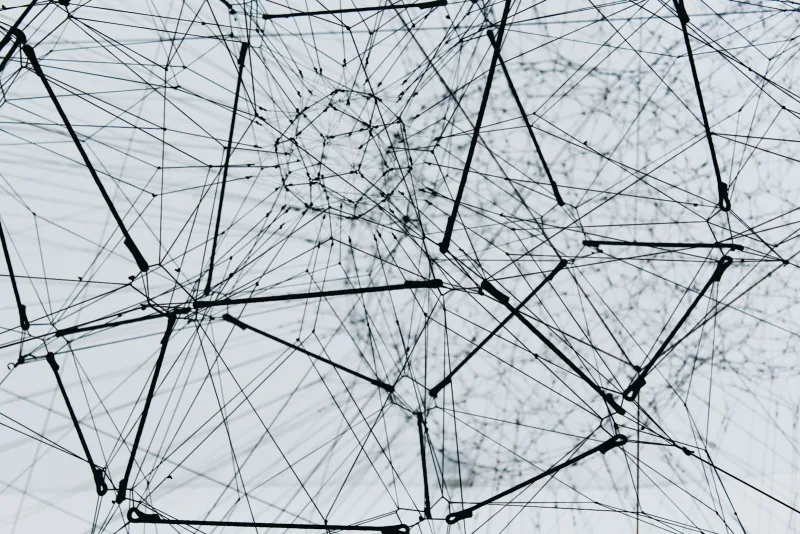Podcast networks can provide an easy way to monetize your content and grow your audience. Many podcasters choose to join established networks, or even launch a network of their own. Sure, in the early days of your show, you might not meet the requirements to join a top-tier podcast networks or even think about creating a network, but as your show grows it might make more sense.
By creating your own podcast network, you can bring together shows of a particular genre or niche. If you’re running multiple shows yourself, or are active in a specific niche/topic where you can gather a few shows, it might make sense to launch a podcast network. With a network, you can explore multiple advertising opportunities, monetize the podcasts through subscriptions, and make it easier for listeners to discover shows they love.
In this post, we’ll take a closer look at the benefits of creating a podcast network website. Then, we’ll show you how to do it in four simple steps. Let’s get started!
Why You Might Want to Create a Podcast Network
A podcast network is a group of podcasts that share the same audience or niche. This network is usually managed by a single company.
Podcast networks can make your show more discoverable to advertisers. They can also assist with podcast production and distribution.
As a podcaster, you might consider joining a network like Wondery:
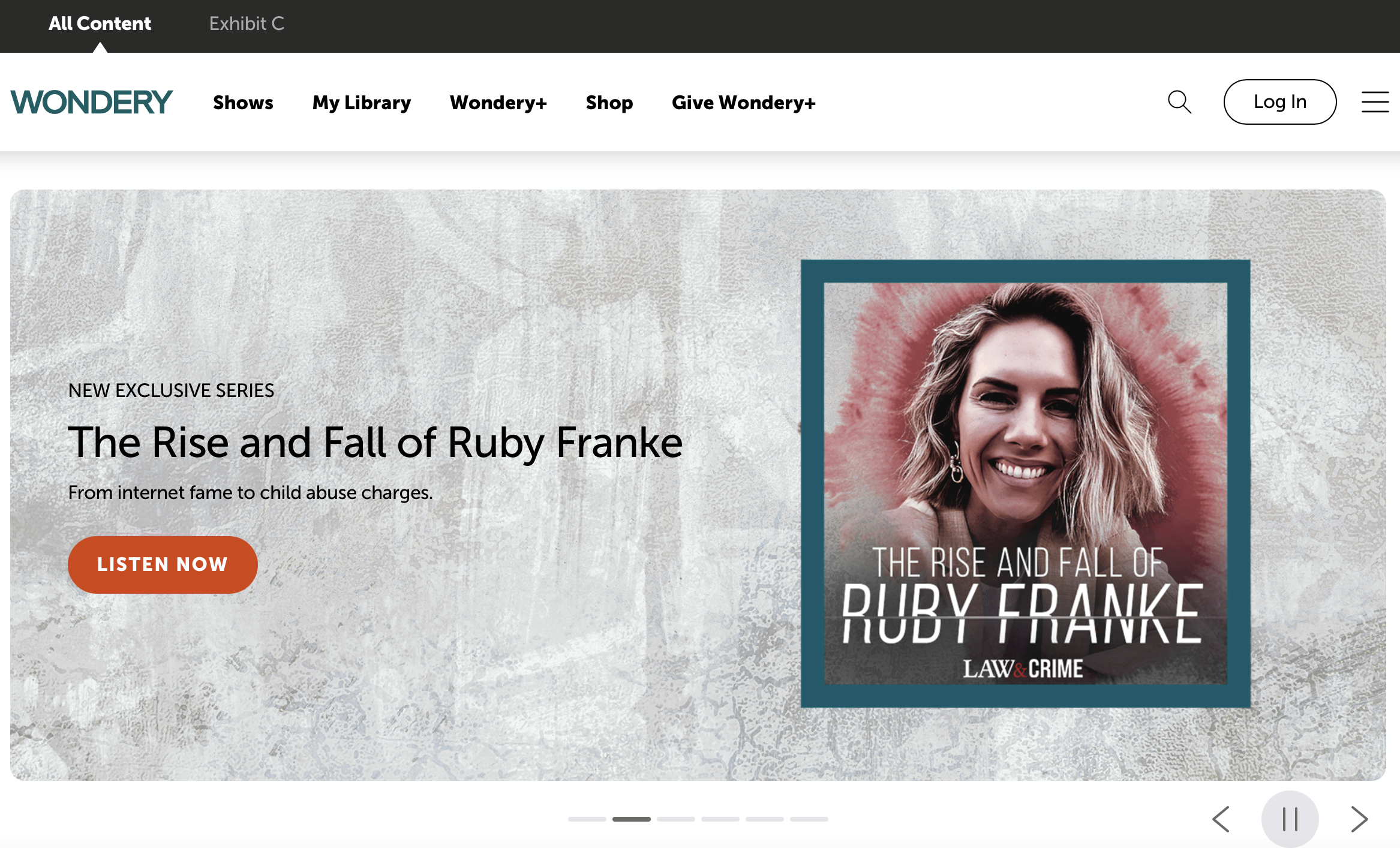
In most cases, you’ll need to meet certain requirements to be accepted into the network. Some networks may have restrictions on how you can monetize your show, they may need to approve content and so on.
If you’re looking for complete creative freedom, you might want to start your own podcast network instead. You can focus on a particular niche and market the network to a more receptive audience.
This will also enable you to build relationships with other creators, and provide opportunities and guidance for new podcasts (or mid-level shows) that don’t meet the requirements to join other networks.
With a podcast network, you can boost your earnings through signup fees (or by pocketing a percentage of ad revenue). Your network might even attract the attention of podcast advertisers and sponsors.
How to Create a Podcast Network Website (In 4 Steps)
Now that you know why it’s a good idea to start your own podcast network, here’s how to create one in four easy steps.
1. Choose a Niche
Since there are already many podcast networks out there, you’ll want yours to stand out. An effective way to do this is to choose a podcast niche.
When you focus on a niche, you’ll target people who are interested in that particular subject. Plus, it helps create a clear identity for your network, which can aid with podcast marketing. Here’s an example of the Rupture Press Network –
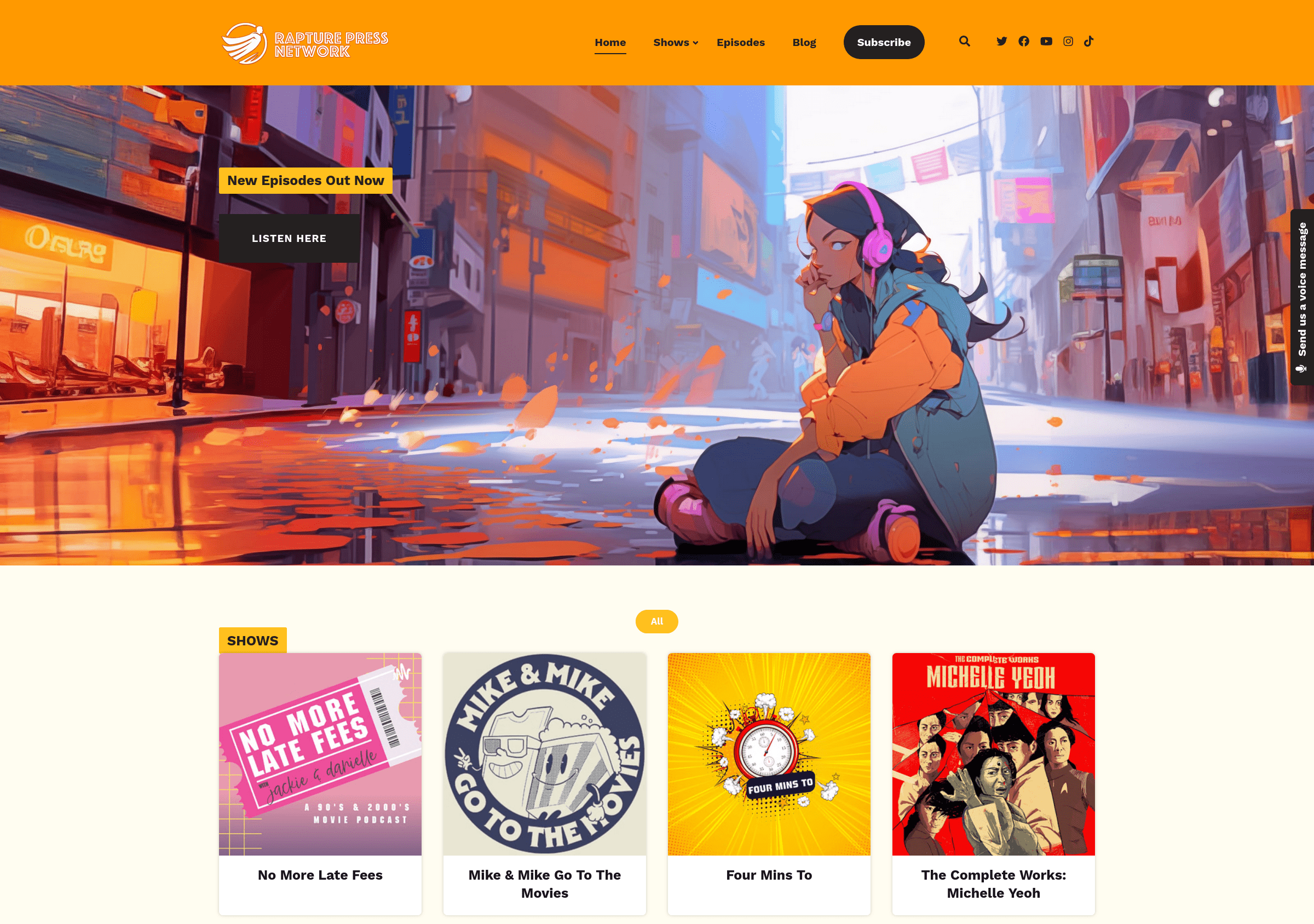
The Everyday Dhamma Network is another example of a niche podcast network with a beautiful website –
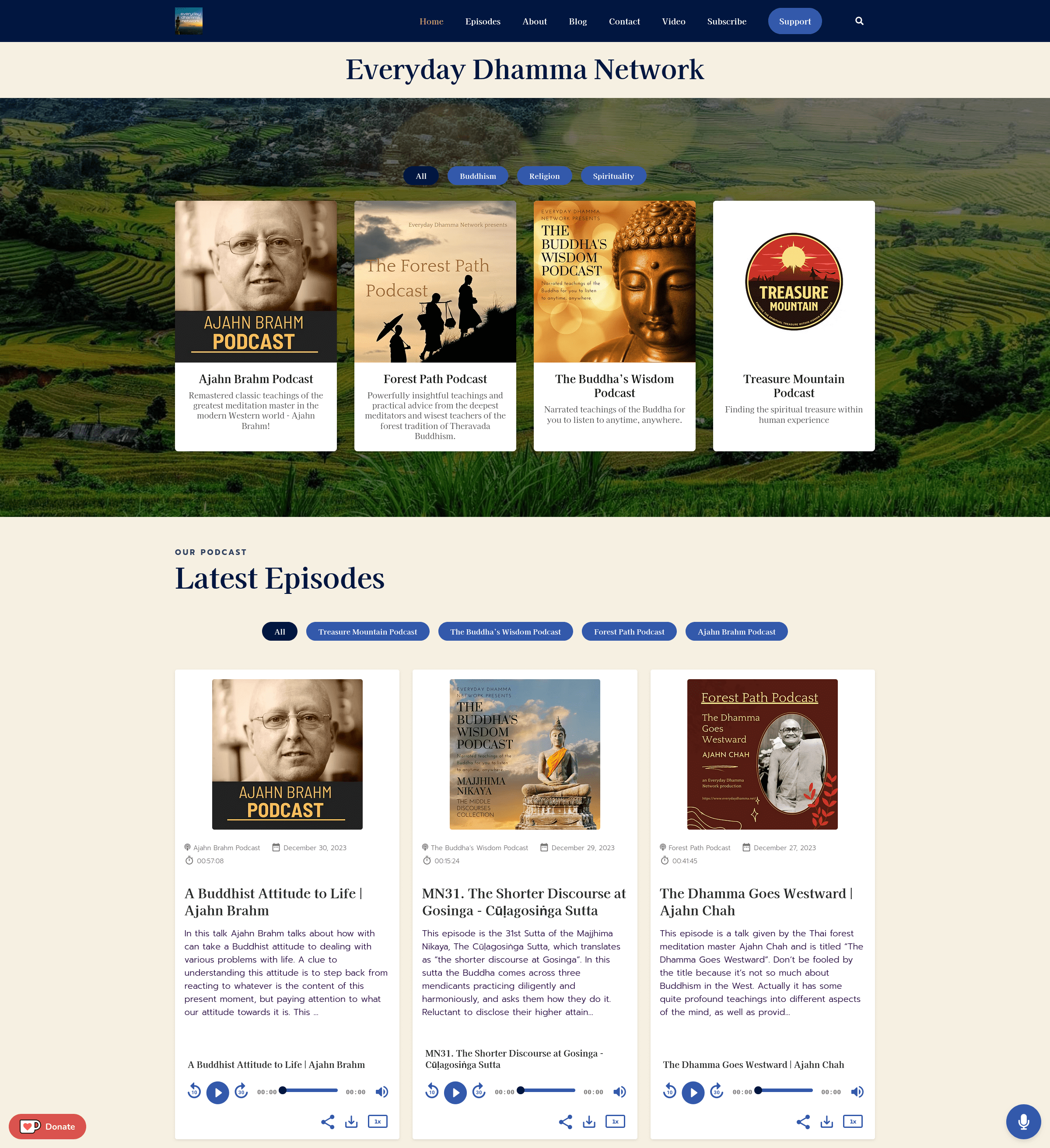
To find your niche, it’s best to think about your interests, experience, and goals. What are you passionate or knowledgeable about? Is there an audience that’s currently underserved?
2. Set Up a Podcast Website
Now that you’ve chosen a niche, it’s time to set up a website for your podcast network. However, without technical skills, you might not know how to do this.
Fortunately, Podcastpage.io makes it relatively easy to build your website. It gives you access to a range of beautiful templates, so you don’t need any design experience to create a professional site:
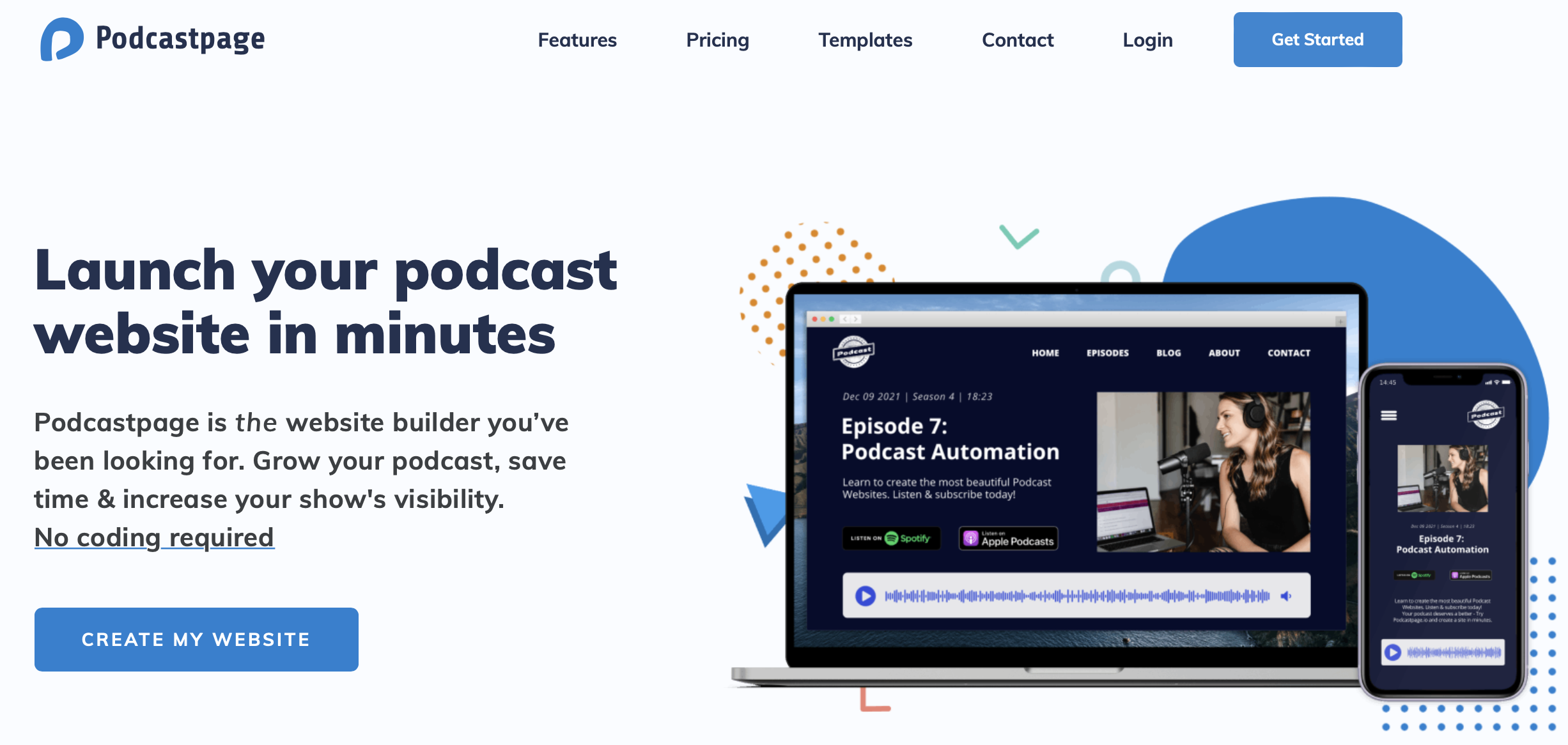
Since Podcastpage is designed specifically for podcasts, you’ll find features such as a customizable audio player and automatic episode imports. Plus, it supports more than 500 podcasts, so it’s a good option if you’re looking to build a podcast network.
To get started, you’ll need to purchase a Business or Enterprise plan. Once you’ve set up your account, you’ll get access to an intuitive dashboard where you can start building your site:
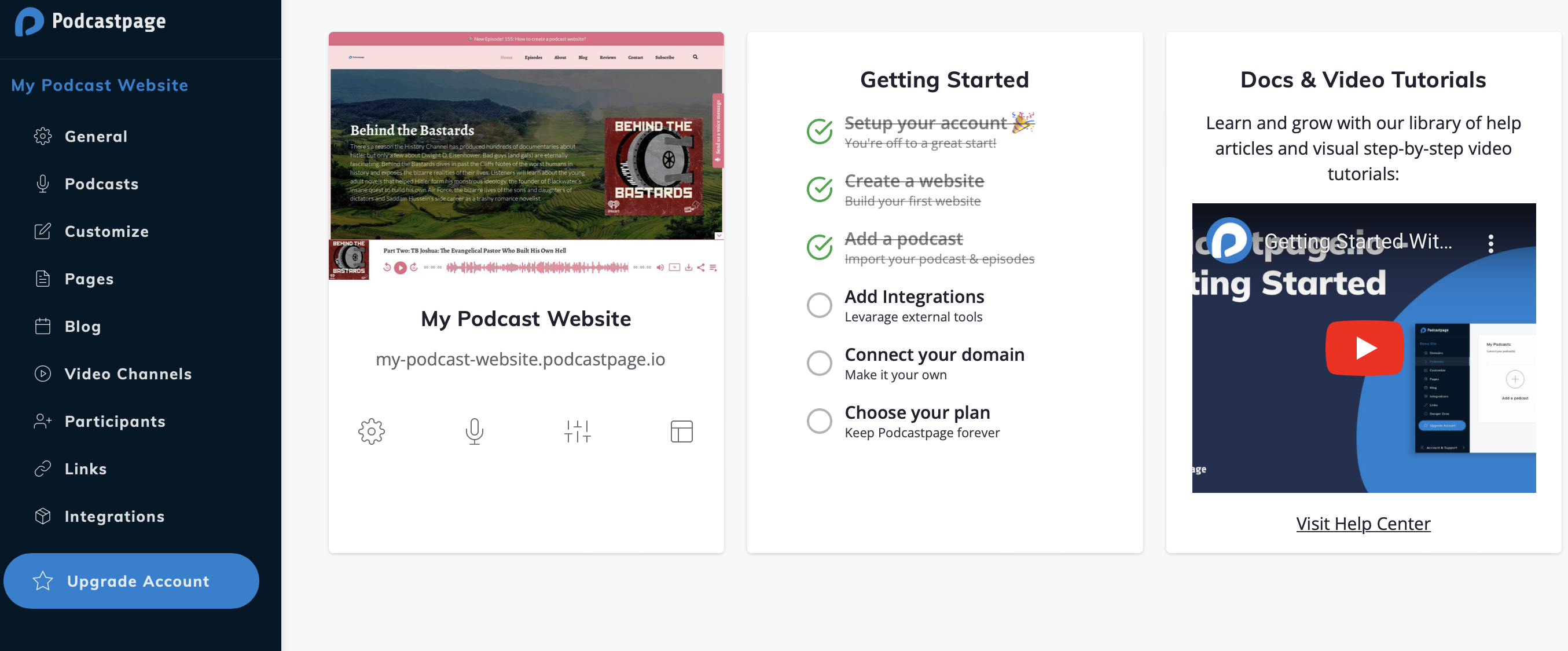
Here, you can import your podcast episodes, create blog posts, customize the look of your site, and more. For this tutorial, we’ll be focusing on the settings that are relevant to creating a podcast network. You can also check our long list of Podcast Website Examples to get inspiration for network sites.
3. Customize Your Podcast Network Website
Now, you’re ready to customize your site’s design so that it reflects the theme of your network.
To do this, click on the Customize tab in your Podcastpage dashboard. To the left of the editor, you’ll see a list of elements that you can change:
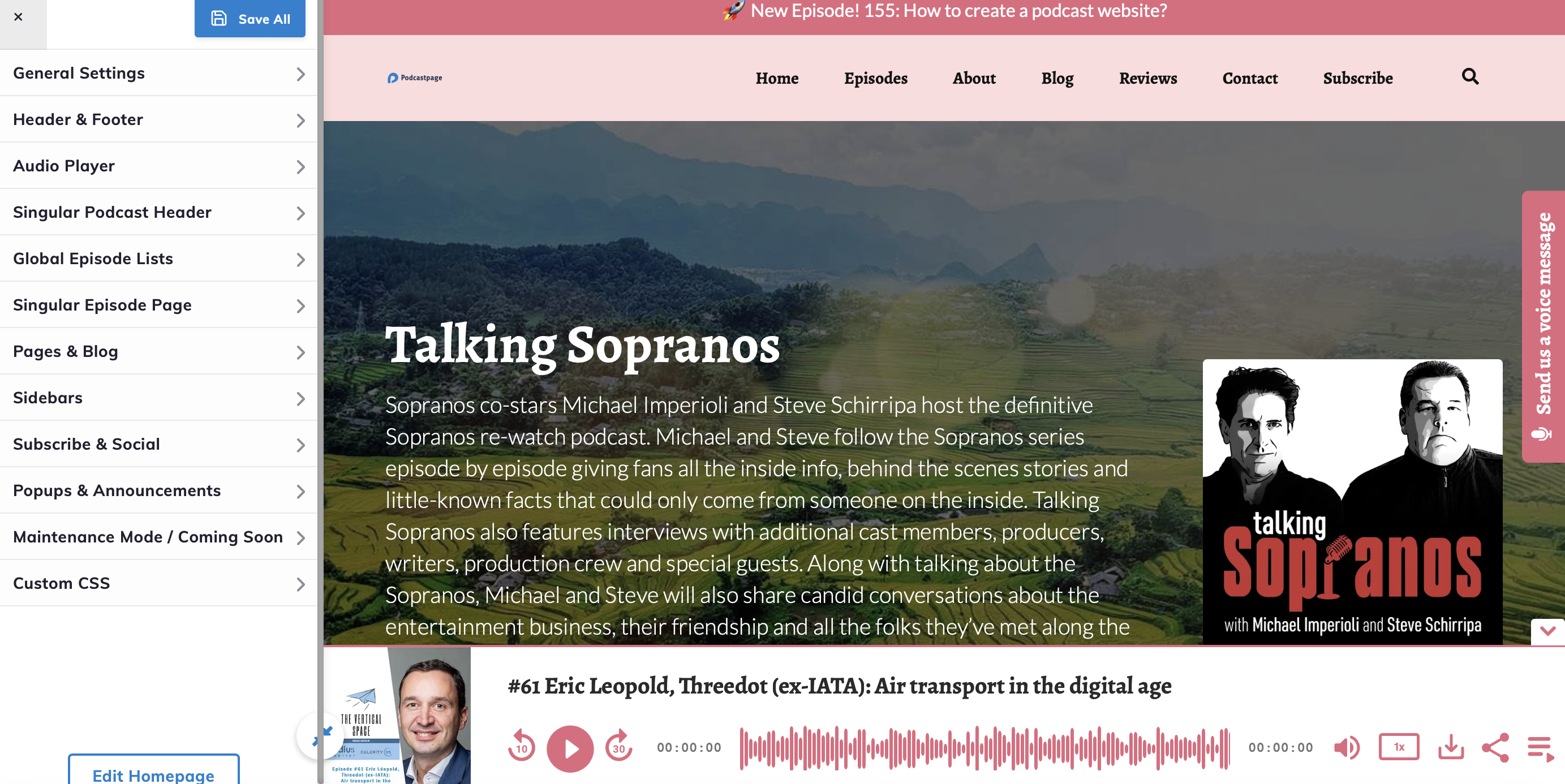
For instance, if you click on General Settings, you can upload a logo, apply a new theme, adjust the color palette, and change the font style and size. You might also alter the header, configure global episode lists, and add links to your social accounts.
If you go to General > Domains, you can enter a custom domain or subdomain for your website:
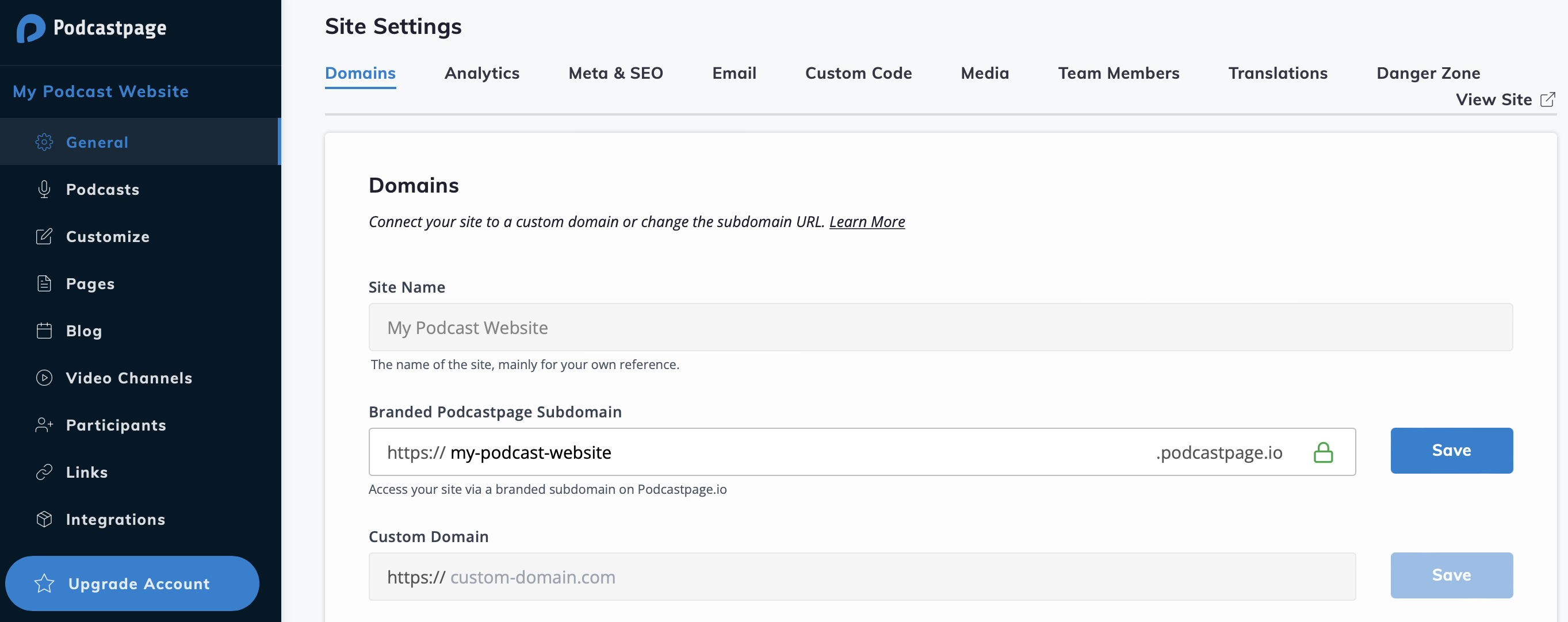
In the Pages section, you’ll be able to edit your homepage, blog, and other pages. To add a new one, click on the New Page button:
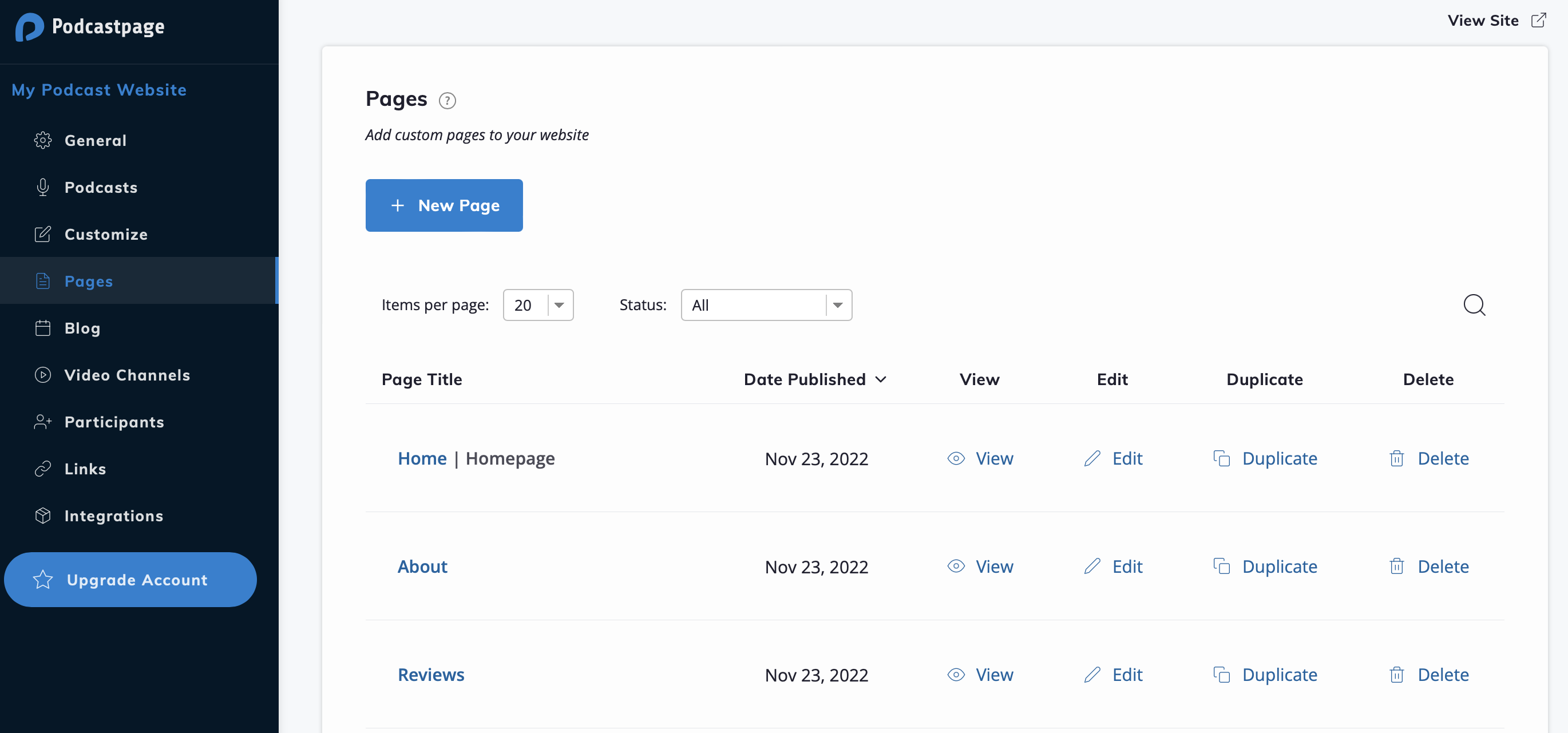
What’s more, the blog provides an opportunity to drive more traffic to your site. For instance, you might publish blog posts on the themes discussed in the podcasts, and use relevant keywords to increase your network’s visibility in search engine results.
4. Find Other Shows to Add to Your Network
The next step is to find shows to join your network. To do this, you might want to set up a dedicated page where people can apply to join.
However, it can be more effective to reach out to existing creators and ask if they’d like to join the network. To increase your chances of success, it’s best to target podcasters with small to mid-sized audiences.
In this instance, you’ll need to define the perks and benefits of your network to make your offer more appealing. For example, you might highlight cross-promotional opportunities or guest appearances on other shows.
You’ll also need to prepare a contract that lays out all the terms and conditions. For instance, some networks have restrictions on content production and take a percentage of the ad revenue.
Once podcasters agree to join the network, you’ll need to import their podcast episodes to your website. To do this, navigate to Podcasts > Add Podcast within the Podcastpage dashboard:
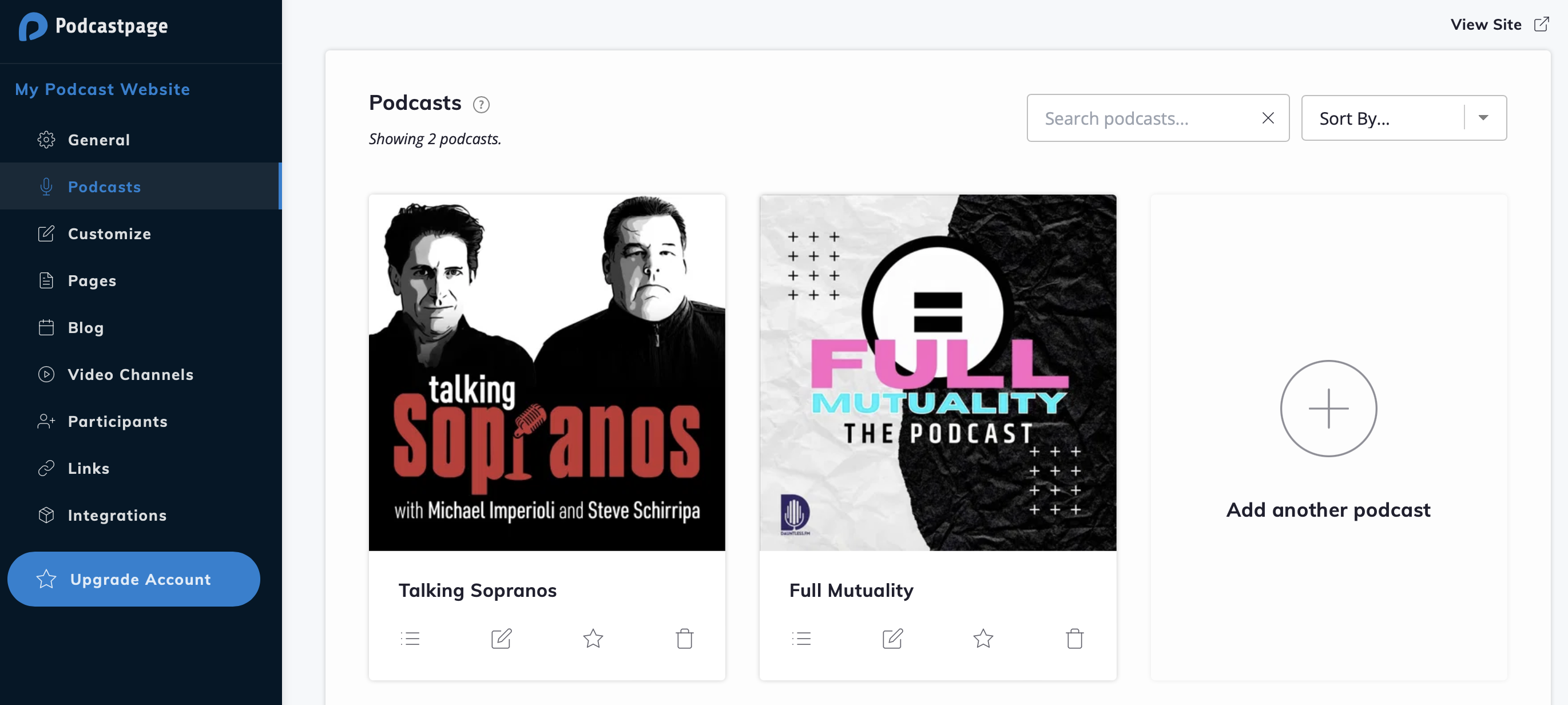
Then, you can search for their podcast and click on the Import Podcast button. Alternatively, click on the link to paste the RSS feed URL:
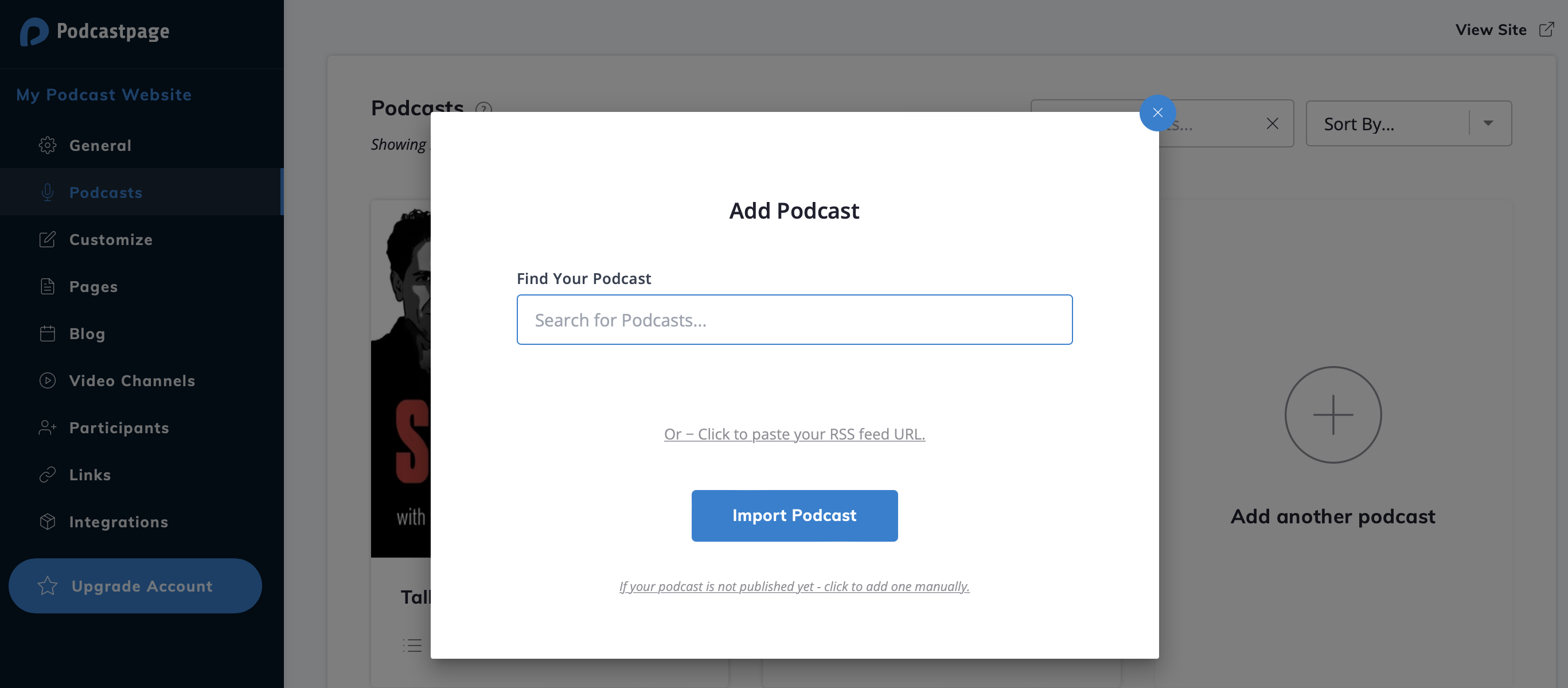
Once the feed is linked to your site, you should see the podcast listed on the Podcasts page.
Now, whenever a new episode is published, it will automatically be added to your website. Then, simply repeat the process to add more shows to your podcast network.
Conclusion
Podcast networks offer an effective way to gain exposure, earn money, and grow your audience. Better yet, you can start your own podcast network and develop strong relationships with other creators.
To recap, here are four steps to create a website for your podcast network:
- Choose a niche.
- Set up a podcast website.
- Customize your podcast network website.
- Find other shows to add to your network.
Podcastpage makes it super easy to build a podcast network website, thanks to its large selection of ready-made templates. Plus, you can automatically import episodes in bulk. Get started today!