If you have a YouTube channel, setting up a website can help you promote your podcast to a larger audience and build an online community. As a YouTuber, it’s important to get traction and grow your audience over time. Creating a website for your YouTube videos can be very helpful to potentially find more viewers and subscribers. If you have tons of videos in YouTube channels or playlists – you’d probably want to import those to your site automatically and keep it synced as new videos are published.
Fortunately, the process is much easier than you might think. With Podcastpage.io, you can easily sync your entire YouTube channel or playlist with your website. Your site will initially import all the existing videos on your channel or playlist, and then update automatically each time you publish a new video.
In this article, we’ll discuss why you need a website for your YouTube channel. Then, we’ll show you how to sync videos with your site. Let’s get started!
Why You Need a Website for Your YouTube Channel
YouTube is a fantastic platform for content creators. However, it doesn’t offer a lot of opportunities for publishing other types of content beyond videos.
If you’re a YouTube creator or podcaster, viewers will always see other “related” videos next to your own. This can easily distract them and lead them to navigate away from your page. Additionally, you don’t get tons of stats about the journey of each viewer, so it’s a little hard to know where they came from.
A website gives you a lot more freedom in terms of what you can do with your YouTube channel. You can add more content, own your brand name domain and communicate with your audience much more easily. A website comes with a whole list of benefits, here are just a few:
- Increased visibility. By having a website, you can increase your online visibility and reach a larger audience beyond YouTube. This is because your website can be indexed by search engines like Google, enabling people to discover your channel through web searches.
- Branding. A website helps you establish a brand name behind your videos. You can use your own logo, color scheme and domain name. YouTube offers many branding opportunities with banners and video thumbnails, but nothing like what you can do with a full-fledged website. With a website you’re not limited to what YouTube offers in terms of customization, and you really own all your data.
- Additional monetization opportunities. A website can open up new monetization opportunities. For example, you can sell merchandise, offer premium content, or promote affiliate products to your website visitors.
- Access to more types of content. With a website, you can produce additional content like blog posts, behind-the-scenes footage, and interactive features. This can help you build a deeper connection with your followers and keep them returning for more.
How Podcastpage.io Can Help
Creating a website can be an effective way to promote your YouTube channel. However, it’s easier said than done unless you have a background in web development or the budget to hire professionals.
Alternatively, you could use a user-friendly website builder like Podcastpage.io:
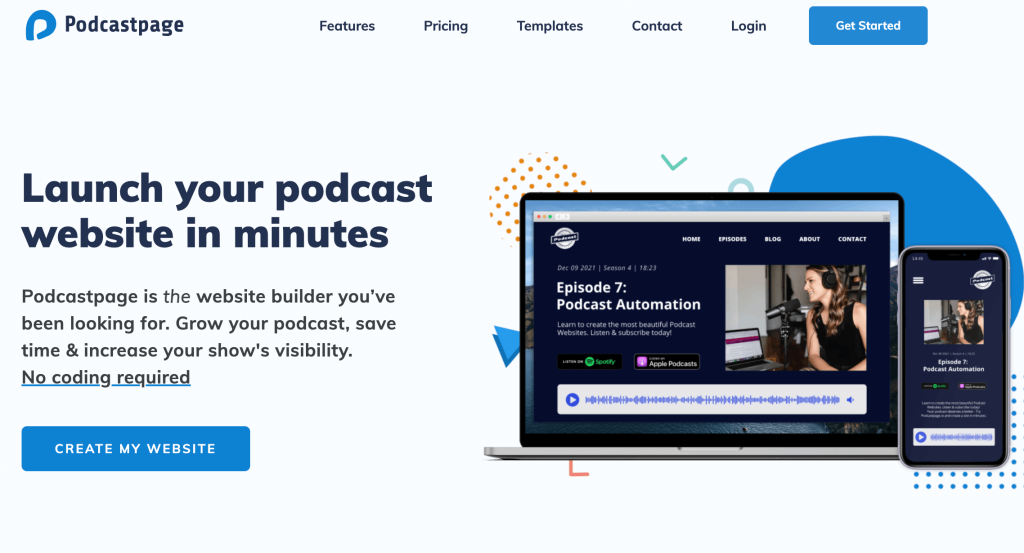
With Podcastpage.io, you can create a website for your podcast or your YouTube channel (or both!). It enables you to choose from a large number of website templates, all of which are fully customizable. You can edit your chosen template to fit your brand colors and style.
Podcastpage.io supports team collaboration so you can invite your team members to help out. It also integrates with several email marketing tools to help you promote your site and channel. You’ll get a full blog, unlimited custom pages, and tons of design options to make your site really stand out.
How to Sync Your YouTube Channel With a Website
Now, let’s look at how to sync your YouTube channel with a website, using Podcastpage.io. Our platform enables you to import YouTube channels, playlists, and videos.
To get started, create a Podcastpage account and add your website from the dashboard:

Then, go to the Videos tab and click on Add channel:
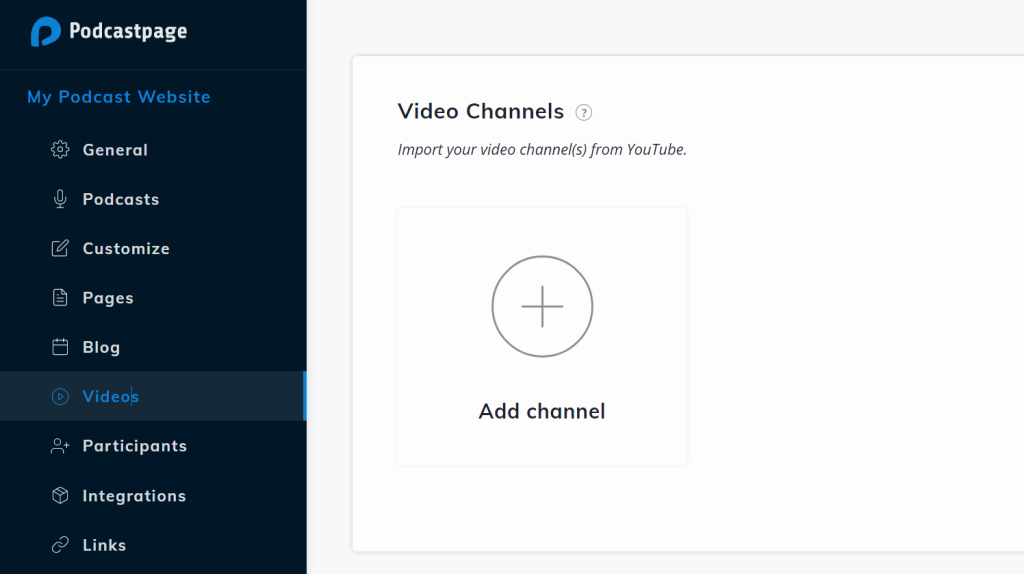
A window will pop up asking you to enter the full URL of the channel or playlist you want to import. Copy and paste the URL, then click on Import Videos:
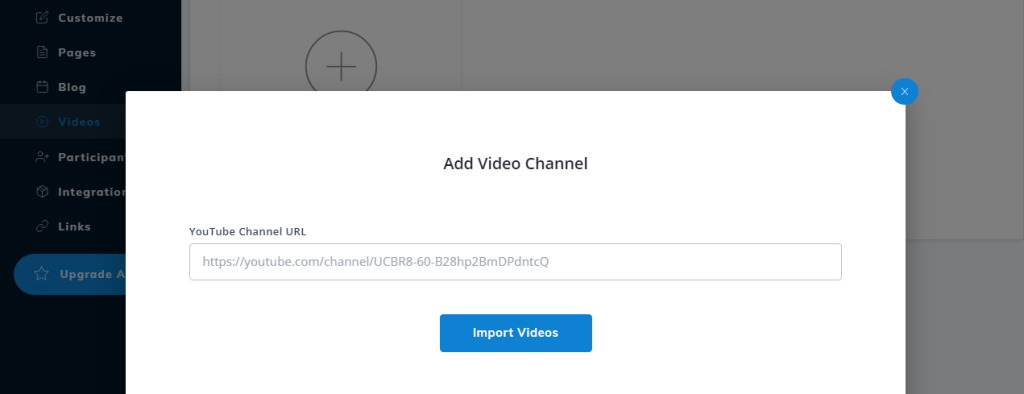
We recommend that you use the full YouTube channel ID in the URL instead of the channel’s handle, as the latter can import the wrong content. Once the import is ready, your channel will appear under the Videos tab.
If you select the channel, you’ll see a list of all available videos:
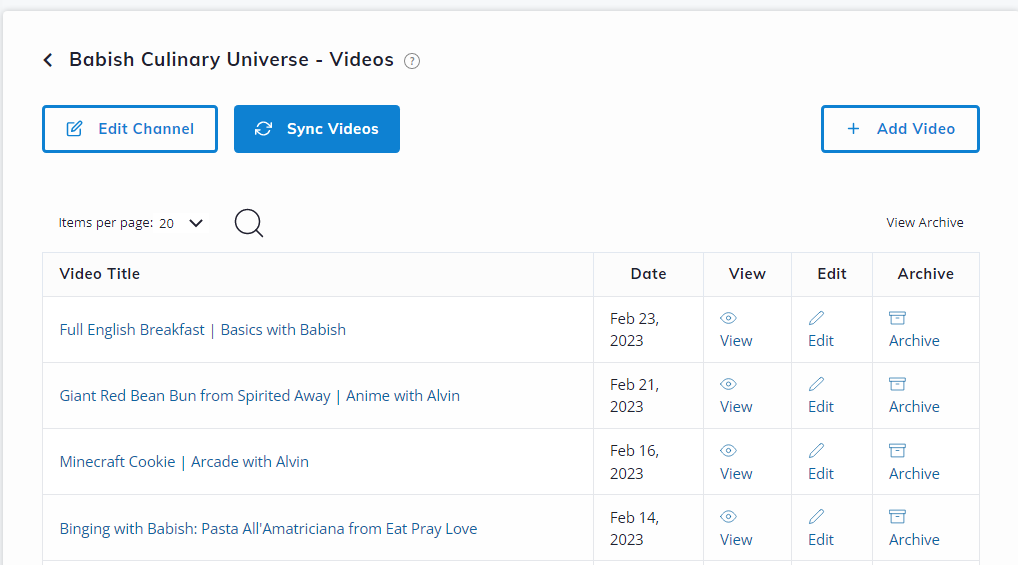
If you click on the View button for any video, it will open a page that Podcastpage automatically set up for it. This page includes the video title and the embedded video itself, as well as its description.
The style of that page will depend on the template you chose and whether you customized it or not:
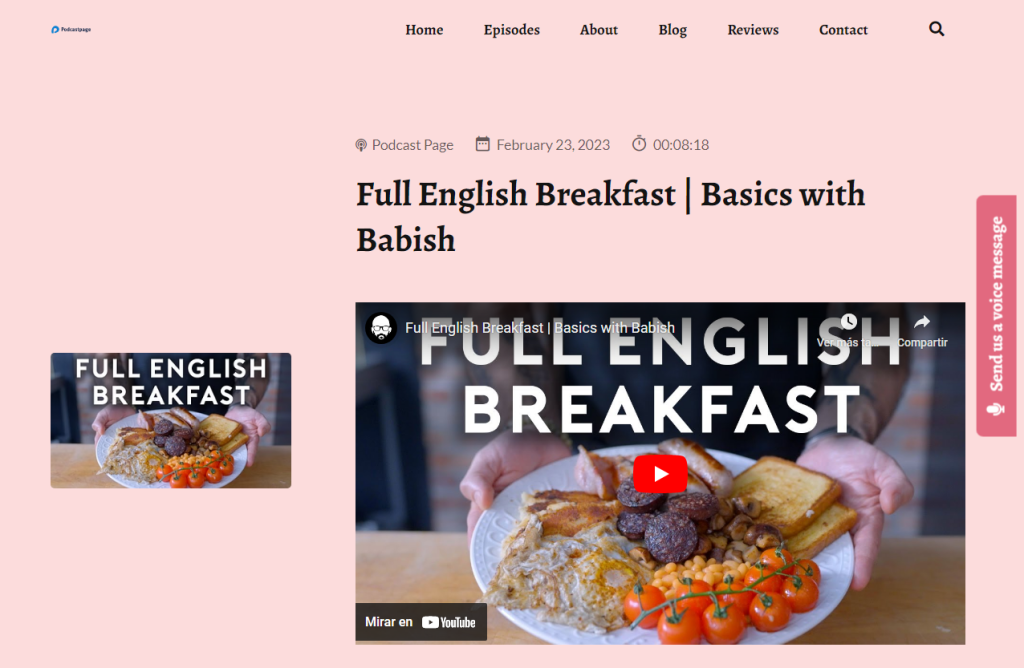
The video list should sync automatically, but you can also click on the Sync button at the top of the channel page in your dashboard.
Finally, if you want to display a feed of your channel’s videos on the site, you can do so using the Videos widget:
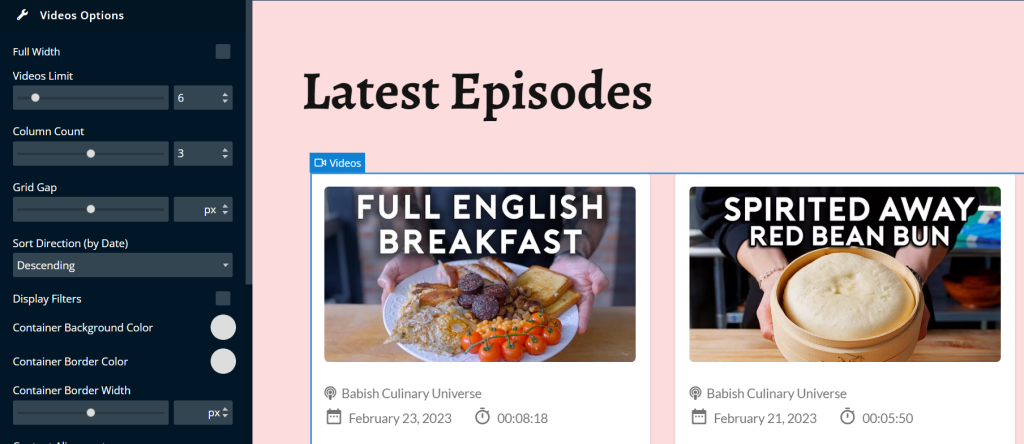
As with other widgets, you can fully customize its appearance so it matches the rest of your site’s design. Anytime you publish a new video on your synced channel or playlist, it will automatically appear on your site’s feed.
Conclusion
If you have a YouTube channel or podcast and you’re serious about growing your audience, then you absolutely need a dedicated website. This will give you full control over what kind of content you want to publish and you can use it to attract new viewers. Plus, you can monetize your site in different ways, so you don’t have to rely solely on YouTube for income.
Podcastpage.io enables you to create a website and import your YouTube channels and podcasts. The platform syncs playlists and videos automatically so you don’t have to worry about updating your site every time you publish a new episode.
If you’re ready, sign up today to create a website for your YouTube channel. We offer a 14-day free trial so you can test the platform and see if it’s a good fit for your channel!



