Wix is one of the most popular website builders on the market. It competes with Squarespace and WordPress for the vast majority of all websites on the internet. Wix makes it easy to create almost any type of website. Many small businesses use Wix to create their landing page. However, is Wix the best choice for podcasters and content creators or is there a better option?
If you want to create an engaging podcast website, you need access to a website builder that offers dedicated features for podcasters. That means being able to easily import podcast episodes, display an audio player and podcast subscript buttons, brand your website, and more.
In this article, we’ll take a deep dive into the Wix platform, including the pros and cons of using it for a podcast website. Then, we’ll discuss how Podcastpage can be the perfect alternative to Wix for podcasters. Let’s get to it!
An Introduction to Wix
Wix is a highly popular website builder and hosting solution. You can use it to build almost any kind of website, including online stores, restaurants, portfolios, blogs, and more.
But Wix for podcasters often isn’t the most intuitive option. Out of the box, the platform doesn’t offer many specific features to help you set up a podcast website. (That said, it does offer some podcast-related extensions through its app store)
Think of Wix as a general-purpose website builder. It’s flexible enough for most types of projects, but it doesn’t offer a lot of specialized functionality, at least not without app customization.
One of the main reasons behind Wix’s popularity is that it offers a free plan as well as premium options. However, the free version includes a branded domain, and the Wix logo and ads will be displayed on your site. Storage and bandwidth are also limited.
If you want to opt for a premium Wix plan, pricing for their “Light” plan starts at $17 per month. However, this plan doesn’t give you access to features like site analytics and ecommerce functionality. More advanced plans start at $29, $36, or a lot more than that for the “Business Suite” level.
Wix for Podcasters: The Pros and Cons
Wix is a fantastic option for personal websites and other simple projects. It comes with an intuitive website builder to help you design your pages:

Wix also offers an Artificial Intelligence (AI) tool that can help you set up a full website, including placeholder images and text, as well as all the pages you need using designs of your choice.
Plus, its impressive library of templates includes a lot of options for podcast sites:

Although Wix can be very versatile, it lacks a lot of powerful features for podcast websites. You can use Wix to upload audio files and play them on your site, it’s much harder to automate an import of an entire RSS feed.
You can find some added functionality to Wix using a podcast widget from its app store. The downside is that podcast-related apps are fairly limited and they don’t have the best feedback from users:

If you plan on creating a podcast website, you might be better off with a solution that caters to your specific needs. For example, you can find options that offer advanced audio players, the ability to collect listener feedback, subscription buttons, and more.
Why You Should Use Podcastpage Instead
Podcastpage.io is a website builder designed specifically for podcast websites. This simple fact makes it a much better solution than Wix for podcasters. Podcastpage includes a lot of unique features you need as a podcaster and creator. Here are just a few:
- Sync all your podcast RSS feeds (and YouTube channels) automatically.
- Import podcast reviews from Apple Podcasts and Podchaser and accept new reviews on the site.
- Built-in audio player that can be fully customized.
- Display your episodes in as playlists, widgets or sort by category.
- Built-in subscribe buttons to all major platforms (Spotify, Apple Podcasts, Castbox etc.)
build a fully functional website where users can listen to your latest episodes, subscribe to the show, leave reviews, and more:

The platform makes it easy to set up new websites, even if you’re a complete beginner. You can choose from a selection of stunning podcast website templates, and customize the layout using a drag-and-drop editor.
Better yet, you’re able to import your entire podcast from your RSS feed. This instantly creates a website for you and loads all episodes on their individual page/URL:
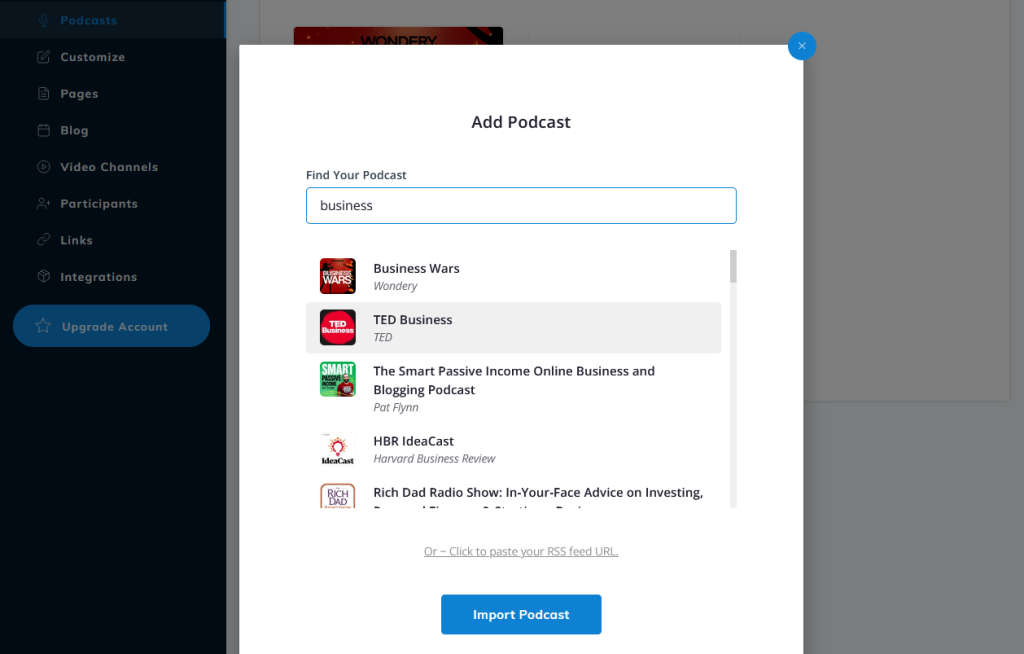
Podcastpage is also competitive with Wix in terms of pricing, with plans that start at $12 per month (billed annually). This package supports one website and one podcast with unlimited episodes.
Additionally, the platform lets you set up all the key pages you need for your podcast site. You can also use it to publish blog posts, which can be an ideal way to share show updates and interesting news with your listeners.
Another standout feature is that Podcastpage enables listeners to leave voice mails for you. This can be useful if you want to answer listener questions during the show as you can simply check your inbox and hear what users have to say.
Although Podcastpage doesn’t offer a free plan, it comes with a 14-day free trial. You can test the service during those two weeks and see how it compares to Wix in terms of podcasting features.
Podcastpage vs Wix for Podcasters
If you’re on the fence between using Podcastpage vs Wix, this section will compare the two options for you.
Podcastpage is a better option for podcasters if you’re looking for features that will enable you to grow and engage with your audience. Wix can be an amazing choice for building websites, but it doesn’t offer much in terms of podcasting features.
Here’s what else you need to know.
Website builder tools
Wix offers an intuitive website builder that includes tools you can use to build a range of websites. Plus, you can extend its functionality using the Wix app store. And, you get access to a large library of site templates.
Podcastpage’s website builder focuses solely on podcast websites. Most of its features are designed with podcasting in mind, but you can still customize your site. Additionally, Podcastpage offers a wide selection of high-quality templates for your podcast site.
Podcasting Features
Wix for podcasters doesn’t include a ton of built-in podcasting features so it might be an uphill battle to make everything work for your podcast. Their app store does include a few options for podcasters, but they’re limited in terms of functionality and seems they’re rated quite poorly by real users.
Since Podcastpage is designed for podcast websites, you’ll find a wide range of advanced features. For instance, you can easily import episodes and reviews, allow listeners to leave voice notes, set up a blog for your show, and more.
Conclusion
Wix can be a great choice for those who want to build standard websites. However, if you want to create a podcast site, you’ll need features that enable you to share your episodes and engage with your audience. And currently, that’s not something that Wix offers.
Instead, you can use Podcastpage.io, which is a dedicated solution for podcasters. This platform includes hosting and a podcast website builder that enables you to set up a website quickly. Better yet, the platform makes it easy to import podcast episodes, communicate with your listeners, and more.
If you’re ready to try Podcastpage, you can take advantage of the 14-day free trial. The trial doesn’t require a credit card, so you can sign up and start experimenting with designs for your podcast website today.



